Lumariver Profile Designer 1.0.4 x64
-
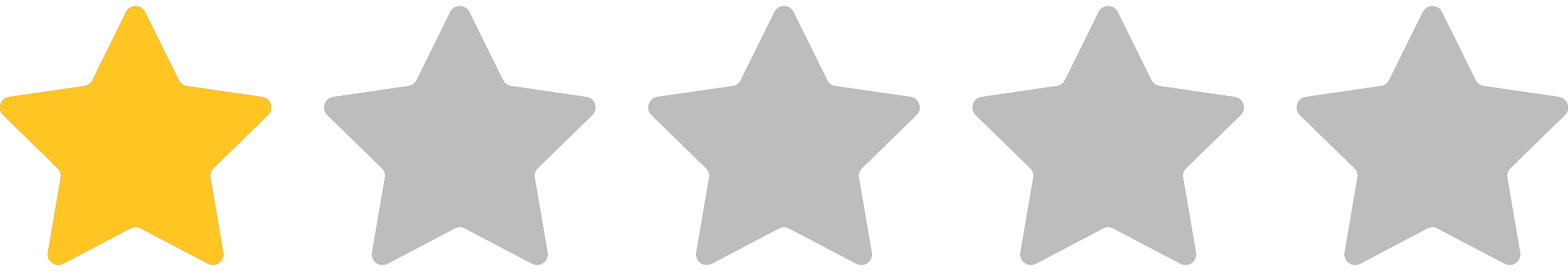 1.0 (1 رای)
1.0 (1 رای)
- کاربرد : نرم افزار ساخت پروفایل دوربین عکاسی
- نسخه :Version 1.0.4 x64
- نوع فایل : نرم افزار
- زبان : انگلیسی
- سیستم عامل : Windows 64 Bit
- تولید کننده : Lumariver
- سال تولید : 2018
توضیحات
مانند تمام دستگاه های دیجیتال، بین تک تک دوربین های دیجیتال نیز تفاوت هایی وجود دارد. به عنوان مثال حتی دو دوربین عکاسی دیجیتال از یک مدل و یک شرکت سازنده نیز رنگ ها را به صورت متنفاوت ایجاد می کنند (هرچند این تفاوت ممکن است آنفدر ناچیز باشد که کاربران عادی آن را متوجه نشوند). اگر به صورت حرفه ای عکاسی می کنید و می خواهید کنترل بسیار دقیق تری بر روی رنگ ها در عکس های دیجیتالی خود داشته باشید، می توانید یک پروفایل سفارشی (Camera Profile) برای دوربین خود ایجاد کنید.
برخلاف تصور عموم مردم، عامل کلیدی در چگونگی ظاهر شدن رنگ ها در عکس های دیجیتالی، به جای سنسور دوربین (camera sensor)، پروفایل دوربین (camera profile) است.
هرچند بسیاری از تولید کنندگان دوربین عکاسی دیجیتالی و نرم افزار های مبدل عکس خام (raw converter) این باور را القا می کنند که رنگ در عکس نهایی غیرقابل پیش بینی هستند و نسبت به سلیقه ی اشخاص تنظیم می شوند بنابراین هنگامی که مدل دوربین و مبدل تصویر خام (RAW) تغییر می کند، رنگ های موجود در عکس نهایی هم مطابق با آن تغییر می کننند. اما با ایجاد Camera Profile می توانید بدون این که وابسته به برند و مدل دوربین و یا کانورتر تصاویر خام باشید، یک تنظیمات ثابت را برای پردازش عکس های دیجیتالی خود داشته باشید.
Lumariver Profile Designer نرم افزاری برای ساخت پروفایل دوربین (یا اسکنر) در فرمت های DNG Camera Profile (DCP) یا ICC است. هدف اصلی توسعه این نرم افزار ساخت پروفایل هایی است که رنگ هایی صحیح و جذاب را در عکس های خروجی ایجاد کنند. ایجاد پروفایل ها برای تمام حوزه های عکاسی از جمله پرتره، محصول، مستند، حیات وحش، منظر، معماری، و غیره کارایی داشته و منجر به افزایش صحت، دقت و خلاقیت در فرآیند پردازش عکس های خام می شود.
قابلیت های کلیدی نرم افزار Lumariver Profile Designer:
- طراحی پروفایل های حرفه ای دوربین
- ساخت پروفایل دوربین با فرمت های DCP و ICC
- راهنمایی گام به گام برای کاربران عادی
- هماهنگ کردن رنگ عکس های دیجیتالی گرفته شده توسط دوربین های دیجیتالی متفاوت
- و ...
برخلاف تصور عموم مردم، عامل کلیدی در چگونگی ظاهر شدن رنگ ها در عکس های دیجیتالی، به جای سنسور دوربین (camera sensor)، پروفایل دوربین (camera profile) است.
هرچند بسیاری از تولید کنندگان دوربین عکاسی دیجیتالی و نرم افزار های مبدل عکس خام (raw converter) این باور را القا می کنند که رنگ در عکس نهایی غیرقابل پیش بینی هستند و نسبت به سلیقه ی اشخاص تنظیم می شوند بنابراین هنگامی که مدل دوربین و مبدل تصویر خام (RAW) تغییر می کند، رنگ های موجود در عکس نهایی هم مطابق با آن تغییر می کننند. اما با ایجاد Camera Profile می توانید بدون این که وابسته به برند و مدل دوربین و یا کانورتر تصاویر خام باشید، یک تنظیمات ثابت را برای پردازش عکس های دیجیتالی خود داشته باشید.
Lumariver Profile Designer نرم افزاری برای ساخت پروفایل دوربین (یا اسکنر) در فرمت های DNG Camera Profile (DCP) یا ICC است. هدف اصلی توسعه این نرم افزار ساخت پروفایل هایی است که رنگ هایی صحیح و جذاب را در عکس های خروجی ایجاد کنند. ایجاد پروفایل ها برای تمام حوزه های عکاسی از جمله پرتره، محصول، مستند، حیات وحش، منظر، معماری، و غیره کارایی داشته و منجر به افزایش صحت، دقت و خلاقیت در فرآیند پردازش عکس های خام می شود.
قابلیت های کلیدی نرم افزار Lumariver Profile Designer:
- طراحی پروفایل های حرفه ای دوربین
- ساخت پروفایل دوربین با فرمت های DCP و ICC
- راهنمایی گام به گام برای کاربران عادی
- هماهنگ کردن رنگ عکس های دیجیتالی گرفته شده توسط دوربین های دیجیتالی متفاوت
- و ...
Description
Contrary to popular belief, the camera profile rather than the camera sensor is the key factor in how colors appear in our digital photographs. However, due to legacy thinking rooted in the analog days, camera manufacturers and raw converter makers still feed us with “canned looks”. As a result colors are unpredictable, tuned to someone else’s taste, so when you move between camera models or raw converters your color expression is forced to change with it.
We think that there is a better solution: break free from the canned looks and take control over your own color expression by making your own camera profiles. You get a good stable baseline for your own post-processing, regardless of camera brand or model, regardless of which raw converter you choose to use.
Lumariver Profile Designer is a software that makes profiles for your camera (or scanner), either in DNG Camera Profile (DCP) or ICC format, thus supporting almost all raw converters on the market. Like any profile maker it can be used for reproduction (copying artwork and similar), but it’s also specifically designed to make great general-purpose profiles which provide both accurate and attractive colors. Profiles ideal for any subject — portrait, product, documentary, wildlife, landscape, architecture, etc — and serves as a sane realistic baseline for your creative post-processing.
While being the most advanced profile design software on the market it has well-tuned default settings which makes it easy for the casual user to make a profile in only a few button presses.
It’s well documented including simple step-by-step guides for the casual user, and advanced tutorials for users that want to drill deeper into the finer details of profile making — a task that is both science and art. Lumariver Profile Designer takes the art aspect seriously and provides the tools needed to actively design your profile.
Here are some key Features:
- Make DNG profiles, single or dual-illuminant.
- Make ICC profiles, including those with special curve treatment like Capture One requires.
- Make general-purpose profiles with a tone curve, using a state of the art tone reproduction operator for natural and realistic yet attractive colors.
- Well-tuned defaults provide easy workflows and excellent results to beginners and casual users.
- A rich well-documented feature set provides advanced users with detailed possibilities to customize both accuracy tradeoffs and make and tune subjective looks, if desired.
- Designed for design
- Load and view additional images to make A/B comparisons between different images and profiles for an efficient design workflow (supports white balance and exposure adjustments).
- Design custom looks with the look adjustments editor.
- Design or load custom curves or use presets in the tone curve editor.
- Several tone operator alternatives with options.
- Several gamut compression options.
- Purpose-made user interfaces to (optionally) manually tune the matrix optimization and LUT optimization.
- Flexible — make everything from simple matrix-only profiles to advanced dual-illuminant DNG profiles with multiple LUTs.
- Inspect and compare images with a color value inspector supporting multitude of color spaces and color difference.
- Flatfield correction to handle unevenly lit targets.
- Make reproduction profiles (colorimetric profiles), using a special mode stream-lined for that purpose.
- 2.5D or 3D LUT (general-purpose and reproduction LUTs.)
- Matching statistics for both the matrix-only and LUT parts of the colorimetric base profile.
- Built-in support for many of the most popular profiling targets.
- Built-in full spectrum reference data, or load your own.
- Define your own custom targets in grid form or free-form.
- Import custom targets with raw data.
- Combine several targets using the multi-target feature.
- Lights: built-in full spectrum standard illuminants, black-body at custom temperature, or load custom spectrum.
- Simulate color appearance differences in different lights.
- Target customization and multi-target merging features.
- Tool to inspect and hand-edit ICC and DNG profiles.
- Create ZIP archives of the projects including all images and files for easy archival and sharing.
We think that there is a better solution: break free from the canned looks and take control over your own color expression by making your own camera profiles. You get a good stable baseline for your own post-processing, regardless of camera brand or model, regardless of which raw converter you choose to use.
Lumariver Profile Designer is a software that makes profiles for your camera (or scanner), either in DNG Camera Profile (DCP) or ICC format, thus supporting almost all raw converters on the market. Like any profile maker it can be used for reproduction (copying artwork and similar), but it’s also specifically designed to make great general-purpose profiles which provide both accurate and attractive colors. Profiles ideal for any subject — portrait, product, documentary, wildlife, landscape, architecture, etc — and serves as a sane realistic baseline for your creative post-processing.
While being the most advanced profile design software on the market it has well-tuned default settings which makes it easy for the casual user to make a profile in only a few button presses.
It’s well documented including simple step-by-step guides for the casual user, and advanced tutorials for users that want to drill deeper into the finer details of profile making — a task that is both science and art. Lumariver Profile Designer takes the art aspect seriously and provides the tools needed to actively design your profile.
Here are some key Features:
- Make DNG profiles, single or dual-illuminant.
- Make ICC profiles, including those with special curve treatment like Capture One requires.
- Make general-purpose profiles with a tone curve, using a state of the art tone reproduction operator for natural and realistic yet attractive colors.
- Well-tuned defaults provide easy workflows and excellent results to beginners and casual users.
- A rich well-documented feature set provides advanced users with detailed possibilities to customize both accuracy tradeoffs and make and tune subjective looks, if desired.
- Designed for design
- Load and view additional images to make A/B comparisons between different images and profiles for an efficient design workflow (supports white balance and exposure adjustments).
- Design custom looks with the look adjustments editor.
- Design or load custom curves or use presets in the tone curve editor.
- Several tone operator alternatives with options.
- Several gamut compression options.
- Purpose-made user interfaces to (optionally) manually tune the matrix optimization and LUT optimization.
- Flexible — make everything from simple matrix-only profiles to advanced dual-illuminant DNG profiles with multiple LUTs.
- Inspect and compare images with a color value inspector supporting multitude of color spaces and color difference.
- Flatfield correction to handle unevenly lit targets.
- Make reproduction profiles (colorimetric profiles), using a special mode stream-lined for that purpose.
- 2.5D or 3D LUT (general-purpose and reproduction LUTs.)
- Matching statistics for both the matrix-only and LUT parts of the colorimetric base profile.
- Built-in support for many of the most popular profiling targets.
- Built-in full spectrum reference data, or load your own.
- Define your own custom targets in grid form or free-form.
- Import custom targets with raw data.
- Combine several targets using the multi-target feature.
- Lights: built-in full spectrum standard illuminants, black-body at custom temperature, or load custom spectrum.
- Simulate color appearance differences in different lights.
- Target customization and multi-target merging features.
- Tool to inspect and hand-edit ICC and DNG profiles.
- Create ZIP archives of the projects including all images and files for easy archival and sharing.
برای اطلاع از طریقه نصب به فایل How to Install.txt رجوع شود.


