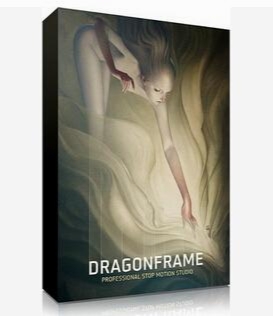DZED Dragonframe 4.0.2 x64
- کاربرد : نرم افزار ساخت انیمیشن های استاپ موشن
- نسخه :Version 4.0.2 x64
- نوع فایل : نرم افزار
- زبان : انگلیسی
- سیستم عامل : Windows 64 Bit
- تولید کننده : DZED Systems
- سال تولید : 2018
توضیحات
نرم افزاری برای ساخت انیمیشن بر پایه حرکات stop motion می باشد. استاپ موشن یکی از تکنیکهای انیمیشن سازی است که در آن شیئی را فریم به فریم حرکت داده و تصویر آن را توسط دوربین ضبط میکنند. از توالی این تصاویر به نظر میرسد که شیء به خودی خود در حال حرکت است. عروسکهایی با مفاصل متحرک یا عروسکهای ساخته شده با خمیر در این تکنیک کاربرد زیادی دارند. امروزه فیلمسازان با کمک نرم افزار ضبط تصاویر دیجیتالی، صحنه های مختلف یک انیمیشن را طراحی کرده و با افزودن صدا و اعمال تنظیمات حرکتی و زمانی، انیمیشن های منحصر بفردی را خلق می کنند.
قابلیت های کلیدی نرم افزار Dragonframe:
- ابزار هایی برای طراحی دقیق حرکات، استپ، پلی، ضبط، تکرار و ...
- ساخت شات های عالی با کنترل های دوربین به همراه ابزار هایی برای تست شات ها و بررسی پیشرفته تصاویر
- اضافه کردن و ویرایش چندین فایل صوتی و ایجاد یک گفتگو بین چند کاراکتر
- طراحی چهره ها و کاراکتر های دلخواه همانند فایل های تصویری چند لایه در فتوشاپ
- امکان هماهنگ سازی و تطبیق صدا با تصویر در صورت تغییر در سرعت اجرای انیمیشن
- نمایش تنظیمات چهره و گفتگوی کاراکتر ها در حین انیمیت کردن
- نمایش تایم لاین مربوط به شات های پشت سر هم و شکل موج صوتی مربوط به صدا
- ابزار های طراحی برای رسم و نمایش مسیر های حرکتی
- طراحی صحنه ها و مسیر ها در یک پانل جانبی X-Sheet
- تنظیم زمان
- انتقال حرکات دوربین از این نرم افزار به سایر نرم افزار های سه بعدی مانند Maya ،Kuper و ...
- ساخت مسیر های حرکتی با انتخاب موقعیت ها و نقاط دلخواه و سپس تنظیم کیفریم ها برای حرکت در این مسیر
- و ...
قابلیت های کلیدی نرم افزار Dragonframe:
- ابزار هایی برای طراحی دقیق حرکات، استپ، پلی، ضبط، تکرار و ...
- ساخت شات های عالی با کنترل های دوربین به همراه ابزار هایی برای تست شات ها و بررسی پیشرفته تصاویر
- اضافه کردن و ویرایش چندین فایل صوتی و ایجاد یک گفتگو بین چند کاراکتر
- طراحی چهره ها و کاراکتر های دلخواه همانند فایل های تصویری چند لایه در فتوشاپ
- امکان هماهنگ سازی و تطبیق صدا با تصویر در صورت تغییر در سرعت اجرای انیمیشن
- نمایش تنظیمات چهره و گفتگوی کاراکتر ها در حین انیمیت کردن
- نمایش تایم لاین مربوط به شات های پشت سر هم و شکل موج صوتی مربوط به صدا
- ابزار های طراحی برای رسم و نمایش مسیر های حرکتی
- طراحی صحنه ها و مسیر ها در یک پانل جانبی X-Sheet
- تنظیم زمان
- انتقال حرکات دوربین از این نرم افزار به سایر نرم افزار های سه بعدی مانند Maya ،Kuper و ...
- ساخت مسیر های حرکتی با انتخاب موقعیت ها و نقاط دلخواه و سپس تنظیم کیفریم ها برای حرکت در این مسیر
- و ...
Description
Dragonframe Software - Begin your stop motion filmmaking journey today with the digital image capture software trusted by major motion picture studios and independent filmmakers alike.
Animation
Bring your animation to life. Professional on-screen tools for precise movements. Step, play, capture, repeat.
Cinematography
Compose and light the perfect shot with camera controls, test shots and advanced image review tools.
Audio
Import and edit multiple audio tracks. Perform dialogue track reading for multiple characters.
DMX Lighting
Program animated lighting with simple keyframes. Automate work lights for the animator. Simple front light / back light programming.
Motion Control
Use the intuitive graphical interface to program advanced camera moves.
Timeline
Frame-based editing as simple as drag and drop. Adjust timing, reshoot sequences, and even restore deleted frames.
Drawing Tools
Mark the screen to guide your animation with vector-based drawing tools. Plot and preview motion paths with the increment editor.
X-Sheet
Plan your scene and track your progress in the X-Sheet side panel. Add reminders, sketch motion paths and adjusting timing.
Guide Layers
Configure all of your composition guides, drawing layers and reference material from the Guide Layers side panel.
Live View Mag
Use live view magnification to punch-in on a section of video assist image. (Canon, Nikon, Olympus and Fujifilm.)
Waveform Views
View the mixed audio waveform in the Timeline or X-Sheet, so you can see what’s coming next while you are animating.
Reference Track Audio
Use the audio from a reference movie within the audio workspace. View the video as you scrub through the audio and perform track readings.
Time-Warp
Audio stays locked to your animation at the project frame rate. If you review your animation at a different speed, the audio adjusts to stay synced.
Custom Face Sets
Create your own face set as a multi-layered Photoshop file. Add groups for mouth, eyes, ears, or whatever parts you need.
Audio HUD
View character dialogue or face sets while animating, in a configurable heads-up display.
512 LIGHTS
Program up to 512 lights with the new DDMX-512 (or upgraded DDMX-S2)
Light Profiles
Create custom light profiles to match DMX values to light output.
Bash Light
Program a work light to use while animating.
JOGPAD
Enter the jogpad mode to get large text and a simple keypad interface so that you can step away from the computer and get near your rig and set.
Virtuals
When used with the DMC-16 or DMC+ and a motion control crane, such as the Volo, Dragonframe can provide virtual cartesian axes.
3D Import/Export
Transfer camera moves between Dragonframe and Maya, Kuper, or other 3D software.
Feathering
Add extra smoothing of acceleration or deceleration with the new “feathering” tool.
MARKERS
Create motion paths by marking positions you want to hit, then adjusting keyframes to move through them.
New In Dragonframe 4:
Improved Camera Support
Support for over thirty new models, including many from Sony, Olympus, Fujifilm and Panasonic.
Windows 64-Bit Support
Dragonframe 4 provides both 64 and 32 bit Windows versions, for maximum performance and compatibility.
Cross-platform Hi-DPI Support
Dragonframe 4 provides Hi-DPI support for Mac, Windows and Linux, rendering crisp text and graphics on hi-dpi capable systems like “Retina” Macs or the Surface Pro 4.
Guide Layers
New interface for configuring composition guides, line-up layers and drawings.
Improved Reference Material System
Load multiple line-up layers with separate opacity, chromakeying and masking.
Reference Video Player
Move reference videos into a separate window and keep them off to the side.
Timeline Pre-Roll
Use a reference movie as a lead-in clip to preview transitions.
Multiple Drawing Layers
Create multiple drawing layers, name them, and blend them as required.
Improved Live View Magnification Tool
Punch-in on up to three locations while animating.
Focus Check in Animation Workspace
Check focus without having to move into Cinematography.
Color Palette Tool
Create and compare color palettes (swatches).
A/B Tool
High-resolution image comparison tools.
Movie Recording
Movie recording and playback for supported cameras.
Multiple audio clips
Improved audio clip handling, with multiple tracks, separate volume, muting, etc.
Control 512 Lights
With the new DDMX-512 (or an updated DDMX-S2), you can now control 512 DMX channels.
Custom DMX light profiles
Create a light profile to better match the DMX level and the light output.
DMX Test Shots
Improved live view and test shot setup in DMX.
Virtual Axis Configuration
Configure the DMC-16 or DMC+ to control a boom/swing/track camera crane using x/y/z axes.
Animation
Bring your animation to life. Professional on-screen tools for precise movements. Step, play, capture, repeat.
Cinematography
Compose and light the perfect shot with camera controls, test shots and advanced image review tools.
Audio
Import and edit multiple audio tracks. Perform dialogue track reading for multiple characters.
DMX Lighting
Program animated lighting with simple keyframes. Automate work lights for the animator. Simple front light / back light programming.
Motion Control
Use the intuitive graphical interface to program advanced camera moves.
Timeline
Frame-based editing as simple as drag and drop. Adjust timing, reshoot sequences, and even restore deleted frames.
Drawing Tools
Mark the screen to guide your animation with vector-based drawing tools. Plot and preview motion paths with the increment editor.
X-Sheet
Plan your scene and track your progress in the X-Sheet side panel. Add reminders, sketch motion paths and adjusting timing.
Guide Layers
Configure all of your composition guides, drawing layers and reference material from the Guide Layers side panel.
Live View Mag
Use live view magnification to punch-in on a section of video assist image. (Canon, Nikon, Olympus and Fujifilm.)
Waveform Views
View the mixed audio waveform in the Timeline or X-Sheet, so you can see what’s coming next while you are animating.
Reference Track Audio
Use the audio from a reference movie within the audio workspace. View the video as you scrub through the audio and perform track readings.
Time-Warp
Audio stays locked to your animation at the project frame rate. If you review your animation at a different speed, the audio adjusts to stay synced.
Custom Face Sets
Create your own face set as a multi-layered Photoshop file. Add groups for mouth, eyes, ears, or whatever parts you need.
Audio HUD
View character dialogue or face sets while animating, in a configurable heads-up display.
512 LIGHTS
Program up to 512 lights with the new DDMX-512 (or upgraded DDMX-S2)
Light Profiles
Create custom light profiles to match DMX values to light output.
Bash Light
Program a work light to use while animating.
JOGPAD
Enter the jogpad mode to get large text and a simple keypad interface so that you can step away from the computer and get near your rig and set.
Virtuals
When used with the DMC-16 or DMC+ and a motion control crane, such as the Volo, Dragonframe can provide virtual cartesian axes.
3D Import/Export
Transfer camera moves between Dragonframe and Maya, Kuper, or other 3D software.
Feathering
Add extra smoothing of acceleration or deceleration with the new “feathering” tool.
MARKERS
Create motion paths by marking positions you want to hit, then adjusting keyframes to move through them.
New In Dragonframe 4:
Improved Camera Support
Support for over thirty new models, including many from Sony, Olympus, Fujifilm and Panasonic.
Windows 64-Bit Support
Dragonframe 4 provides both 64 and 32 bit Windows versions, for maximum performance and compatibility.
Cross-platform Hi-DPI Support
Dragonframe 4 provides Hi-DPI support for Mac, Windows and Linux, rendering crisp text and graphics on hi-dpi capable systems like “Retina” Macs or the Surface Pro 4.
Guide Layers
New interface for configuring composition guides, line-up layers and drawings.
Improved Reference Material System
Load multiple line-up layers with separate opacity, chromakeying and masking.
Reference Video Player
Move reference videos into a separate window and keep them off to the side.
Timeline Pre-Roll
Use a reference movie as a lead-in clip to preview transitions.
Multiple Drawing Layers
Create multiple drawing layers, name them, and blend them as required.
Improved Live View Magnification Tool
Punch-in on up to three locations while animating.
Focus Check in Animation Workspace
Check focus without having to move into Cinematography.
Color Palette Tool
Create and compare color palettes (swatches).
A/B Tool
High-resolution image comparison tools.
Movie Recording
Movie recording and playback for supported cameras.
Multiple audio clips
Improved audio clip handling, with multiple tracks, separate volume, muting, etc.
Control 512 Lights
With the new DDMX-512 (or an updated DDMX-S2), you can now control 512 DMX channels.
Custom DMX light profiles
Create a light profile to better match the DMX level and the light output.
DMX Test Shots
Improved live view and test shot setup in DMX.
Virtual Axis Configuration
Configure the DMC-16 or DMC+ to control a boom/swing/track camera crane using x/y/z axes.
برای اطلاع از طریقه نصب به فایل How to Install.txt رجوع شود.