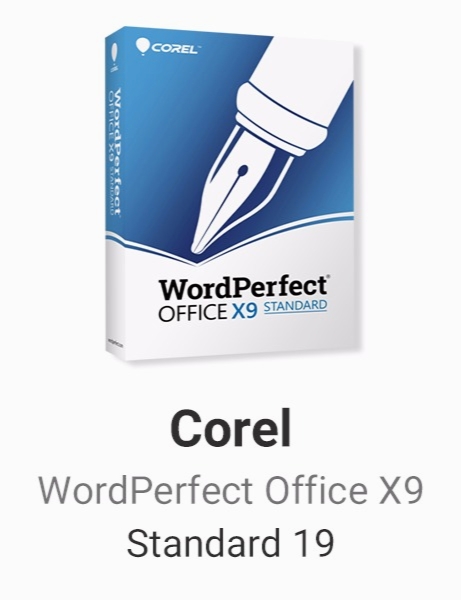Corel WordPerfect Office X9 Standard v19.0.0.325
- کاربرد : نرم افزار مدیریت اسناد آفیس
- نسخه :Version 19.0.0.325
- نوع فایل : نرم افزار
- زبان : انگلیسی
- سیستم عامل : Windows 32 & 64 Bit
- تولید کننده : Corel Corporation
- سال تولید : 2018
توضیحات
مجموعه برنامه های حیاتی office برای کاربران در محیط کار و یا خانه می باشد. به کمک این نرم افزار می توان به مدیریت ایمیل، ساخت مستندات قوی و نمودار ها و چارت های متناسب پرداخت. Corel Word Perfect Office به شما اجازه ی نت برداری، جمع آوری و استفاده ی مجدد از اطلاعات و تصاویر در هر کجایی را می دهد.
قابلیت های کلیدی نرم افزار Corel WordPerfect Office:
- مجموعه برنامه های حیاتی office برای کاربران، دولتمردان و سازمان ها
- قابلیت باز کردن، اجرا و ویرایش مستندات Microsoft Word ،Excel و Powerpoint
- قابلیت اجرا و باز کردن بیش از 150 فرمت مختلف فایل مانند PDF
- قابلیت استفاده ی آسان و یادگیری بسیار آسان
- بررسی، ارسال راحت نامه های الکترونیکی، مدیریت ارتباطات و ...
- ساخت و ویرایش فایل های پی دی اف بدون نیاز به استفاده از سایر نرم افزارها
- دسترسی و استفاده از سرویس های آنلاین
- سرعت بالا و دستیابی به نتایج دلخواه در کمترین فرصت
- کنترل دسترسی به متن ها و اطلاعات
- و ...
قابلیت های کلیدی نرم افزار Corel WordPerfect Office:
- مجموعه برنامه های حیاتی office برای کاربران، دولتمردان و سازمان ها
- قابلیت باز کردن، اجرا و ویرایش مستندات Microsoft Word ،Excel و Powerpoint
- قابلیت اجرا و باز کردن بیش از 150 فرمت مختلف فایل مانند PDF
- قابلیت استفاده ی آسان و یادگیری بسیار آسان
- بررسی، ارسال راحت نامه های الکترونیکی، مدیریت ارتباطات و ...
- ساخت و ویرایش فایل های پی دی اف بدون نیاز به استفاده از سایر نرم افزارها
- دسترسی و استفاده از سرویس های آنلاین
- سرعت بالا و دستیابی به نتایج دلخواه در کمترین فرصت
- کنترل دسترسی به متن ها و اطلاعات
- و ...
Description
Corel WordPerfect Office is your one-stop office suite.
Corel WordPerfect Office is the essential office suite for home and business users to create great-looking documents, spreadsheets, presentations, and manage e-mail.Corel WordPerfect Office allows you to take notes, collect and reuse information, ideas and images from virtually anywhere.
Trusted by millions, priced significantly less than Microsoft Office, it's the office suite that makes perfect sense.
Here are some key features of "Corel WordPerfect Office":
Compatible
- Work with Microsoft Office Users
With Corel WordPerfect Office you can open, edit and create Microsoft Word, Excel and Powerpoint documents
- Work with other applications
You don't have to worry about not having the right software to open files anymore. With Corel WordPerfect Office - Standard Edition you can open over 150 different file formats! This includes Microsoft file formats as well as many others, including PDF.
Easy to learn and use
Being productive has never been easier
It's never been easier to get up and running with WordPerfect Office! New version X4 includes "Getting Started with WordPerfect Office," a FREE training CD from lynda.com.
Work in a familiar, comfortable environment by customizing WordPerfect Office to resemble the software you're used to - even Microsoft Office - in just a few easy clicks!
Search the Web and access online tutorials and resources right from inside WordPerfect X4
Use legendary features like Reveal Codes, PerfectExpert and RealTime preview for complete control over your documents and projects.
Feature rich
- Get a new outlook on email
Stay in touch using NEW WordPerfect MAIL. With this full-featured email client you can check and send email, keep track of appointments and tasks, manage your contacts, and rest easy knowing you're protected by top-class spam protection that's built right in!
Now, you'll never lose track of your email. With lighting-fast searches of your inbox, WordPerfect MAIL will help you find what you're looking for in record time! Plus, you can get the latest news from your favorite Web sites with RSS feeds displayed right in your inbox.
- Create & Edit PDFs without any additional software
Use the built-in PDF capabilities of WordPerfect Office to share your work easily - with everyone! Adobe Acrobat is not required to create these handy files. Now, it's easy to turn your WordPerfect, Quattro Pro and Presentations files into PDFs. Plus, you can open PDF files with WordPerfect to edit and reuse the content!
- Access Online Services within WordPerfect Office
Use online services and search provided in conjunction with Yahoo! to help complete tasks quickly.
- Get Professional Results Fast
Create sharp-looking documents quickly thanks to dozens of new or enhanced project templates, slide show backgrounds, fonts and labels.
- Be secure
Control access to sensitive comments and information in your documents using the NEW Metadata Removal capability
Corel WordPerfect Office is the essential office suite for home and business users to create great-looking documents, spreadsheets, presentations, and manage e-mail.Corel WordPerfect Office allows you to take notes, collect and reuse information, ideas and images from virtually anywhere.
Trusted by millions, priced significantly less than Microsoft Office, it's the office suite that makes perfect sense.
Here are some key features of "Corel WordPerfect Office":
Compatible
- Work with Microsoft Office Users
With Corel WordPerfect Office you can open, edit and create Microsoft Word, Excel and Powerpoint documents
- Work with other applications
You don't have to worry about not having the right software to open files anymore. With Corel WordPerfect Office - Standard Edition you can open over 150 different file formats! This includes Microsoft file formats as well as many others, including PDF.
Easy to learn and use
Being productive has never been easier
It's never been easier to get up and running with WordPerfect Office! New version X4 includes "Getting Started with WordPerfect Office," a FREE training CD from lynda.com.
Work in a familiar, comfortable environment by customizing WordPerfect Office to resemble the software you're used to - even Microsoft Office - in just a few easy clicks!
Search the Web and access online tutorials and resources right from inside WordPerfect X4
Use legendary features like Reveal Codes, PerfectExpert and RealTime preview for complete control over your documents and projects.
Feature rich
- Get a new outlook on email
Stay in touch using NEW WordPerfect MAIL. With this full-featured email client you can check and send email, keep track of appointments and tasks, manage your contacts, and rest easy knowing you're protected by top-class spam protection that's built right in!
Now, you'll never lose track of your email. With lighting-fast searches of your inbox, WordPerfect MAIL will help you find what you're looking for in record time! Plus, you can get the latest news from your favorite Web sites with RSS feeds displayed right in your inbox.
- Create & Edit PDFs without any additional software
Use the built-in PDF capabilities of WordPerfect Office to share your work easily - with everyone! Adobe Acrobat is not required to create these handy files. Now, it's easy to turn your WordPerfect, Quattro Pro and Presentations files into PDFs. Plus, you can open PDF files with WordPerfect to edit and reuse the content!
- Access Online Services within WordPerfect Office
Use online services and search provided in conjunction with Yahoo! to help complete tasks quickly.
- Get Professional Results Fast
Create sharp-looking documents quickly thanks to dozens of new or enhanced project templates, slide show backgrounds, fonts and labels.
- Be secure
Control access to sensitive comments and information in your documents using the NEW Metadata Removal capability
برای اطلاع از طریقه نصب به فایل How to Install.txt رجوع شود.