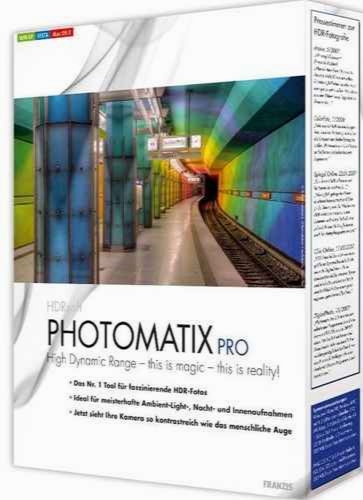HDRsoft Photomatix Pro 6.1
- کاربرد : نرم افزار ویرایش تصاویر و تنظیم نور فلش عکاسی
- نسخه :Version 6.1
- نوع فایل : نرم افزار
- زبان : انگلیسی
- سیستم عامل : Windows 32 & 64 Bit
- تولید کننده : MultimediaPhoto SARL
- سال تولید : 2018
توضیحات
بی شک اگر از کاربران حرفه ای اینترنت بوده باشید تصاویر زیبا و بعضاً خارق العاده ای را از مناظر طبیعی و ... دیده که سبک نور پردازی و ترکیب رنگ ها به صورت کاملاً زنده ای می باشد که کمتر اینگونه تصاویر را در جاهای دیگر دیده اید، به این گونه تصاویر، تصاویر HDR گفته می شود. برای بسیاری از کاربران حتما این سئوال پیش آمده که اینگونه تصاویر فوق العاده چگونه بوجود آمده یا شکل گرفته که در جواب می توان این گونه بیان نمود که اینگونه تصاویر از ترکیب 2 یا چند تصویر از یک منظره که در فواصل زمانی خاصی گرفته می شوند تشکیل می شود که این یک راه طبعی است و با وجود کامپیوتر ها و نرم افزار های قدرتمند می توان با یک تصویر خاص و با کم و زیاد کردن ترکیبات رنگی و ترکیب آنها اینگونه تصاویر را بوجود آورد.
اگر شما هم دوربین دیجیتال عکاسی دارید از نرم افزار Photomatix Pro استفاده کنید. این نرم افزار مخصوص ویرایش تصاویر و تنظیم نور فلش عکاسی و... با امکانات فراوان می باشد.
نرم افزار Photomatix ابزاری قدرتمند جهت ساخت عکسهای HDR است. از ویژگی های این نرم افزار کنترلهای کامل و خروجی بهینه است. از قابلیت های این نرم افزار می توان به انطباق بهتر تصاویر، پردازش دسته ای، کاهش آثار جانبی در تصاویر HDR، امکان Preview، نوردهی در قسمت های مختلف و ... اشاره نمود.
قابلیت های کلیدی نرم افزار Photomatix:
- امکان Preview بهتر در هنگام Tonemapping
- قابیلت انطباق بهتر تصاویر
- توانایی کاهش آثار جانبی در تصاویر HDR
- امکان کار سریعتر با فایل های بزرگ
- قابلیت ذخیره سایه روشن ها
- توانایی کاهش نویز
- امکان ساخت تصاویر برفی
- قابلیت پردازش دسته ای
- قابلیت Exposure Blending: در این حالت به سهولت میتوان بدون ساخت تصاویر HDR واقعی، تنها ترکیبی از قسمت های مختلف نوردهی، در عکسهای مختلف ایجاد کرد.
- و ...
اگر شما هم دوربین دیجیتال عکاسی دارید از نرم افزار Photomatix Pro استفاده کنید. این نرم افزار مخصوص ویرایش تصاویر و تنظیم نور فلش عکاسی و... با امکانات فراوان می باشد.
نرم افزار Photomatix ابزاری قدرتمند جهت ساخت عکسهای HDR است. از ویژگی های این نرم افزار کنترلهای کامل و خروجی بهینه است. از قابلیت های این نرم افزار می توان به انطباق بهتر تصاویر، پردازش دسته ای، کاهش آثار جانبی در تصاویر HDR، امکان Preview، نوردهی در قسمت های مختلف و ... اشاره نمود.
قابلیت های کلیدی نرم افزار Photomatix:
- امکان Preview بهتر در هنگام Tonemapping
- قابیلت انطباق بهتر تصاویر
- توانایی کاهش آثار جانبی در تصاویر HDR
- امکان کار سریعتر با فایل های بزرگ
- قابلیت ذخیره سایه روشن ها
- توانایی کاهش نویز
- امکان ساخت تصاویر برفی
- قابلیت پردازش دسته ای
- قابلیت Exposure Blending: در این حالت به سهولت میتوان بدون ساخت تصاویر HDR واقعی، تنها ترکیبی از قسمت های مختلف نوردهی، در عکسهای مختلف ایجاد کرد.
- و ...
Description
Photomatix is a program that will extend the dynamic range of digital photographs or scanned films.
If you have ever shot a high contrast scene, you probably know the problem blown out highlights and loss of contrast in shadows.
Photomatix offers two ways to solve this problem:
- Exposure Blending: Merge differently exposed photographs into one image with increased dynamic range.
- Tone Mapping: Reveal highlights and shadows details in an HDR image created from multiple exposures. The tone mapped image is ready for printing while showing the complete dynamic range captured.
Here are some key features of "Photomatix Pro":
- Saving on lighting equipment
- Given that most digital cameras can auto-bracket at different exposures, you do not need to acquire expensive lighting equipment -and carry it- when shooting high contrast scenes. Just enable Auto Exposure Bracketing, and let Photomatix merge your photos into an image with extended dynamic range.
- Saving time in post-processing
- Photomatix Pro is designed for productivity -- automatic blending, unlimited stacking, easy comparison of results and batch processing save hours of masking and layers work in image editing programs.
- Taking advantage of your 32-bit images
- Have you created a 32-bit HDR image in Photoshop CS2 and could not get a good HDR conversion? The Photomatix Tone Mapping tool may help. See how it compares to Photoshop CS2 HDR conversion.
- Great pictures on cloudy days
- A shadowless hazy sunlight or an overcast sky usually result in dull-looking photographs. The tone mapping tool of Photomatix Pro can turn them into great-looking images. Check this image as example.
- Noise reduction
- The Exposure Blending functions of Photomatix Pro merges any number of bracketed photos - this process is equivalent to image stacking which tends to reduce noise in the resulting image.
- Well exposed panoramas
- A panoramic scene is almost always a high contrast scene -- you can't limit your view to only areas with the same brightness when shooting a 360 panorama. By taking views under several exposures and processing them in Photomatix Pro, your panorama will show details in both the dark and bright areas of the scene.
If you have ever shot a high contrast scene, you probably know the problem blown out highlights and loss of contrast in shadows.
Photomatix offers two ways to solve this problem:
- Exposure Blending: Merge differently exposed photographs into one image with increased dynamic range.
- Tone Mapping: Reveal highlights and shadows details in an HDR image created from multiple exposures. The tone mapped image is ready for printing while showing the complete dynamic range captured.
Here are some key features of "Photomatix Pro":
- Saving on lighting equipment
- Given that most digital cameras can auto-bracket at different exposures, you do not need to acquire expensive lighting equipment -and carry it- when shooting high contrast scenes. Just enable Auto Exposure Bracketing, and let Photomatix merge your photos into an image with extended dynamic range.
- Saving time in post-processing
- Photomatix Pro is designed for productivity -- automatic blending, unlimited stacking, easy comparison of results and batch processing save hours of masking and layers work in image editing programs.
- Taking advantage of your 32-bit images
- Have you created a 32-bit HDR image in Photoshop CS2 and could not get a good HDR conversion? The Photomatix Tone Mapping tool may help. See how it compares to Photoshop CS2 HDR conversion.
- Great pictures on cloudy days
- A shadowless hazy sunlight or an overcast sky usually result in dull-looking photographs. The tone mapping tool of Photomatix Pro can turn them into great-looking images. Check this image as example.
- Noise reduction
- The Exposure Blending functions of Photomatix Pro merges any number of bracketed photos - this process is equivalent to image stacking which tends to reduce noise in the resulting image.
- Well exposed panoramas
- A panoramic scene is almost always a high contrast scene -- you can't limit your view to only areas with the same brightness when shooting a 360 panorama. By taking views under several exposures and processing them in Photomatix Pro, your panorama will show details in both the dark and bright areas of the scene.
برای اطلاع از طریقه نصب به فایل How to Install.txt رجوع شود.