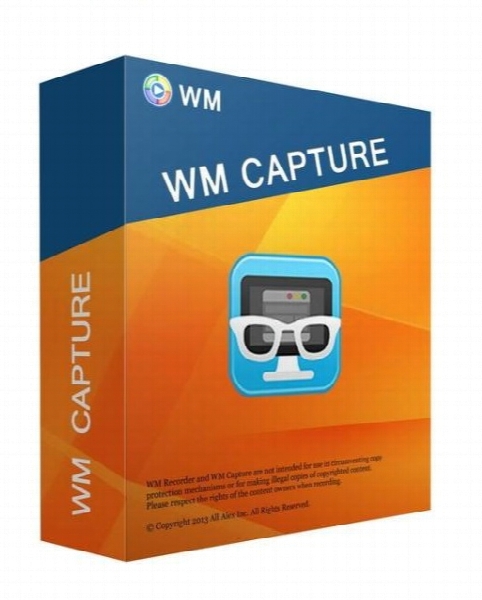WM Capture 8.10.1
- کاربرد : نرم افزار ضبط ویدئو های آنلاین و ذخیره سازی فیلم های دی وی دی های رمزگذاری شده
- نسخه :Version 8.10.1
- نوع فایل : نرم افزار
- زبان : انگلیسی
- سیستم عامل : Windows 32 & 64 Bit
- تولید کننده : Applian Technologies Inc
- سال تولید : 2018
توضیحات
WM Capture امکان ضبط و ذخیره سازی ویدئو از وب سایت های مختلف و یا پخش مستقیم ویدئو های آنلاین بر روی صفحه نمایش کامپیوتر را فراهم می کند. در واقع WM Capture یک برنامه ضبط ویدئو و صدا از کامپیوتر می باشد که قادر است فایل های ویدئویی آنلاین را از هر سایتی دریافت و با بالاترین کیفیت ممکن در سیستم ذخیره کند. این نرم افزار ثابت کرده است که اگر شما می توانید ویدئویی را تماشا کنید بی تردید و بدون نگرانی در مورد فرمت، قادر به ذخیره ی آن نیز خواهید بود به عنوان مثال شما حتی می توانید ویدئو هایی که از دی وی دی های قفل دار بر روی سیستم شما پخش می شوند را بدون هیچ محدودیتی بر روی کامپیوتر خود ذخیره کنید. دیگر برنامه های دریافت ویدئو فاقد سرعت کافی در دریافت و پردازش دیتاهای ویدئویی می باشند که این امر منجر به نارضایتی کاربران هنگام استفاده از آن ها می شود اما طراحی ویژه WM Capture و استفاده ی آن از تکنولوژی پردازش ویدئو یا سرعت بالا (حتی هنگام دریافت ویدئو های پیچیده مانند مسابقات ورزشی) باعث شده است تا در نهایت نتایج خیره کننده ای را داشته باشید.
قابلیت های کلیدی نرم افزار WM Capture:
- پخش و ذخیر سازی ویدئو های رمزگذاری شده در رایانه شخصی
- ضبط تصاویر مربوط به چت های ویدئویی
- ضبط ویدئو ها در کیفیت بالا به همراه صدا
- تشخیص خودکار پنجره ی پخش کننده ویدئو در صفحه نمایش
- ضبط صدا از میکروفون، بلندگو و یا هر دو
- زمانبندی برای ضبط
- ضبط ویدئو چت ها
- ذخیره سازی ویدئو های DVD های قفل دار
- و ...
قابلیت های کلیدی نرم افزار WM Capture:
- پخش و ذخیر سازی ویدئو های رمزگذاری شده در رایانه شخصی
- ضبط تصاویر مربوط به چت های ویدئویی
- ضبط ویدئو ها در کیفیت بالا به همراه صدا
- تشخیص خودکار پنجره ی پخش کننده ویدئو در صفحه نمایش
- ضبط صدا از میکروفون، بلندگو و یا هر دو
- زمانبندی برای ضبط
- ضبط ویدئو چت ها
- ذخیره سازی ویدئو های DVD های قفل دار
- و ...
Description
Record video from ANY web site or player by capturing directly from your screen. If WM Recorder can't download it, WM Capture can record it - with amazing high quality.
Super-Easy to Use
It's easy to capture videos by marking an area to record. Just click Get Window, then move your mouse over the region you'd like to record and it's highlighted automatically. You can also mark a recording region manually to clip or extend the capture area. Once you have a rectangle marked just click the Record button and play a video to capture it. It's that simple!
Free Your Desktop While Recording
WM Capture is the only screen capture software that allows you to screen capture video from windows that are minimized or hidden. Once you enable "Background Mode" and select the video window to record, your video will automatically minimize leaving your desktop free for you to use. The added bonus is that since there is no image on your screen while it is being recorded, your PC is using less processing power!
Perfect Picture Quality
Unlike other screen video capture programs which render choppy videos, WM Capture uses a unique high speed capture technology to create a near perfect reproduction of what you see on screen, playable as MPEG-2, MPEG-4, WMV, AVI. Or, you can use our proprietary DVD codec for creating DVD formatted files ready to burn.
Other screen capture programs cannot process video data fast enough to make acceptable videos. WM Capture's special design uses the most advanced high-speed video processing technology, and the results are amazing. Even complex videos like full-motion sports play back perfectly.
Discover WM Capture 7, the highest quality video-from-screen recorder ever created.
- Great for capturing Cams and Video Chat sessions.
- Saves ANY encrypted video that plays on your PC.
- Anonymous and undetectable.
- Creates highest quality videos with audio.
- Save to MPEG, WMV, AVI, DVD-ISO & more.
- Automatically detects the video window.
- Record audio tracks from mic or speakers or both.
- And More: Schedules recordings, supports dual monitors, takes video frame snapshots...
Super-Easy to Use
It's easy to capture videos by marking an area to record. Just click Get Window, then move your mouse over the region you'd like to record and it's highlighted automatically. You can also mark a recording region manually to clip or extend the capture area. Once you have a rectangle marked just click the Record button and play a video to capture it. It's that simple!
Free Your Desktop While Recording
WM Capture is the only screen capture software that allows you to screen capture video from windows that are minimized or hidden. Once you enable "Background Mode" and select the video window to record, your video will automatically minimize leaving your desktop free for you to use. The added bonus is that since there is no image on your screen while it is being recorded, your PC is using less processing power!
Perfect Picture Quality
Unlike other screen video capture programs which render choppy videos, WM Capture uses a unique high speed capture technology to create a near perfect reproduction of what you see on screen, playable as MPEG-2, MPEG-4, WMV, AVI. Or, you can use our proprietary DVD codec for creating DVD formatted files ready to burn.
Other screen capture programs cannot process video data fast enough to make acceptable videos. WM Capture's special design uses the most advanced high-speed video processing technology, and the results are amazing. Even complex videos like full-motion sports play back perfectly.
Discover WM Capture 7, the highest quality video-from-screen recorder ever created.
- Great for capturing Cams and Video Chat sessions.
- Saves ANY encrypted video that plays on your PC.
- Anonymous and undetectable.
- Creates highest quality videos with audio.
- Save to MPEG, WMV, AVI, DVD-ISO & more.
- Automatically detects the video window.
- Record audio tracks from mic or speakers or both.
- And More: Schedules recordings, supports dual monitors, takes video frame snapshots...
برای اطلاع از طریقه نصب به فایل How to Install.txt رجوع شود.