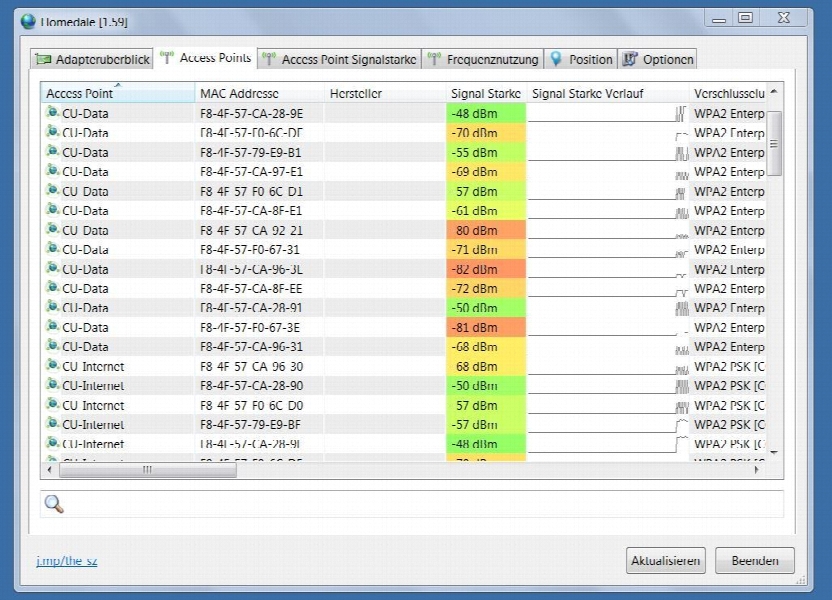Homedale 1.80
- کاربرد : مانیتورینگ شبکه های بی سیم
- نسخه :Version 1.80
- نوع فایل : نرم افزار
- زبان : انگلیسی
- سیستم عامل : Windows 32 & 64 Bit
- تولید کننده : The SZ Development.
- سال تولید : 2018
توضیحات
یک ابزار مانیتورینگ شبک های بی سیم از نظر قدرت و سیگنال نقاط دسترسی می باشد. علاوه بر آن شما نیز قادر خواهید بود اطلاعات تکنیکی نظیر حالت زیر ساخت ها،کانال ها و وضعیت پشتیبانی bitrates را مشاهده کنید. همچنین ابزار Homedale شامل یک نمودار گرافیکی می باشد که شما را به نظارت قدرت سیگنال لحظه به لحظه آگاه می سازد.شما با این ابزار قادر به مانیتورینگ دایمی شبکه های Wi-Fi / WLAN می باشید.
Description
Homedale is a lightweight Windows application designed to help users monitor the signal strength for various WLAN access points.
Since this is a portable program, it is important to mention that it doesn’t leave any traces in the Windows Registry. You can copy it on any USB flash drive or other devices, and take it with you whenever you need to perform network monitoring operations on the fly.
It sports a clean and straightforward GUI that gives users the possibility to view information about adapters (property, value), and access point details (MAC address, vendor, signal strength, encryption info, and signal strength history).
What’s more, the application generates a graph with information about the signal strength and lets you export it to the following file formats: JPEG, PNG, TIF, GIF, or BMP.
Additionally, Homedale keeps a log with details about the monitoring process and possible errors which can be exported to a plain text file.
Other important options worth mentioning enable users to make the program show non-WLAN adapters, automatically check for updates, and remain on top of other utilities.
You can also configure the dedicated parameters for the graph signal, as well as make the tool automatically remove the old access points after a certain time or never delete them.
Since there aren’t many configuration settings, even rookies can master the process with minimum effort.
During our testing we have noticed that Homedale displays data very quickly and without errors throughout the entire process. It manages to remain light on the system resources, so it doesn’t hamper computer performance, nor interfere with other programs’ functionality.
To sum things up, Homedale combines ease of use with functionality for delivering the best results when it comes to monitoring the signal strength of WLAN access points.
Since this is a portable program, it is important to mention that it doesn’t leave any traces in the Windows Registry. You can copy it on any USB flash drive or other devices, and take it with you whenever you need to perform network monitoring operations on the fly.
It sports a clean and straightforward GUI that gives users the possibility to view information about adapters (property, value), and access point details (MAC address, vendor, signal strength, encryption info, and signal strength history).
What’s more, the application generates a graph with information about the signal strength and lets you export it to the following file formats: JPEG, PNG, TIF, GIF, or BMP.
Additionally, Homedale keeps a log with details about the monitoring process and possible errors which can be exported to a plain text file.
Other important options worth mentioning enable users to make the program show non-WLAN adapters, automatically check for updates, and remain on top of other utilities.
You can also configure the dedicated parameters for the graph signal, as well as make the tool automatically remove the old access points after a certain time or never delete them.
Since there aren’t many configuration settings, even rookies can master the process with minimum effort.
During our testing we have noticed that Homedale displays data very quickly and without errors throughout the entire process. It manages to remain light on the system resources, so it doesn’t hamper computer performance, nor interfere with other programs’ functionality.
To sum things up, Homedale combines ease of use with functionality for delivering the best results when it comes to monitoring the signal strength of WLAN access points.
برای اطلاع از طریقه نصب به فایل How to Install.txt رجوع شود.