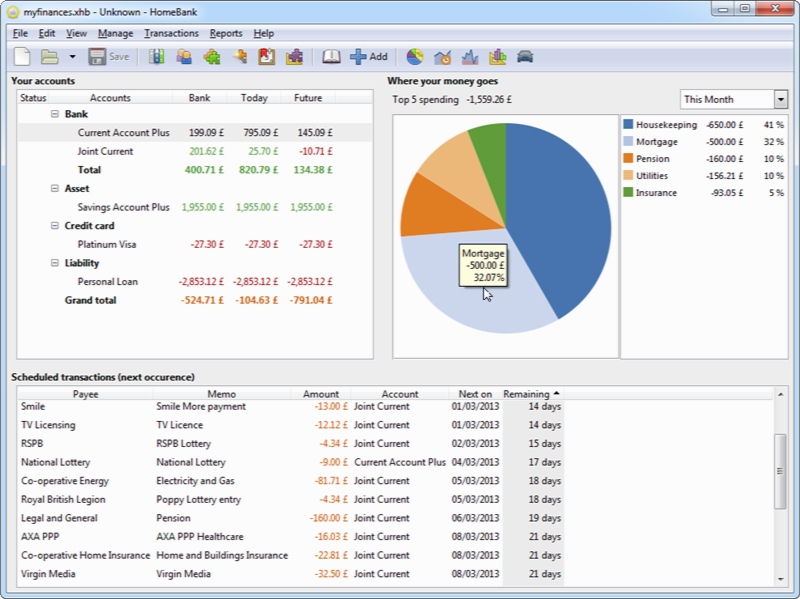HomeBank 5.2
- کاربرد : نرم افزار حسابداری و مدیریت دخل و خرج
- نسخه :Version 5.2
- نوع فایل : نرم افزار
- زبان : انگلیسی
- سیستم عامل : Windows 32 & 64 Bit
- تولید کننده : Maxime Doyen
- سال تولید : 2018
توضیحات
نرم افزار کاربردی و مناسب به منظور مدیریت حساب های مالی می باشد که نسخه فاینال و جدید آن بروی سایت قرار گرفته است .HomeBank یک نرم افزار مناسب برای صرفه جویی و مدیریت حساب های مالی می باشد به لطف ابزار هایی که در خود گنجانده است تا با کمک آن شما در حساب های مالی خودتان بتوانید مدیریت کامل را داشته باشید. این برنامه صورت کاملا رایگان و کم حجم وکاربردی عرضه شده است تا نیاز های کاربران خودش را براورده کند فقط کافیست تا این برنامه را نصب کنید و از امکانات آن به صورت نامحدود بهره مند شوید . امروزه با زیاد شدن فراگیر شدن حساب و حسابداری و داوطلبین این رشته ها از جمله دانشجویان و حسابداران جوان این نرم افزار HomeBank می تواند ابزار خیلی کارآمدی و مفید و کاربردی برای آن ها باشد.از جمله ابزار های این برنامه می توان به : ابزار های شماتیک و عناصر مختلف از جمله : نموداری و فیلتر های و ایتم های مختلف برای آنالیز کردن حساب های کاربرانش می باشد. همان طور که گفته شد این برنامه برای داوطلبین رشته های حساب داری بسیار می توانذ مهم باشد علاوه بر این کارمدان و کارکنان نیز می توانند از این برنامه برای مدیریت حساب ها استفاده کنند .
قابلیت های کلیدی برنامه HomeBank :
- رابط کاربری ساده و کاربر پسند
- قابل استفاده برای دانشجویان و کارمندان حسابداری ها
- امکان مدیریت و انالیز حساب ها
- امکان ذخیره کردن و نمایش تغییرات
- وجود ابزار های مختلف از جمله نموداری و فیلتر های مختلف برای تجزیه و تحلیل
- و....
قابلیت های کلیدی برنامه HomeBank :
- رابط کاربری ساده و کاربر پسند
- قابل استفاده برای دانشجویان و کارمندان حسابداری ها
- امکان مدیریت و انالیز حساب ها
- امکان ذخیره کردن و نمایش تغییرات
- وجود ابزار های مختلف از جمله نموداری و فیلتر های مختلف برای تجزیه و تحلیل
- و....
Description
Track your expenses, accounts and payees, analyze your financial activity and carefully manage your budget with this handy utility
HomeBank is a software application that helps you manage personal accounts and expenses.
The program is easy to use with the graphs and custom filters, which are designed to give you an overview on finances.
Simple interface
The menu allows you to manage the financial data for multiple accounts. In addition, all of the important data will display in three smaller windows, that show detailed information about your accounts, top 5 spendings and scheduled transactions over a maximum period of one year or smaller time frames.
First step
In order to better see your income and expenses, an account is recommended to be created. After setting it up, financial data can be added and the program will display in real time the available funds, so you will know anytime how the money is spent.
Easy import and export
With the help of the import assistant, important bank data can be included in the application using formats like QIF, QFX and CSV.
The export function will create a QIF file in the location you specify.
Protect your data
If it is required you can make the data anonymous to keep a low profile and protect it from unauthorized usage.
Payees, categories and assignments can also be organized in various data fields.
Scheduled transactions can be added if you want to input your future spendings.
Keep better track of your data
Whenever needed, reports can be generated to view the statistics using different graphs and filters. In the following step you can export a CSV report if you need it for archiving or printing.
"Trend Time Report" will display the months of the year, along with available funds for that month.
Using the balance and budget reports, the present and past financial situation is shown.
Another feature worth mentioning is the "Vehicle Cost" that allows you to see how much money isused for transportation.
HomeBank is a software application that helps you manage personal accounts and expenses.
The program is easy to use with the graphs and custom filters, which are designed to give you an overview on finances.
Simple interface
The menu allows you to manage the financial data for multiple accounts. In addition, all of the important data will display in three smaller windows, that show detailed information about your accounts, top 5 spendings and scheduled transactions over a maximum period of one year or smaller time frames.
First step
In order to better see your income and expenses, an account is recommended to be created. After setting it up, financial data can be added and the program will display in real time the available funds, so you will know anytime how the money is spent.
Easy import and export
With the help of the import assistant, important bank data can be included in the application using formats like QIF, QFX and CSV.
The export function will create a QIF file in the location you specify.
Protect your data
If it is required you can make the data anonymous to keep a low profile and protect it from unauthorized usage.
Payees, categories and assignments can also be organized in various data fields.
Scheduled transactions can be added if you want to input your future spendings.
Keep better track of your data
Whenever needed, reports can be generated to view the statistics using different graphs and filters. In the following step you can export a CSV report if you need it for archiving or printing.
"Trend Time Report" will display the months of the year, along with available funds for that month.
Using the balance and budget reports, the present and past financial situation is shown.
Another feature worth mentioning is the "Vehicle Cost" that allows you to see how much money isused for transportation.
برای اطلاع از طریقه نصب به فایل How to Install.txt رجوع شود.