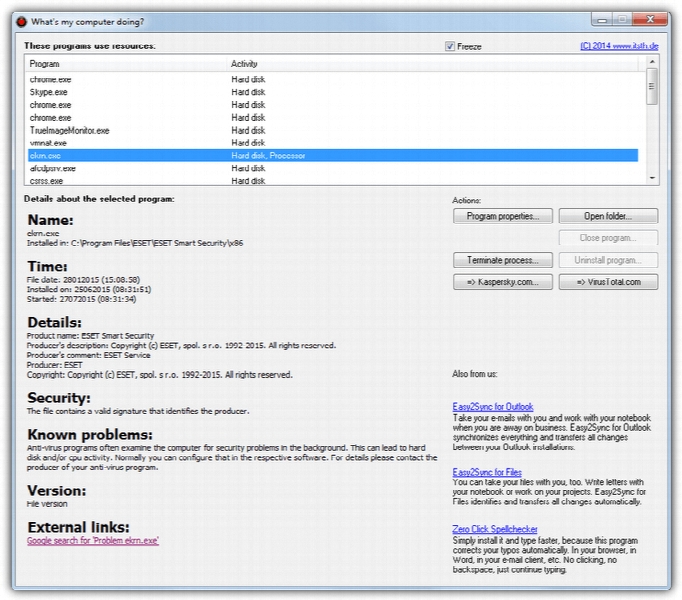What's My Computer Doing 1.12
- کاربرد : نرم افزار مدیریت سیستم
- نسخه :Version 1.12
- نوع فایل : نرم افزار
- زبان : انگلیسی
- سیستم عامل : Windows 32 & 64 Bit
- تولید کننده : ITSTH
- سال تولید : 2018
توضیحات
نرم افزار مدیریت سیستم
Description
A simple-to-use application that offers details about the programs that are currently running on your computer, and offers users the possibility of closing or uninstalling them
What's My Computer Doing? is a software utility that is able to reveal important data about the applications that are currently running on your computer. It comes in handy, especially if you want to see which program consumes intense CPU level and slows down the PC’s overall performance.
It sports a clean and simple interface, which offers quick access to all its main functions. Once you run the application, What's My Computer Doing? automatically displays a list with the running and recently closed programs on your PC.
With just one click on the selected program, this cross-platform utility gives your details about it, such as name, saving directory, file date, installation date and information about the product name, copyright, producer’s description and comment. It also provides information about security issues, such as valid or invalid signatures, and possible found problems (intense CPU level), version and external links.
Moreover, you can directly access the program’s properties from the primary panel, open the saving directory, close or uninstall the selected application. The generated information cannot be saved to a file, or copied to the Clipboard.
During our testing we have noticed that the program is able to accomplish a task pretty quickly and without errors throughout the entire process.
All things considered, What's My Computer Doing? proves to be a handy application that allows users to view details about each running program, as well as close or uninstall it. It’s easy to work with and can be mastered by beginners and experts alike.
What's My Computer Doing? is a software utility that is able to reveal important data about the applications that are currently running on your computer. It comes in handy, especially if you want to see which program consumes intense CPU level and slows down the PC’s overall performance.
It sports a clean and simple interface, which offers quick access to all its main functions. Once you run the application, What's My Computer Doing? automatically displays a list with the running and recently closed programs on your PC.
With just one click on the selected program, this cross-platform utility gives your details about it, such as name, saving directory, file date, installation date and information about the product name, copyright, producer’s description and comment. It also provides information about security issues, such as valid or invalid signatures, and possible found problems (intense CPU level), version and external links.
Moreover, you can directly access the program’s properties from the primary panel, open the saving directory, close or uninstall the selected application. The generated information cannot be saved to a file, or copied to the Clipboard.
During our testing we have noticed that the program is able to accomplish a task pretty quickly and without errors throughout the entire process.
All things considered, What's My Computer Doing? proves to be a handy application that allows users to view details about each running program, as well as close or uninstall it. It’s easy to work with and can be mastered by beginners and experts alike.
برای اطلاع از طریقه نصب به فایل How to Install.txt رجوع شود.