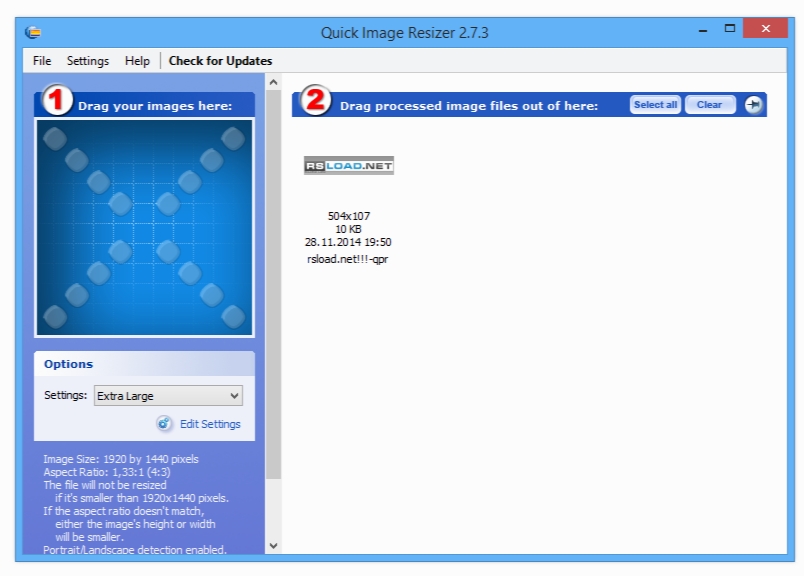DzSoft Quick Image Resizer 2.7.3.2
- کاربرد : تغییر سایز تصاویر
- نسخه :Version 2.7.3.2
- نوع فایل : نرم افزار
- زبان : انگلیسی
- سیستم عامل : Windows 32 & 64 Bit
- تولید کننده : DzSoft Ltd
- سال تولید : 2018
توضیحات
یک برنامه ای حرفه ای و کاربردی برای تغییر اندازه و سایز تصاویر معمولی و دیجیتال شما می باشد. گاهی ممکن است تصاویر و عکس های تان را در وب سایت ها آپلود نمایید و تا بتوانید این عکس ها را با دیگران اشتراک بگذارید اما مشکلی که دارید حجم و اندازه این تصاویر زیاد است شما احتیاج به نرم افزاری دارید تا به آسانی بتوانید اندازه این تصویر را کم تر کنید که برای اینکار کافیست تصویر مورد نظر را به داخل کادر آبی رنگ نرم افزار DzSoft Quick Image Resizer بکشید و همچنین می توانید واترمارک و لوگو نیز به عکس تان بیافزایید. خروجی تصاویرتان در این برنامه با فرمت های PEG ،GIF PNG، BMP قابل ذخیره سازی است.
Description
Resize your images in batch mode in just a few simple steps with the help of this simple application, by simply dragging and dropping images within the main window
Quick Image Resizer is a very easy to use yet powerful Windows application developed to help users resize photos on the go.
The whole idea behind the program is pretty good, as it was designed to make the entire resizing process a real breeze.
Users can thus take full advantage of the drag and drop support and of the predefined profiles, so simply select the files you want to resize and drag them over the dedicated panel in the main window.
There are multiple preconfigured resizing profiles at your disposal, such as extra large, large, medium, small and thumbnail, but each of them can be further customized from a separate screen.
What's more, you can create your very own profiles, in which case you need to define image size, lock aspect ratio, adjust file compression, crop the image and choose the image file type. You can pick from JPG, PNG and BMP, with dedicated options to configure JPEG quality, modify the file name and keep EXIF metadata.
Last but not least, Quick Image Resizer also gives you the option to apply a watermark, this time with support for PNG, JPG, GIF and BMP formats.
While the app runs smoothly on most Windows versions, drag and drop support from outside the main window doesn't seem to work on Windows 7 workstations, but all the other features do their job flawlessly.
All things considered, Quick Image Resizer is clearly a very good piece of software, running okay on any Windows workstation on the market and relying on a very effective photo resizing engine.
Quick Image Resizer is a very easy to use yet powerful Windows application developed to help users resize photos on the go.
The whole idea behind the program is pretty good, as it was designed to make the entire resizing process a real breeze.
Users can thus take full advantage of the drag and drop support and of the predefined profiles, so simply select the files you want to resize and drag them over the dedicated panel in the main window.
There are multiple preconfigured resizing profiles at your disposal, such as extra large, large, medium, small and thumbnail, but each of them can be further customized from a separate screen.
What's more, you can create your very own profiles, in which case you need to define image size, lock aspect ratio, adjust file compression, crop the image and choose the image file type. You can pick from JPG, PNG and BMP, with dedicated options to configure JPEG quality, modify the file name and keep EXIF metadata.
Last but not least, Quick Image Resizer also gives you the option to apply a watermark, this time with support for PNG, JPG, GIF and BMP formats.
While the app runs smoothly on most Windows versions, drag and drop support from outside the main window doesn't seem to work on Windows 7 workstations, but all the other features do their job flawlessly.
All things considered, Quick Image Resizer is clearly a very good piece of software, running okay on any Windows workstation on the market and relying on a very effective photo resizing engine.
برای اطلاع از طریقه نصب به فایل How to Install.txt رجوع شود.