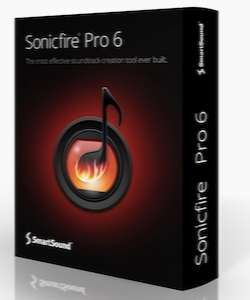SmartSound SonicFire Pro 6.1.3.0
- کاربرد : نرم افزار ویرایش و میکس فایل های صوتی
- نسخه :Version 6.1.3.0
- نوع فایل : نرم افزار
- زبان : انگلیسی
- سیستم عامل : Windows 32 & 64 Bit
- تولید کننده : SmartSound Software, Inc
- سال تولید : 2018
توضیحات
روزگاری نه چندان دور جهت ساخت و ویرایش فایل های صوتی یا قطعات صوتی نیاز به استودیو های مجهز و حرفه ای بود که باتوجه به تجهیزات و امکانات به کار رفته در این استودیو ها افراد کمی آن هم با مشکلات بسیار به چنین مکان هایی دسترسی داشته که ساخت و ویرایش قطعات صوتی به این صورت نیازمند تخصص و هزینه های بالایی بود، با اختراع کامپیوتر ها و پیشرفت روز افزون کامپیوتر ها و نرم افزار ها تقریبا تمامی امور به صورت مجازی در آمده که از آن جمله نرم افزار های قدرتمند میکس و مونتاژ می باشند که با امکاناتی فوق العاده بسیاری از مشکلات گذشته علاقه مندان موسیقی را حل نمود.
نرم افزار SmartSound Sonicfire ابزاری قدرتمند جهت ویرایش و اضافه کردن انواع افکت های صوتی و حذف و یا قرار دادن انواع صدا از روی تصاویر بدون افت کیفیت، محصول شرکت SmartSound می باشد. با استفاده از این برنامه کاربرانی که به ویرایش و میکس موزیک علاقه دارند به راحتی می توانند از این برنامه استفاده کرده و از کار با آن در محیط بسیار ساده نرم افزار لذت ببرند.
شما در این برنامه قادر خواهید بود تا فرکانس و حالتی که می خواهید را به برنامه داده و از بهترین خروجی با پسوند MP3 جهت ذخیره کردن اطلاعات خود استفاده نمائید و همچنین با ابزارهایی نظیر برش و ادغام می توانید آهنگ های خود را به صورت میکس در آورده یا قسمتی دلخواه از موزیک را جدا کرده و ذخیره نمایید. تمام امکانات برای کاربا فایل های ویدئویی هم به طور همزمان موجود می باشد. از قابلیت های نرم افزار می توان به کنترل برنامه، جدا کردن صدا و یا جایگزینی صدا برروی ویدئو و کلیپ و ... اشاره نمود.
قابلیت های کلیدی نرم افزار SmartSound Sonicfire:
- قابلیت ویرایش فایل های صوتی
- امکان جدا کردن صدا و یا جایگزینی صدا برروی ویدئو و کلیپ
- توانایی میکس آهنگ های دلخواه
- تشخیص و تنظیم خودکار نوع صدا توسط برنامه
- امکان کنترل برنامه طی خاصیت موجود یعنی وارد کردن زمان شروع و پایان
- تعیین نوع خروجی صدا و میزان بم بودن یا ریز بودن صدا توسط برنامه
- استفاده از فرکانس های مختلف برای استفاده در صداهای مختلف
- امکان استفاده از افکت های صوتی متفاوت جهت زیباتر جلوه دادن کار
- محیطی ساده و کاربرپسند
- سازگاری با فرمت های ویدئویی AVI ،MOV ،MPEG-1 ،WMV ،MPEG-4
- و ...
نرم افزار SmartSound Sonicfire ابزاری قدرتمند جهت ویرایش و اضافه کردن انواع افکت های صوتی و حذف و یا قرار دادن انواع صدا از روی تصاویر بدون افت کیفیت، محصول شرکت SmartSound می باشد. با استفاده از این برنامه کاربرانی که به ویرایش و میکس موزیک علاقه دارند به راحتی می توانند از این برنامه استفاده کرده و از کار با آن در محیط بسیار ساده نرم افزار لذت ببرند.
شما در این برنامه قادر خواهید بود تا فرکانس و حالتی که می خواهید را به برنامه داده و از بهترین خروجی با پسوند MP3 جهت ذخیره کردن اطلاعات خود استفاده نمائید و همچنین با ابزارهایی نظیر برش و ادغام می توانید آهنگ های خود را به صورت میکس در آورده یا قسمتی دلخواه از موزیک را جدا کرده و ذخیره نمایید. تمام امکانات برای کاربا فایل های ویدئویی هم به طور همزمان موجود می باشد. از قابلیت های نرم افزار می توان به کنترل برنامه، جدا کردن صدا و یا جایگزینی صدا برروی ویدئو و کلیپ و ... اشاره نمود.
قابلیت های کلیدی نرم افزار SmartSound Sonicfire:
- قابلیت ویرایش فایل های صوتی
- امکان جدا کردن صدا و یا جایگزینی صدا برروی ویدئو و کلیپ
- توانایی میکس آهنگ های دلخواه
- تشخیص و تنظیم خودکار نوع صدا توسط برنامه
- امکان کنترل برنامه طی خاصیت موجود یعنی وارد کردن زمان شروع و پایان
- تعیین نوع خروجی صدا و میزان بم بودن یا ریز بودن صدا توسط برنامه
- استفاده از فرکانس های مختلف برای استفاده در صداهای مختلف
- امکان استفاده از افکت های صوتی متفاوت جهت زیباتر جلوه دادن کار
- محیطی ساده و کاربرپسند
- سازگاری با فرمت های ویدئویی AVI ،MOV ،MPEG-1 ،WMV ،MPEG-4
- و ...
Description
Experience the creative power of turning the best library music into a fully-customized music score. Sonicfire offers the most innovative set of features for adding high-impact music to any type of project. Its familiar timeline interface and intuitive access to SmartSound’s patented music editing features make it immediately rewarding for video and audio editors alike.
Here are some key features of "SmartSound Sonicfire":
Mood Keyframes
Set Mood keyframes to change the instrument mix at precise points on the timeline.
What’s your Mood?
Set the Mood (or instrument mix) for any area on the timeline. Select a preset Mood Mix from the dropdown list or adjust the sliders to get the perfect custom mix.
Transition Time
Control the transition between moods with this slider. Make a subtle transition by setting it longer or set it to zero to make an immediate transition that emphasizes a change in your video.
Moving Moods
If you want to change the location of a Mood keyframe, just click and drag it to a new point on the timeline.
Moving a Mood Keyframe
SmartSound has been relentless in providing solutions to overcome the limitations of traditional library music by empowering a new level of creativity through technological innovation. Sonicfire Pro 5’s Timing Control features are the biggest new innovation in customizing library music. Now you can adjust when the section changes occur in a track or move a perfect musical beat to match an event in your video. Simply select the “Timing Control” option and these new controls are at your fingertips.
Beat Alignment
When working with music and picture, you will inevitably need to emphasize an event or transition with a distinct musical change. With Sonicfire Pro 5’s new beat alignment capability, you can now grab a beat and move it to align perfectly with the events in your picture.
With “Snap to Beat” enabled, your new change will be in rhythm and the total lengh of the track will be automatically preserved.
Section Changes
If a song starts out slow and develops too quickly for your video, you can now simply change the music sections to allow more time before the song develops into its full sections.
You can easily control the arrangement of the song to conform to the dynamic changes in your story.
Insert Hit Files
When an event on screen calls for a musical hit or sound effect, the new “Insert Hit File” feature will come in handy. Sonicfire Pro 5 Scoring Edition comes with a collection of cymbal swells and crashs, whooshs, and dozens of other sounds that are ideal for highlighting a specific event in your scene.
Auto Alignment of Hit Files
Perfect Position
Since hit files have their peak sound at different times, Sonicfire Pro 5 automatically adjusts each hit file so that its peak is exactly where you want it.
Cycle Through Hits
A keyboard shortcut allows you to quickly cycle through all of the available hit files. It will automatically play 2 second before and after your hit file so you can quickly hear which one works best.
The new Spotting feature of Sonicfire Pro 5 lets you set the important music markers along any imported video sequence. Mark the music in and out points and also mark key events in your scene that need support of a well-timed change in the music. Once you’ve set your markers, the Spotting tool will turn your visual cues into a list of music search results that are ideally suited for the duration and pacing of your markers.
Here are some key features of "SmartSound Sonicfire":
Mood Keyframes
Set Mood keyframes to change the instrument mix at precise points on the timeline.
What’s your Mood?
Set the Mood (or instrument mix) for any area on the timeline. Select a preset Mood Mix from the dropdown list or adjust the sliders to get the perfect custom mix.
Transition Time
Control the transition between moods with this slider. Make a subtle transition by setting it longer or set it to zero to make an immediate transition that emphasizes a change in your video.
Moving Moods
If you want to change the location of a Mood keyframe, just click and drag it to a new point on the timeline.
Moving a Mood Keyframe
SmartSound has been relentless in providing solutions to overcome the limitations of traditional library music by empowering a new level of creativity through technological innovation. Sonicfire Pro 5’s Timing Control features are the biggest new innovation in customizing library music. Now you can adjust when the section changes occur in a track or move a perfect musical beat to match an event in your video. Simply select the “Timing Control” option and these new controls are at your fingertips.
Beat Alignment
When working with music and picture, you will inevitably need to emphasize an event or transition with a distinct musical change. With Sonicfire Pro 5’s new beat alignment capability, you can now grab a beat and move it to align perfectly with the events in your picture.
With “Snap to Beat” enabled, your new change will be in rhythm and the total lengh of the track will be automatically preserved.
Section Changes
If a song starts out slow and develops too quickly for your video, you can now simply change the music sections to allow more time before the song develops into its full sections.
You can easily control the arrangement of the song to conform to the dynamic changes in your story.
Insert Hit Files
When an event on screen calls for a musical hit or sound effect, the new “Insert Hit File” feature will come in handy. Sonicfire Pro 5 Scoring Edition comes with a collection of cymbal swells and crashs, whooshs, and dozens of other sounds that are ideal for highlighting a specific event in your scene.
Auto Alignment of Hit Files
Perfect Position
Since hit files have their peak sound at different times, Sonicfire Pro 5 automatically adjusts each hit file so that its peak is exactly where you want it.
Cycle Through Hits
A keyboard shortcut allows you to quickly cycle through all of the available hit files. It will automatically play 2 second before and after your hit file so you can quickly hear which one works best.
The new Spotting feature of Sonicfire Pro 5 lets you set the important music markers along any imported video sequence. Mark the music in and out points and also mark key events in your scene that need support of a well-timed change in the music. Once you’ve set your markers, the Spotting tool will turn your visual cues into a list of music search results that are ideally suited for the duration and pacing of your markers.
برای اطلاع از طریقه نصب به فایل How to Install.txt رجوع شود.