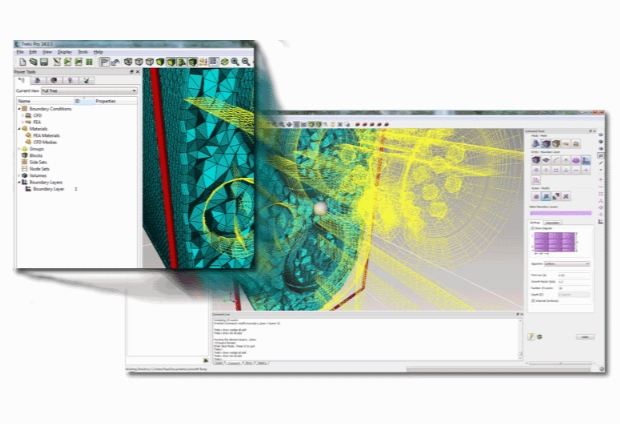Csimsoft Trelis Pro 16.5.2 x64
- کاربرد : نرم افزار تولید مش برای آنالیزهای FEA و CFD
- نسخه :Version 16.5.2
- نوع فایل : نرم افزار
- زبان : انگلیسی
- سیستم عامل : Windows 64 Bit
- تولید کننده : Csimsoft
- سال تولید : 2018
توضیحات
برخی کمپانی ها به ابزارهایی نیاز دارند تا در تولید مش (Meshe) برای آنالیزهای FEA و CFD به آن ها کمک کنند. Trelis محصولی از Csimsoft است که با فراهم نمودن shape های هندسی اولیه و همچنین امکان وارد کردن حجم های هندسی تولید شده توسط دیگر برنامه های قدرتمند طراحی مهندسی (CAD) به کاربران اجازه می دهد تا اشکال هندسی مورد نظر خود را ایجاد نموده و با صرف وقت کمتری پروژه های خود را اتمام بخشند. ابزارهای قدرتمندی که این برنامه در محیط کاربری شهودی و قابل فهم خود فراهم آورده است در تشخیص مشکلات قبل از مشینگ (Meshing) و همچنین ارائه راه حل های ممکن به کاربران کمک نمود و علاوه بر آن پس از انجام مشینگ نیز امکان بررسی کیفیت برمبنای متریک ها و مقادیر را فراهم می کند. امکان خروجی گرفتن برای Fluent, IDEAS, Exodus, Patran, Nastran, LS-Dyna, Abaqus، و همچنین سفارشی محیط کاربری از قابلیت های این نرم افرار هستند.
قابلیت های کلیدی نرم افزار Trelis Pro:
- ابزارهای قدرتمند برای ایجاد مش از آنالیزهای FEA و CFD
- ایجاد چندضلعی های منظیم
- سازگاری با رایجترین نرم افزار های طراحی با کامپوتر
- بررسی آنالیز ها قبل از فرآیند Meshing
- تولید مش های ترکیبی
- امکان وارد کردن اشکال هندسی از نرم افزار های رایج CAD
- تولید خروجی برای Fluent, IDEAS, Exodus, Patran, Nastran, LS-Dyna, Abaqus و ...
- رابط کاربری گرافیکی کاملاً شهودی با امکان سفارشی سازی
- و ...
قابلیت های کلیدی نرم افزار Trelis Pro:
- ابزارهای قدرتمند برای ایجاد مش از آنالیزهای FEA و CFD
- ایجاد چندضلعی های منظیم
- سازگاری با رایجترین نرم افزار های طراحی با کامپوتر
- بررسی آنالیز ها قبل از فرآیند Meshing
- تولید مش های ترکیبی
- امکان وارد کردن اشکال هندسی از نرم افزار های رایج CAD
- تولید خروجی برای Fluent, IDEAS, Exodus, Patran, Nastran, LS-Dyna, Abaqus و ...
- رابط کاربری گرافیکی کاملاً شهودی با امکان سفارشی سازی
- و ...
Description
Trelis is csimsoft's high-end commercial pre-processor for FEA and CFD, based on the time-proven CUBIT™ geometry preparation and mesh generation software from Sandia National Laboratories. For more than two decades, csimsoft and Sandia has developed CUBIT software. Now, csimsoft is Sandia's authorized distributor for academic and commercial use.
Some companies need the tools to generate meshes for both FEA and CFD analysis. Trelis Pro contains all the features of Trelis FEA™ and Trelis CFD™ in one package. Trelis is csimsoft's high-end commercial pre-processor for FEA and CFD, based on the time-proven CUBIT™ geometry preparation and mesh generation software from Sandia National Laboratories. For more than two decades, csimsoft and Sandia has developed CUBIT software. Now, csimsoft is Sandia's authorized distributor for academic and commercial use.
Trelis Features:
Trelis 14.0 raises the standard for FEA and CFD pre-processing. Companies worldwide realize how critical mesh generation is to FEA and CFD analysis. With Trelis FEA and Trelis CFD, users have specific tools for generating great meshes for either FEA or CFD solvers. Here's why people are talking about Trelis.
High-end Hexahedral, Tetrahedral, and Hybrid Meshing:
For more than two decades, we've been developing the core meshing algorithms that make Trelis such a powerful mesh generation tool for CFD and FEA. We love hearing from users that they can mesh models that other leading tools can't mesh.
- Powerful Geometry Creation and Cleanup Tools:
Trelis allows users to import geometry from many popular CAD programs or to create models using primitives or from the bottom up. We estimate that engineers spend up to 65% of their time preparing geometry for meshing. We developed a significant amount of the Trelis development creating powerful tools for clean up and defeaturing.
- Power Tools:
Trelis's Power Tools help users to identify problems with geometry before meshing and recommend solutions for getting it ready for meshing. After a mesh is generated, additional Power Tools check the mesh quality based on various metrics and values the user specifies.
- ITEM Wizard:
Immersive Topology Environment for Meshing (ITEM) is a wizard-like tool for geometry cleanup and mesh generation. The ITEM Wizard uses the power tools to guide users through the meshing process. The ITEM steps are:
- Import/Create Geometry
- Setup Model
- Prepare Geometry
- Mesh the Model
- Validate Mesh
- Define Boundary Conditions
- Export the Mesh
Scripting, Journal Files, and Parameterization:
Trelis utilizes a rich command language that can be stored as a journal file. These scripts can be used to parameterize the construction of models to determine design sensitivity and to capture repetitive meshing processes.
Boundary Conditions:
Trelis support the application of boundary conditions to sidesets, nodesets, element blocks, and to geometric entities. Trelis FEA and Trelis CFD support a variety of FEA and CFD boundary conditions, respectively. Trelis Pro supports both FEA and CFD boundary conditions.
Solver Format Support:
Meshes generated with Trelis are exported with specified boundary conditions to many standard FEA and CFD formats. If Trelis doesn't support a particular file format, Trelis's public mesh export API allows users to write their own exporter for any file format.
Customizable Components:
Trelis users use the CubitInterface API (C++ and Python) to extend Trelis by building custom components that are focused on solving a specific problem or type of problem. Trelis's GUI components are extensible and modifiable so users can customize the interface to suite their needs..
Intuitive Environment:
Trelis includes both a convenient command line interface with an extensive command language as well as a polished graphical user interface environment.
New features were added to make geometry preparation easier and to offer support for importing and exporting more file formats. Core meshing and sizing algorithms have been improved to give better mesh quality. Significant improvements to the GUI makes Trelis even easier to use.
Geometry:
New GAMBIT geometry reader
Added support for reading Parasolid, SolidWorks and Pro/E files (Sold separately)
Improved STEP/IGES translation
Updated geometry kernel to ACIS version 24
Align command improvements
New tolerance option for imprint tolerant
Meshing:
Added support for pyramids and wedges
Improved boundary layer functionality
Circle Scheme improvements for more control over circle meshes
Improved Sweeping algorithm for better quality
Added support for tet meshing with baffles and non-manifold geometries
New auto-bias scheme and automatic smooth gradient triangle meshes
New vertex sizing
Improved Skeleton sizing
New Verde mesh quality tools
Additional Fluent metrics: tet equivolume skew and tet squish index
Improved Paving algorithm
New option for mesh refinement with n tets through thickness
Add ability to unite meshed volumes
Mesh IO:
Improved exporter for Fluent, IDEAS, Exodus, Patran, Nastran, LS-Dyna, Abaqus
Higher order element improvements including support for higher order wedges
Sphere element support (Exodus)
New material capabilities
GUI:
New icons for the pick filters
New cursors for active pick widgets
Replaced Quad/Tri with 2D element picking and Hex/Tet with 3D element picking in pick filters
Various pick widget fixes to pick the right entity type
Modified command panel groupings (ex: Sweep is now in geometry create and geometry modify)
Modified the order that entities appear in the tree (Geometry now appears at the top)
Removed multi-volume bodies from the tree
New webcut tools (webcut with sheet, with plane from surface, with tool surface)
New Surface->Modify->Reverse Normal panel
Enable undo by default in the GUI (first time Trelis is opened)
New Create Bounding Box in Volume->Create panel for easily creating a bounding box around a volume or volumes
Improved responsiveness of the cancel operation button
Changed Patran file type to list .neu instead of .ntr
Added Geometry->Group command panels for group operations
Improved Custom Tools
Includes a shortcut button on the toolbar to the custom tools panel in the options dialog
Added the ability to run a journal file or python script as a custom tool
General:
APREPRO function additions: block attributes, centroid, bounding box, closest node
Significant performance improvements in various operations
Mac 64 bit support with the updated geometry kernel ACIS version 24
Improved ID-less support for using older CUBIT and Trelis .cub files
New Reprise License Manager for more flexible license management options
OEM:
Complete rebranding of Trelis using xml file
Internationalization fixes
Improved SDK (Sold separately)
Mesh import/export interface for creating custom importers and exporters
Command plug-ins
Some companies need the tools to generate meshes for both FEA and CFD analysis. Trelis Pro contains all the features of Trelis FEA™ and Trelis CFD™ in one package. Trelis is csimsoft's high-end commercial pre-processor for FEA and CFD, based on the time-proven CUBIT™ geometry preparation and mesh generation software from Sandia National Laboratories. For more than two decades, csimsoft and Sandia has developed CUBIT software. Now, csimsoft is Sandia's authorized distributor for academic and commercial use.
Trelis Features:
Trelis 14.0 raises the standard for FEA and CFD pre-processing. Companies worldwide realize how critical mesh generation is to FEA and CFD analysis. With Trelis FEA and Trelis CFD, users have specific tools for generating great meshes for either FEA or CFD solvers. Here's why people are talking about Trelis.
High-end Hexahedral, Tetrahedral, and Hybrid Meshing:
For more than two decades, we've been developing the core meshing algorithms that make Trelis such a powerful mesh generation tool for CFD and FEA. We love hearing from users that they can mesh models that other leading tools can't mesh.
- Powerful Geometry Creation and Cleanup Tools:
Trelis allows users to import geometry from many popular CAD programs or to create models using primitives or from the bottom up. We estimate that engineers spend up to 65% of their time preparing geometry for meshing. We developed a significant amount of the Trelis development creating powerful tools for clean up and defeaturing.
- Power Tools:
Trelis's Power Tools help users to identify problems with geometry before meshing and recommend solutions for getting it ready for meshing. After a mesh is generated, additional Power Tools check the mesh quality based on various metrics and values the user specifies.
- ITEM Wizard:
Immersive Topology Environment for Meshing (ITEM) is a wizard-like tool for geometry cleanup and mesh generation. The ITEM Wizard uses the power tools to guide users through the meshing process. The ITEM steps are:
- Import/Create Geometry
- Setup Model
- Prepare Geometry
- Mesh the Model
- Validate Mesh
- Define Boundary Conditions
- Export the Mesh
Scripting, Journal Files, and Parameterization:
Trelis utilizes a rich command language that can be stored as a journal file. These scripts can be used to parameterize the construction of models to determine design sensitivity and to capture repetitive meshing processes.
Boundary Conditions:
Trelis support the application of boundary conditions to sidesets, nodesets, element blocks, and to geometric entities. Trelis FEA and Trelis CFD support a variety of FEA and CFD boundary conditions, respectively. Trelis Pro supports both FEA and CFD boundary conditions.
Solver Format Support:
Meshes generated with Trelis are exported with specified boundary conditions to many standard FEA and CFD formats. If Trelis doesn't support a particular file format, Trelis's public mesh export API allows users to write their own exporter for any file format.
Customizable Components:
Trelis users use the CubitInterface API (C++ and Python) to extend Trelis by building custom components that are focused on solving a specific problem or type of problem. Trelis's GUI components are extensible and modifiable so users can customize the interface to suite their needs..
Intuitive Environment:
Trelis includes both a convenient command line interface with an extensive command language as well as a polished graphical user interface environment.
New features were added to make geometry preparation easier and to offer support for importing and exporting more file formats. Core meshing and sizing algorithms have been improved to give better mesh quality. Significant improvements to the GUI makes Trelis even easier to use.
Geometry:
New GAMBIT geometry reader
Added support for reading Parasolid, SolidWorks and Pro/E files (Sold separately)
Improved STEP/IGES translation
Updated geometry kernel to ACIS version 24
Align command improvements
New tolerance option for imprint tolerant
Meshing:
Added support for pyramids and wedges
Improved boundary layer functionality
Circle Scheme improvements for more control over circle meshes
Improved Sweeping algorithm for better quality
Added support for tet meshing with baffles and non-manifold geometries
New auto-bias scheme and automatic smooth gradient triangle meshes
New vertex sizing
Improved Skeleton sizing
New Verde mesh quality tools
Additional Fluent metrics: tet equivolume skew and tet squish index
Improved Paving algorithm
New option for mesh refinement with n tets through thickness
Add ability to unite meshed volumes
Mesh IO:
Improved exporter for Fluent, IDEAS, Exodus, Patran, Nastran, LS-Dyna, Abaqus
Higher order element improvements including support for higher order wedges
Sphere element support (Exodus)
New material capabilities
GUI:
New icons for the pick filters
New cursors for active pick widgets
Replaced Quad/Tri with 2D element picking and Hex/Tet with 3D element picking in pick filters
Various pick widget fixes to pick the right entity type
Modified command panel groupings (ex: Sweep is now in geometry create and geometry modify)
Modified the order that entities appear in the tree (Geometry now appears at the top)
Removed multi-volume bodies from the tree
New webcut tools (webcut with sheet, with plane from surface, with tool surface)
New Surface->Modify->Reverse Normal panel
Enable undo by default in the GUI (first time Trelis is opened)
New Create Bounding Box in Volume->Create panel for easily creating a bounding box around a volume or volumes
Improved responsiveness of the cancel operation button
Changed Patran file type to list .neu instead of .ntr
Added Geometry->Group command panels for group operations
Improved Custom Tools
Includes a shortcut button on the toolbar to the custom tools panel in the options dialog
Added the ability to run a journal file or python script as a custom tool
General:
APREPRO function additions: block attributes, centroid, bounding box, closest node
Significant performance improvements in various operations
Mac 64 bit support with the updated geometry kernel ACIS version 24
Improved ID-less support for using older CUBIT and Trelis .cub files
New Reprise License Manager for more flexible license management options
OEM:
Complete rebranding of Trelis using xml file
Internationalization fixes
Improved SDK (Sold separately)
Mesh import/export interface for creating custom importers and exporters
Command plug-ins
برای اطلاع از طریقه نصب به فایل How to Install.txt رجوع شود.