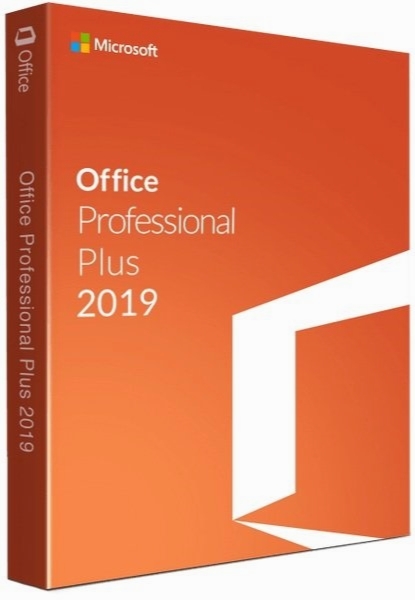Microsoft Office Professional Plus 2019 v1811 - December 2018 x86
مایکروسافت آفیس پرو
- کاربرد : مجموعه نرم افزار های جدید شرکت نام آشنای مایکروسافت
- نسخه :Version 2019 v1811 - December 2018
- نوع فایل : نرم افزار
- زبان : انگلیسی
- سیستم عامل : Windows 32 Bit
- تولید کننده : Microsoft
- سال تولید : 2018
توضیحات
Office 2019 نام مجموعه نرم افزار های جدید شرکت نام آشنای مایکروسافت می باشد. آفیس 2019 شامل 12 نرم افزار مجزا می باشد. مجموعه نرم افزار Microsoft Office محبوبترین و البته قدرتمندترین مجموعه نرم افزار اداری در جهان شناخته می شود. وسعت و بزرگی این مجموعه نرم افزار به حدی است که دستیابی به جایگاه آن را برای رقبا غیر قابل ممکن کرده است.
نرم افزار های موجود در آفیس 2019 هر کدام به طور مشخص برای انجام کار خاصی ساخته و ارائه شده اند. همانطور که بر کسی پوشیده نیست، شما برای هر کاری به این مجموعه نرم افزاری نیازمند خواهید بود. فرقی نمی کند شما دانش آموز باشید یا کارمند یک اداره، در هر حال شما نیاز خواهید داشت تا این مجموعه نرم افزار را بر روی سیستم خود داشته باشید.
نسخه جدید آفیس 2019 که در اکتبر 2018 منتشر شده است، با بهبود های قابل توجهی همراه بوده است. بهبود رابط کاربری نرم افزار های موجود در این مجموعه باعث شده است تا شما بهتر و راحت تر بتوانید از این مجموعه نرم افزار و ابزار های موجود در آن استفاده کنید. همچنین ابزار های موجود در نرم افزار های موجود در نرم افزار های مایکروسافت نیز دستخوش تغییر شده اند.
ویژگی و امکانات Office 2019
نرم افزار های موجود در این مجموعه به شرح زیر می باشد :
Word
Excel
Powerpoint
Access
Outlook
Publisher
OneNote
Skype For Business
OneDrive For Business
Project 2019 Professional
Vision 2019 Professional
همانطور که مطلع هستید هر کدام از این 12 نرم افزار ویژگی و امکانات منحصر به فرد خود را دارا هستند. همچنین همانطور که گفته شد Office 2019 همهی نرم افزار ها دستخوشی تغییراتی اندک تا گسترده شده اند.
نرم افزار های موجود در آفیس 2019 هر کدام به طور مشخص برای انجام کار خاصی ساخته و ارائه شده اند. همانطور که بر کسی پوشیده نیست، شما برای هر کاری به این مجموعه نرم افزاری نیازمند خواهید بود. فرقی نمی کند شما دانش آموز باشید یا کارمند یک اداره، در هر حال شما نیاز خواهید داشت تا این مجموعه نرم افزار را بر روی سیستم خود داشته باشید.
نسخه جدید آفیس 2019 که در اکتبر 2018 منتشر شده است، با بهبود های قابل توجهی همراه بوده است. بهبود رابط کاربری نرم افزار های موجود در این مجموعه باعث شده است تا شما بهتر و راحت تر بتوانید از این مجموعه نرم افزار و ابزار های موجود در آن استفاده کنید. همچنین ابزار های موجود در نرم افزار های موجود در نرم افزار های مایکروسافت نیز دستخوش تغییر شده اند.
ویژگی و امکانات Office 2019
نرم افزار های موجود در این مجموعه به شرح زیر می باشد :
Word
Excel
Powerpoint
Access
Outlook
Publisher
OneNote
Skype For Business
OneDrive For Business
Project 2019 Professional
Vision 2019 Professional
همانطور که مطلع هستید هر کدام از این 12 نرم افزار ویژگی و امکانات منحصر به فرد خود را دارا هستند. همچنین همانطور که گفته شد Office 2019 همهی نرم افزار ها دستخوشی تغییراتی اندک تا گسترده شده اند.
Description
Office 365 ProPlus, the cloud-connected version of Office, delivers the most productive and most secure Office experience with the lowest total cost of ownership for deployment and management. However, for customers who are not ready for the cloud, Office 2019 provides new features and updates to the on-premises apps for both users and IT professionals. Like Windows Long Term Servicing Channel (LTSC) releases, Office 2019 provides a set of valuable enhancements for customers who can not be cloud-connected or receive regular updates.
The new enhancements in Office 2019 are a subset of a long list of features that have been added to Office 365 ProPlus over the last three years. Office 2019 is a one-time release and won't receive future feature updates. However, we will continue to add new features to Office 365 ProPlus monthly, including innovations in collaboration, artificial intelligence (AI), security, and more.
Office 2019 delivers features across apps to help users create amazing content in less time. In PowerPoint 2019, you can create cinematic presentations with new features like Morph and Zoom. And improved inking features across the apps in Windows like the roaming pencil case, pressure sensitivity, and tilt effects allow you to naturally create documents.
Excel 2019 adds powerful new data analysis features, including new formulas and charts and enhancements to PowerPivot.
Word 2019 and Outlook 2019 help you focus on what matters most. Learning Tools, like Read Aloud and Text Spacing, make it easier to engage with your content. Focus Mode blocks out distractions and puts your content front and center. And Focused Inbox moves less important emails out of the way so you can get straight to taking care of business. For a longer list of the new features in Office 2019,
Office 2019 also includes new IT value for enhanced security and streamlined administration. We introduced Click-to-Run (C2R), a modern deployment technology, in Office 2013, and its now used to deploy and update Office across hundreds of millions of devices worldwide. With Office 2019, we are moving the on-premises versions of Office to C2R to reduce costs and improve security. The advantages of C2R include predictable monthly security updates, up-to-date apps on installation, reduced network consumption through Windows 10 download optimization technology, and an easy upgrade path to Office 365 ProPlus. C2R offers the same enterprise-focused management capabilities as Microsoft Installer (MSI) based products and will also support an in-place upgrade when you move to Office 2019 from older MSI-based products.
The 2019 release of Office products also includes updates to our servers, and in the coming weeks, we will release Exchange Server 2019, Skype for Business Server 2019, SharePoint Server 2019, and Project Server 2019.
Office 2019 is a valuable update for customers who are not yet ready for the cloud. And each time we release a new on-premises version of Office, customers ask us if this will be our last. We are pleased to confirm that we are committed to another on-premises release in the future. While the cloud offers real benefits in productivity, security, and total cost of ownership, we recognize that each customer is at a different point in their adoption of cloud services. We see the on-premises version of Office as an important part of our commitment to give customers the flexibility they need to move to the cloud at their own pace.
Microsoft Office 2019 Select Edition includes:
Microsoft Office 2019 Professional Plus
Microsoft Access 2019
Microsoft Excel 2019
Microsoft Lync 2019
Microsoft OneNote 2019
Microsoft Outlook 2019
Microsoft PowerPoint 2019
Microsoft Publisher 2019
Microsoft Visio Viewer 2019
Microsoft Word 2019
Skype for business 2019
Office Shared Features
Office Tools
And many more
System Requirements:
OS:Windows 7/8/8.1/10
Instruction:
1)Download the ISO
2)mount it or extract
3)run .exe
5)choose Microsoft office 2019 and language click install
6)when is done go in utilities and convert it too vl when is done click activation Enjoy!
Whats New:
Version 1811: November 27
Version 1811 (Build 11029.20079)
Access:Feature updates
-Paint it black, paint it gray: Change the look of Access as often as you like. Four themes to choose from: Colorful, Dark Gray, Black, or White.
Outlook:Feature updates
-Zoom and stick: Instead of adjusting Zoom each time you read a message, choose a default to use for all your messages. Learn more
-Outlook Async Move Messages: Performing the move messages asynchronously to increase productivity for the Outlook users.
-See people's LinkedIn details in Outlook: Now, when you open a contacts profile card, you can learn more about them by viewing their LinkedIn profile.
-Polished the Focused Inbox on and off experiences: For customers that do not use Focused Inbox, we brought back the Unread tab in the message list across all folders. We also added a sort by Flag to make it easier to find flagged items. Finally, Focused Inbox has a better interaction model with search: Focused Inbox remains until a user starts to search and we show 'Results' text shown after a search completes.
PowerPoint:Feature updates
-See slide number on printed handouts: Add slide number to the print copy of your handouts. Learn more
Office Suite:Feature updates
-Share and upload your documents with the new exposed buttons in the Info Place: Previously Share, Copy Path to Clipboard, and Open File Location buttons were only accessible behind the document save path. Now they're buttons you can clearly see in the Info Place! Navigate to File > Info as you normally would to see these new buttons.
The new enhancements in Office 2019 are a subset of a long list of features that have been added to Office 365 ProPlus over the last three years. Office 2019 is a one-time release and won't receive future feature updates. However, we will continue to add new features to Office 365 ProPlus monthly, including innovations in collaboration, artificial intelligence (AI), security, and more.
Office 2019 delivers features across apps to help users create amazing content in less time. In PowerPoint 2019, you can create cinematic presentations with new features like Morph and Zoom. And improved inking features across the apps in Windows like the roaming pencil case, pressure sensitivity, and tilt effects allow you to naturally create documents.
Excel 2019 adds powerful new data analysis features, including new formulas and charts and enhancements to PowerPivot.
Word 2019 and Outlook 2019 help you focus on what matters most. Learning Tools, like Read Aloud and Text Spacing, make it easier to engage with your content. Focus Mode blocks out distractions and puts your content front and center. And Focused Inbox moves less important emails out of the way so you can get straight to taking care of business. For a longer list of the new features in Office 2019,
Office 2019 also includes new IT value for enhanced security and streamlined administration. We introduced Click-to-Run (C2R), a modern deployment technology, in Office 2013, and its now used to deploy and update Office across hundreds of millions of devices worldwide. With Office 2019, we are moving the on-premises versions of Office to C2R to reduce costs and improve security. The advantages of C2R include predictable monthly security updates, up-to-date apps on installation, reduced network consumption through Windows 10 download optimization technology, and an easy upgrade path to Office 365 ProPlus. C2R offers the same enterprise-focused management capabilities as Microsoft Installer (MSI) based products and will also support an in-place upgrade when you move to Office 2019 from older MSI-based products.
The 2019 release of Office products also includes updates to our servers, and in the coming weeks, we will release Exchange Server 2019, Skype for Business Server 2019, SharePoint Server 2019, and Project Server 2019.
Office 2019 is a valuable update for customers who are not yet ready for the cloud. And each time we release a new on-premises version of Office, customers ask us if this will be our last. We are pleased to confirm that we are committed to another on-premises release in the future. While the cloud offers real benefits in productivity, security, and total cost of ownership, we recognize that each customer is at a different point in their adoption of cloud services. We see the on-premises version of Office as an important part of our commitment to give customers the flexibility they need to move to the cloud at their own pace.
Microsoft Office 2019 Select Edition includes:
Microsoft Office 2019 Professional Plus
Microsoft Access 2019
Microsoft Excel 2019
Microsoft Lync 2019
Microsoft OneNote 2019
Microsoft Outlook 2019
Microsoft PowerPoint 2019
Microsoft Publisher 2019
Microsoft Visio Viewer 2019
Microsoft Word 2019
Skype for business 2019
Office Shared Features
Office Tools
And many more
System Requirements:
OS:Windows 7/8/8.1/10
Instruction:
1)Download the ISO
2)mount it or extract
3)run .exe
5)choose Microsoft office 2019 and language click install
6)when is done go in utilities and convert it too vl when is done click activation Enjoy!
Whats New:
Version 1811: November 27
Version 1811 (Build 11029.20079)
Access:Feature updates
-Paint it black, paint it gray: Change the look of Access as often as you like. Four themes to choose from: Colorful, Dark Gray, Black, or White.
Outlook:Feature updates
-Zoom and stick: Instead of adjusting Zoom each time you read a message, choose a default to use for all your messages. Learn more
-Outlook Async Move Messages: Performing the move messages asynchronously to increase productivity for the Outlook users.
-See people's LinkedIn details in Outlook: Now, when you open a contacts profile card, you can learn more about them by viewing their LinkedIn profile.
-Polished the Focused Inbox on and off experiences: For customers that do not use Focused Inbox, we brought back the Unread tab in the message list across all folders. We also added a sort by Flag to make it easier to find flagged items. Finally, Focused Inbox has a better interaction model with search: Focused Inbox remains until a user starts to search and we show 'Results' text shown after a search completes.
PowerPoint:Feature updates
-See slide number on printed handouts: Add slide number to the print copy of your handouts. Learn more
Office Suite:Feature updates
-Share and upload your documents with the new exposed buttons in the Info Place: Previously Share, Copy Path to Clipboard, and Open File Location buttons were only accessible behind the document save path. Now they're buttons you can clearly see in the Info Place! Navigate to File > Info as you normally would to see these new buttons.
برای اطلاع از طریقه نصب به فایل How to Install.txt رجوع شود.