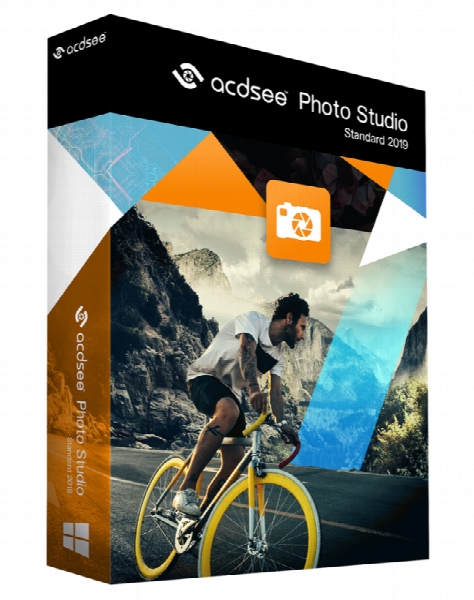ACDSee Photo Studio Standard 2019 22.1 x64
- کاربرد : نرم افزار مشاهده تصاویر
- نسخه :Version 22.1
- نوع فایل : نرم افزار
- زبان : انگلیسی
- سیستم عامل : Windows 64 Bit
- تولید کننده : ACD Systems
- سال تولید : 2019
توضیحات
ACDsee Photo Studio Standard نرم افزار محبوب دیدن تصاویر، پیش از آمدن ویندوز ایکس پی به دلیل اینکه ویندوز برای مشاهده عکس ها از اینترنت اکسپلورر استفاده می کرد و ابزار مناسبی نداشت، ACDSee تقریباً بر روی تمام سیستم ها یافت می شد اما با آمدن ویندوز ایکس پی و نرم افزار Windows Picture & fax Viewer حضور این برنامه کم رنگ شد، اما هنوز کاربران حرفه ای از این برنامه استفاده می کنند، البته با ارائه نسخه های جدید این نرم افزار و قابلیت ها زیادی که به آن افزوده شد این نرم افزار دوباره جایگاه خود را پیدا کرد. به کمک این برنامه می توانید به راحتی در بین عکس های خود به جستجو بپردازید و تک تک آنها را مشاهده کنید، تغییر سایز دهید، چاپ کنید و با کمک نرم افزار های جانبی آنها را ویرایش کنید. اگر دوربین دیجیتالی دارید به راحتی می توانید عکس های گرفته شده را توسط این برنامه به داخل کامپیوتر دانلود کنید، دسته بندی کنید و به آنها امتیاز بدهید و هزاران قابلیت دیگر که خود به وجود آنها پی خواهید برد پس درنگ نکنید و جدیدترین نسخه ی این برنامه را دریافت کنید.
قابلیت های کلیدی ACDSee Photo Studio Standard:
- مدیریت و طبقه بندی عکس ها با سرعت و امکانات بیشتر
- نمایش سریعتر عکس ها و حالت جدید Quick View Mode
- امکان به اشتراک گذاری رایگان عکس ها از طریق سایت برنامه
- محدود کردن دسترسی به عکس ها و شاخه ها محرمانه و قفل گذاری بر روی آنها
- قابلیت جدید نمایش عکس ها بر روی دسکتاپ با نام Showroom
- پشتیبانی از دوربین های دیجیتالی جدید Canon, Nikon, Fujifilm, Olympus, Kodak, Minolta
- ایجاد فایل های PDF و اسلاید شو های Flash
- و ...
قابلیت های کلیدی ACDSee Photo Studio Standard:
- مدیریت و طبقه بندی عکس ها با سرعت و امکانات بیشتر
- نمایش سریعتر عکس ها و حالت جدید Quick View Mode
- امکان به اشتراک گذاری رایگان عکس ها از طریق سایت برنامه
- محدود کردن دسترسی به عکس ها و شاخه ها محرمانه و قفل گذاری بر روی آنها
- قابلیت جدید نمایش عکس ها بر روی دسکتاپ با نام Showroom
- پشتیبانی از دوربین های دیجیتالی جدید Canon, Nikon, Fujifilm, Olympus, Kodak, Minolta
- ایجاد فایل های PDF و اسلاید شو های Flash
- و ...
Description
The creative photography, digital asset management, and distribution needs of the practical amateur are answered in a singular application: ACDSee Photo Studio Standard 2019. Designed to keep your workflow flowing, packed with tools to help you organize, perfect your best, and inspire, ACDSee is a solid, trusted solution for your growing photo collection. More tools than ever to control color, print outcomes, and saving, to claim your work as your own, to optimize your organizational methods, and much more, add further value to this dependable software.
Added Convert to Black & White
Create nuanced grayscale images by controlling the brightness of the channels, as well as individual color tones, and overall hue. Emphasize different aspects of a photo by manipulating contrast on a color by color basis.
Added Watermark
Claim your work as your own with adaptable watermarks.
AutoSave
Conserve time with the option to save your changes and advance to the next image automatically.
Support for HEIF
Decode HEIF files - a high efficiency media container format type for images and image sequences - in ACDSee Photo Studio - 64-bit only.
Auto Advance
Adding metadata prompts ACDSee to automatically advance to the next image, allowing you to organize entire folders without moving your hands from the keyboard.
Customizable Quick Category and Keyword Sets
Scale your category and keyword sets up or down in size for quick easy access.
Customizable Keyboard Shortcuts in Manage Mode
Whip through your management process with customizable hot keys available for every stage of your workflow.
Print Improvements
Compensate for your printer's idiosyncrasies with exposure, contrast, and sharpness settings built right into the Print dialog.
Multicolored Mathematics
Import and apply Color Lookup Tables - files that instruct ACDSee to map specific RGB values to other specific color values, essentially creating a color grading preset - giving you access to a spectrum of possibilities. Brush on, graduate linearly or radially, and generally adjust Color LUTs as you would with any other Edit mode filter for flexible enhancements.
Edit Photos
Achieve the perfect conditions you couldn't get in the field by applying fine-tuned adjustments with a toolkit of precision filters. Handle geometric imperfection with cropping, flipping, resizing, and rotation tools. Correct flaws, red eye, blurriness, noise, and clarity. Liven things up by adding text, borders, vignettes, watermarks, and even draw on your image. Select the minute parts of your images you want to impact. Brush on special effects, alterations, and improvements to make your photos exactly what you want them to be.
Effortless Digital Asset Management
Finding, sorting, moving, organizing, and sharing - everything you need for complete mastery over your photography workflow is right here, at your fingertips. Add ratings, hierarchical keywords, categories, and location data to your images. Quickly identify photos for further processing with visual tags or customizable color labels.
System Requirements
Hardware
Intel® Pentium® 4 or AMD Athlon® processor
Intel i3 or better processor recommended
2 GB RAM (6 GB RAM or more recommended)
1024 x 768 display resolution (1920 x 1080 recommended)
2GB of available hard disk space
Software
Microsoft® Windows® 7 (SP1), Windows® 8, Windows® 8.1, & Windows® 10
Microsoft® Internet Explorer® 9+
Microsoft® DirectX® 10 or higher
Windows Media® Player 9.0
Added Convert to Black & White
Create nuanced grayscale images by controlling the brightness of the channels, as well as individual color tones, and overall hue. Emphasize different aspects of a photo by manipulating contrast on a color by color basis.
Added Watermark
Claim your work as your own with adaptable watermarks.
AutoSave
Conserve time with the option to save your changes and advance to the next image automatically.
Support for HEIF
Decode HEIF files - a high efficiency media container format type for images and image sequences - in ACDSee Photo Studio - 64-bit only.
Auto Advance
Adding metadata prompts ACDSee to automatically advance to the next image, allowing you to organize entire folders without moving your hands from the keyboard.
Customizable Quick Category and Keyword Sets
Scale your category and keyword sets up or down in size for quick easy access.
Customizable Keyboard Shortcuts in Manage Mode
Whip through your management process with customizable hot keys available for every stage of your workflow.
Print Improvements
Compensate for your printer's idiosyncrasies with exposure, contrast, and sharpness settings built right into the Print dialog.
Multicolored Mathematics
Import and apply Color Lookup Tables - files that instruct ACDSee to map specific RGB values to other specific color values, essentially creating a color grading preset - giving you access to a spectrum of possibilities. Brush on, graduate linearly or radially, and generally adjust Color LUTs as you would with any other Edit mode filter for flexible enhancements.
Edit Photos
Achieve the perfect conditions you couldn't get in the field by applying fine-tuned adjustments with a toolkit of precision filters. Handle geometric imperfection with cropping, flipping, resizing, and rotation tools. Correct flaws, red eye, blurriness, noise, and clarity. Liven things up by adding text, borders, vignettes, watermarks, and even draw on your image. Select the minute parts of your images you want to impact. Brush on special effects, alterations, and improvements to make your photos exactly what you want them to be.
Effortless Digital Asset Management
Finding, sorting, moving, organizing, and sharing - everything you need for complete mastery over your photography workflow is right here, at your fingertips. Add ratings, hierarchical keywords, categories, and location data to your images. Quickly identify photos for further processing with visual tags or customizable color labels.
System Requirements
Hardware
Intel® Pentium® 4 or AMD Athlon® processor
Intel i3 or better processor recommended
2 GB RAM (6 GB RAM or more recommended)
1024 x 768 display resolution (1920 x 1080 recommended)
2GB of available hard disk space
Software
Microsoft® Windows® 7 (SP1), Windows® 8, Windows® 8.1, & Windows® 10
Microsoft® Internet Explorer® 9+
Microsoft® DirectX® 10 or higher
Windows Media® Player 9.0
برای اطلاع از طریقه نصب به فایل How to Install.txt رجوع شود.