AKVIS Enhancer 16.1.2358.17431 x64
-
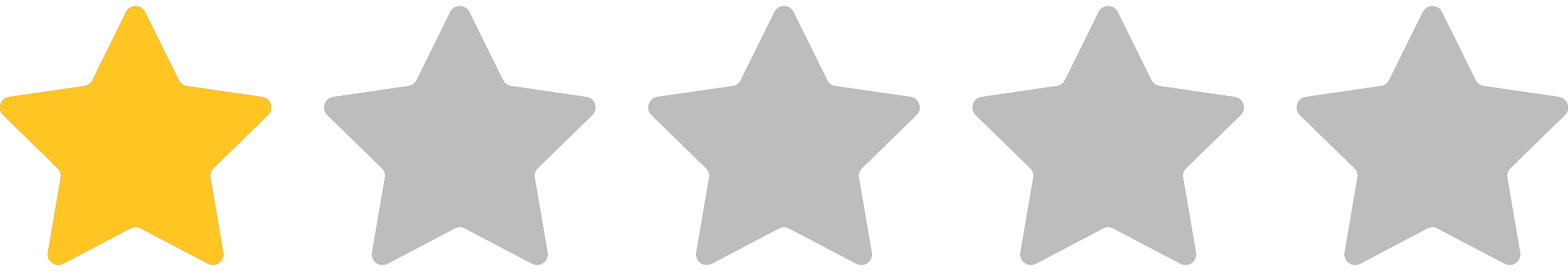 1.0 (1 رای)
1.0 (1 رای)
- کاربرد : نرم افزار بهینه سازی و تصحیح نور دهی تصاویر
- نسخه :Version 16.1.2358.17431
- نوع فایل : نرم افزار
- زبان : انگلیسی
- سیستم عامل : Windows 64 Bit
- تولید کننده : AKVIS
- سال تولید : 2019
توضیحات
اگر شما از یک گربه سیاه در یک اتاق تاریک عکس بگیرید، نتیجه کار خیلی دورتر از آن چیزی است که در ذهن شما بوده، یا اگر از یک منظره طبیعت عکسی تهیه کنید، تنظیمات فوکوس خودکار روی آسمان، می تواند کیفیت نوری بدی را در تصویر ایجاد کند.
شما با استفاده از ابزارهای استاندارد تصحیح نوردهی می توانید بخش هایی از تصویر را تعمیر کنید اما AKVIS Enhancer به شما امکان تصحیح نور تمامی قسمت های یک عکس را می دهد. این نرم افزار برای بهینه سازی عکس و افزایش جزئیات یک تصویر بدون توجه به علت کیفیت بد آن، می باشد. این نرم افزار جزئیات را در قسمت های کم نور، پر نور و نواحی نور میانه تشخیص داده و تصحیح می کند. همچنین می تواند فوکوس را روی تصاویر مات ایجاد کند و کیفیت آنها را افزایش دهد.
قابلیت های کلیدی نرم افزار AKVIS Enhancer:
- افزایش واقعی کیفیت عکس
- امکان پردازش همزمان چند عمل
- رابط کاربری آسان
- حجم کم نسبت به سایر نرم افزارهای مشابه
- و ...
شما با استفاده از ابزارهای استاندارد تصحیح نوردهی می توانید بخش هایی از تصویر را تعمیر کنید اما AKVIS Enhancer به شما امکان تصحیح نور تمامی قسمت های یک عکس را می دهد. این نرم افزار برای بهینه سازی عکس و افزایش جزئیات یک تصویر بدون توجه به علت کیفیت بد آن، می باشد. این نرم افزار جزئیات را در قسمت های کم نور، پر نور و نواحی نور میانه تشخیص داده و تصحیح می کند. همچنین می تواند فوکوس را روی تصاویر مات ایجاد کند و کیفیت آنها را افزایش دهد.
قابلیت های کلیدی نرم افزار AKVIS Enhancer:
- افزایش واقعی کیفیت عکس
- امکان پردازش همزمان چند عمل
- رابط کاربری آسان
- حجم کم نسبت به سایر نرم افزارهای مشابه
- و ...
Description
AKVIS Enhancer is a tool for Revealing details in an image. Enhancer enhances the details in the overexposed and underexposed parts of a Photo without manipulating the photo Exhibition.
The program is useful in cases when the photo lacks detail. For example, when a picture is overexposed Fund and that the foreground is barely visible, is especially annoying when you take a photograph of a person. You can use Enhancer when the background is dark or Low visibility and wants to know what was in the landscape; when the photo lacks Expressive Power due to the vagueness of the view.
The name “Enhancer” is fully justified (OR = Enhancer).
AKVIS Enhancer works in three modes: enhance details, prepress and colour Correction. The main objective of these modes is the same – The correction of the image, but the methods and the results are very different. Different photos require different Correction methods and in many cases they are complementary.
Disclosure of details
The way to enhance details the program highlights the details to intensify the color Transition. The program reinforces the difference between adjacent pixels Having different color gradations and thus enhances not only details in the Shadow, but also the details in the areas of overexposed and Mid tones.
In the prepress the program helps you adjust your photos before printing. Use this mode to increase the Sharpness of the edges and the contrast of the image. Even a high quality Photography can benefit from treatment to achieve a professional prepress Aspect.
In the tone Correction mode the program improves the Overall appearance of the image through the correction of image tones. You can correct the entire Image or a part of the image’s colors are selected.
The program is useful in cases when the photo lacks detail. For example, when a picture is overexposed Fund and that the foreground is barely visible, is especially annoying when you take a photograph of a person. You can use Enhancer when the background is dark or Low visibility and wants to know what was in the landscape; when the photo lacks Expressive Power due to the vagueness of the view.
The name “Enhancer” is fully justified (OR = Enhancer).
AKVIS Enhancer works in three modes: enhance details, prepress and colour Correction. The main objective of these modes is the same – The correction of the image, but the methods and the results are very different. Different photos require different Correction methods and in many cases they are complementary.
Disclosure of details
The way to enhance details the program highlights the details to intensify the color Transition. The program reinforces the difference between adjacent pixels Having different color gradations and thus enhances not only details in the Shadow, but also the details in the areas of overexposed and Mid tones.
In the prepress the program helps you adjust your photos before printing. Use this mode to increase the Sharpness of the edges and the contrast of the image. Even a high quality Photography can benefit from treatment to achieve a professional prepress Aspect.
In the tone Correction mode the program improves the Overall appearance of the image through the correction of image tones. You can correct the entire Image or a part of the image’s colors are selected.
برای اطلاع از طریقه نصب به فایل How to Install.txt رجوع شود.


