Digital Tutors Conceptual Site Modeling With SketchUp and Google Earth
آموزش مدل سازی فضای اطراف سازه در پروژه های معماری با اسکچ آپ و گوگل ارت
-
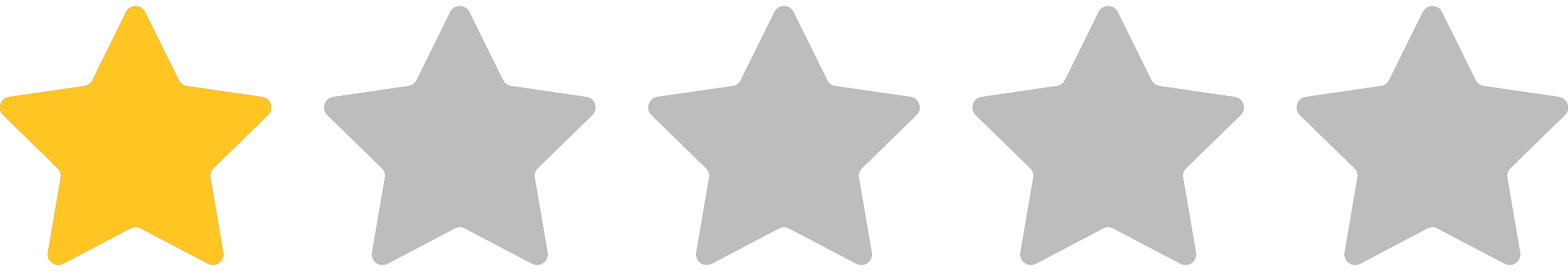 1.0 (1 رای)
1.0 (1 رای)
- کاربرد : آموزش مدل سازی فضای اطراف سازه در پروژه های معماری با اسکچ آپ و گوگل ارت
- نوع فایل : فیلم آموزشی
- زبان : انگلیسی
- سیستم عامل : Windows-Mac-Linux-Android-iOS
- تولید کننده : Digital Tutors
- سال تولید : 2015
توضیحات
همانطور که می دانید بوسیله نرم افزار اسکچ آپ می توان به مدل سازی ساختمان ها پرداخت ، با مشاهده این کورس آموزشی طریقه مدل سازی ساختمان ها در SketchUp و استفاده از آن ها در Google Earth را خواهید آموخت.
Description
When it comes to architectural design the process begins with the site and a great concept. In this set of tutorials we'll use SketchUp Pro and Google Earth to quickly create a site model for visualizing a conceptual mass within the context of its overall site as well as in the design site.
We'll begin this SketchUp tutorial by exploring our site and understanding the context of our environment within Google Earth. We'll take a look at a few of the basic tools we'll be using throughout our design process. From there we'll export our initial massing concept into Google Earth to find a few crucial measurements as well as examine its impact on the surrounding site.
Next we'll jump back into SketchUp Pro, where we'll use the Sandbox tools to quickly sculpt and paint the terrain in our site model. We'll even explore how work with components from your favorites library and in the 3D warehouse to add scale and a sense of life to your model.
Once we've modeled the design site, we'll learn how to create views, scenes and even simple animations that can help us communicate our concept.
By the end of this SketchUp training you'll know how to create a site model, generate scenes and even walkthroughs. You'll also learn how you can utilize Google Earth to aid in the communication of your design intent.
Topics include:
- Introduction and project overview
- Preparing the model and exploring the site
- Modeling the shapes and boundaries of the site
- Drawing and extruding surfaces on the site
- Drawing the curbs around the site and walkway
- Laying out the terrain in the site model
- Sculpting and smoothing the terrain surface
- Adding a water feature to the terrain
- Working with components from the 3D Warehouse
- Placing trees throughout the site model
- Exploring the effects of shadows and fog
- Exporting your SketchUp model to Google Earth
- Creating a second design option
More info (open/close)
We'll begin this SketchUp tutorial by exploring our site and understanding the context of our environment within Google Earth. We'll take a look at a few of the basic tools we'll be using throughout our design process. From there we'll export our initial massing concept into Google Earth to find a few crucial measurements as well as examine its impact on the surrounding site.
Next we'll jump back into SketchUp Pro, where we'll use the Sandbox tools to quickly sculpt and paint the terrain in our site model. We'll even explore how work with components from your favorites library and in the 3D warehouse to add scale and a sense of life to your model.
Once we've modeled the design site, we'll learn how to create views, scenes and even simple animations that can help us communicate our concept.
By the end of this SketchUp training you'll know how to create a site model, generate scenes and even walkthroughs. You'll also learn how you can utilize Google Earth to aid in the communication of your design intent.
Topics include:
- Introduction and project overview
- Preparing the model and exploring the site
- Modeling the shapes and boundaries of the site
- Drawing and extruding surfaces on the site
- Drawing the curbs around the site and walkway
- Laying out the terrain in the site model
- Sculpting and smoothing the terrain surface
- Adding a water feature to the terrain
- Working with components from the 3D Warehouse
- Placing trees throughout the site model
- Exploring the effects of shadows and fog
- Exporting your SketchUp model to Google Earth
- Creating a second design option
More info (open/close)


