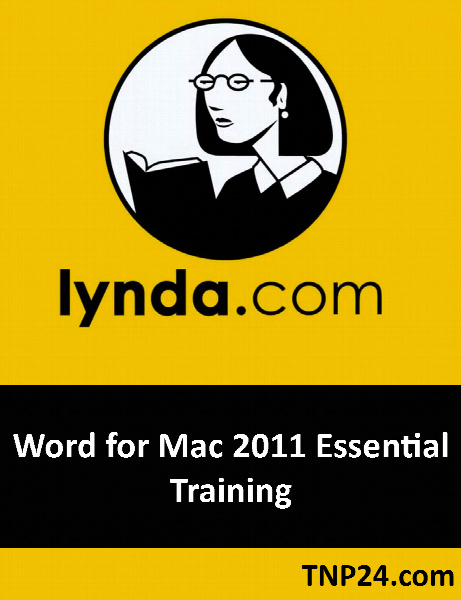| 00 Introduction |
| 1 |
0001 Welcome |
|
6.62 MB |
|

|
| 2 |
0002 Word processing basics |
|
2.50 MB |
|

|
| 3 |
0003 Using the exercise files |
|
640.68 KB |
|

|
| 01 Understanding the Word Interface |
| 4 |
0101 Menus, shortcut keys, and toolbars |
|
4.15 MB |
|

|
| 5 |
0102 The Ribbon |
|
2.79 MB |
|

|
| 6 |
0103 The Toolbox and the Media Browser |
|
2.96 MB |
|

|
| 7 |
0104 The Sidebar |
|
1.96 MB |
|

|
| 8 |
0105 Document views |
|
8.29 MB |
|

|
| 9 |
0106 Navigating windows and documents |
|
12.76 MB |
|

|
| 02 Working with Files |
| 10 |
0201 Using the Document Gallery |
|
4.88 MB |
|

|
| 11 |
0202 Creating documents |
|
1.99 MB |
|

|
| 12 |
0203 Opening, saving, and closing documents |
|
7.40 MB |
|

|
| 03 Learning the Basics of Text Entry |
| 13 |
0301 Entering text |
|
4.87 MB |
|

|
| 14 |
0302 Inserting and deleting text |
|
2.22 MB |
|

|
| 15 |
0303 Using Click and Type to enter text |
|
3.43 MB |
|

|
| 16 |
0304 Inserting symbols and special characters |
|
2.76 MB |
|

|
| 04 Learning the Basics of Text Editing |
| 17 |
0401 Selecting and editing text |
|
7.71 MB |
|

|
| 18 |
0402 Copying and moving text |
|
8.06 MB |
|

|
| 19 |
0403 Using the Scrapbook |
|
4.65 MB |
|

|
| 20 |
0404 Undoing, redoing, and repeating actions |
|
4.68 MB |
|

|
| 21 |
0405 Finding and replacing text |
|
5.83 MB |
|

|
| 05 Formatting Text Characters |
| 22 |
0501 Font formatting basics |
|
10.23 MB |
|

|
| 23 |
0502 Applying font formatting |
|
7.89 MB |
|

|
| 24 |
0503 Using the Font dialog |
|
5.82 MB |
|

|
| 25 |
0504 Formatting with the Find and Replace dialog |
|
6.28 MB |
|

|
| 06 Formatting Paragraphs |
| 26 |
0601 Paragraph formatting basics |
|
9.51 MB |
|

|
| 27 |
0602 Setting justification and line spacing |
|
2.67 MB |
|

|
| 28 |
0603 Indenting paragraphs |
|
5.14 MB |
|

|
| 29 |
0604 Using list formats |
|
5.97 MB |
|

|
| 30 |
0605 Setting paragraph formatting options |
|
5.28 MB |
|

|
| 07 Working with Tab Tables |
| 31 |
0701 Understanding tab tables |
|
5.21 MB |
|

|
| 32 |
0702 Creating a tab table with the Ruler |
|
5.06 MB |
|

|
| 33 |
0703 Creating a tab table with the Tabs dialog |
|
4.32 MB |
|

|
| 08 Using Styles |
| 34 |
0801 Understanding styles and themes |
|
2.45 MB |
|

|
| 35 |
0802 Applying styles |
|
8.35 MB |
|

|
| 36 |
0803 Reformatting with Quick Style sets and themes |
|
3.09 MB |
|

|
| 37 |
0804 Modifying styles |
|
4.62 MB |
|

|
| 38 |
0805 Creating and deleting styles |
|
4.26 MB |
|

|
| 09 Using Other Text Formatting Techniques |
| 39 |
0901 Revealing formatting |
|
4.54 MB |
|

|
| 40 |
0902 Using the Format Painter |
|
1.43 MB |
|

|
| 41 |
0903 Creating drop caps |
|
3.88 MB |
|

|
| 42 |
0904 Using AutoFormat on text |
|
6.27 MB |
|

|
| 10 Formatting Documents and Sections |
| 43 |
1001 Setting margins |
|
3.99 MB |
|

|
| 44 |
1002 Adding page and section breaks |
|
6.80 MB |
|

|
| 45 |
1003 Setting multiple columns |
|
15.08 MB |
|

|
| 46 |
1004 Varying page orientation within a document |
|
4.59 MB |
|

|
| 47 |
1005 Inserting page numbers |
|
3.24 MB |
|

|
| 48 |
1006 Adding watermarks and background images |
|
5.54 MB |
|

|
| 11 Adding Headers and Footers |
| 49 |
1101 Using built-in headers and footers |
|
7.04 MB |
|

|
| 50 |
1102 Manually creating headers and footers |
|
4.50 MB |
|

|
| 51 |
1103 Setting multiple headers and footers in a document |
|
5.02 MB |
|

|
| 12 Working with Cell Tables |
| 52 |
1201 Creating a cell table |
|
3.37 MB |
|

|
| 53 |
1202 Entering and formatting table text |
|
4.66 MB |
|

|
| 54 |
1203 Modifying table structure |
|
5.75 MB |
|

|
| 55 |
1204 Using table styles |
|
3.53 MB |
|

|
| 56 |
1205 Converting between tab and cell tables |
|
2.60 MB |
|

|
| 13 Using Borders and Shading |
| 57 |
1301 Adding borders to text and paragraphs |
|
6.28 MB |
|

|
| 58 |
1302 Adding borders to table cells |
|
3.87 MB |
|

|
| 59 |
1303 Setting page borders |
|
4.54 MB |
|

|
| 60 |
1304 Applying shading |
|
4.86 MB |
|

|
| 14 Working with Multimedia Elements |
| 61 |
1401 Using the Media Browser to insert media |
|
3.48 MB |
|

|
| 62 |
1402 Inserting media from a file |
|
2.82 MB |
|

|
| 63 |
1403 Formatting images |
|
6.43 MB |
|

|
| 64 |
1404 Wrapping text around an image |
|
3.41 MB |
|

|
| 65 |
1405 Inserting and formatting a text box |
|
4.34 MB |
|

|
| 15 Using Automatic Text Features |
| 66 |
1501 Using AutoCorrect and AutoFormat As You Type |
|
8.63 MB |
|

|
| 67 |
1502 Using AutoText and AutoComplete |
|
3.75 MB |
|

|
| 16 Working with Outlines |
| 68 |
1601 Building an outline |
|
3.70 MB |
|

|
| 69 |
1602 Rearranging outline components |
|
3.35 MB |
|

|
| 70 |
1603 Viewing outlines |
|
4.04 MB |
|

|
| 71 |
1604 Numbering outline headings |
|
5.26 MB |
|

|
| 17 Using Word's Writing Tools |
| 72 |
1701 Checking spelling and grammar |
|
9.75 MB |
|

|
| 73 |
1702 Using reference tools |
|
4.85 MB |
|

|
| 74 |
1703 Inserting footnotes and endnotes |
|
7.92 MB |
|

|
| 75 |
1704 Using the Word Count feature |
|
3.08 MB |
|

|
| 76 |
1705 Compiling a table of contents |
|
5.46 MB |
|

|
| 18 Working with Other Users in Word |
| 77 |
1801 Adding comments |
|
2.65 MB |
|

|
| 78 |
1802 Tracking changes |
|
8.71 MB |
|

|
| 79 |
1803 Merging and comparing documents |
|
6.48 MB |
|

|
| 80 |
1804 Sharing documents with others |
|
2.77 MB |
|

|
| 19 Creating Letters, Envelopes, and Labels |
| 81 |
1901 Using letter templates |
|
8.43 MB |
|

|
| 82 |
1902 Creating envelopes |
|
6.42 MB |
|

|
| 83 |
1903 Creating labels |
|
4.30 MB |
|

|
| 20 Controlling Privacy and Security |
| 84 |
2001 Setting Document Security options |
|
9.57 MB |
|

|
| 85 |
2002 Using Privacy options |
|
4.05 MB |
|

|
| 21 Printing Documents |
| 86 |
2101 Setting Page Setup Options |
|
4.09 MB |
|

|
| 87 |
2102 Previewing a document |
|
3.36 MB |
|

|
| 88 |
2103 Printing to a printer |
|
4.46 MB |
|

|
| 89 |
2104 Printing to PDF |
|
4.50 MB |
|

|
| 22 Using Macros |
| 90 |
2201 Using Word's Macro Recorder |
|
10.63 MB |
|

|
| 91 |
2202 Understanding macro security |
|
1.74 MB |
|

|
| 23 Customizing Word |
| 92 |
2301 Customizing toolbars and menus |
|
6.12 MB |
|

|
| 93 |
2302 Customizing Word's shortcut keys |
|
3.64 MB |
|

|
| 94 |
2303 Customizing the Ribbon |
|
2.56 MB |
|

|
| 24 Conclusion |
| 95 |
2401 Goodbye |
|
552.70 KB |
|

|
| 25 فایل های تمرینی |
| 96 |
Ex_Files_Wd2011_Mac_EssT |
|
23.04 MB |
|

|