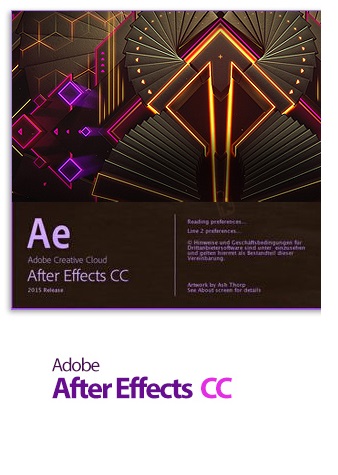Adobe After Effects CC 2017 64bit
ادوبی افتر افکتس
- کاربرد : جلوه سازی
- نسخه :Version CC 2017
- نوع فایل : نرم افزار
- زبان : انگلیسی
- سیستم عامل : Windows 64bit
- تولید کننده : Adobe
- سیستم مورد نیاز : 4GB of RAM (8GB recommended) 5GB of available hard-disk space;
- سال تولید : 2017
توضیحات
قابلیتهای کلیدی نرم افزار Adobe After Effects CC:
- امکان استفاده از فایل های سه بعدی سایر نرم افزارها
- محدود کردن لبه ابزار
- Warp Stabilizer با امکانات جدید
- ردیاب دوربین با امکانات جدید
- سیستم بهینه عملکرد کش
- بهینه سازی و افزایش شتاب عملکرد
- سیستم جدید موشن بلور پیکسسلی
- لایه های متن و شکل به صورت دو بعدی و سه بعدی
- نرم افزارهای همراه ضروری
- رنگ دقیق و عمیق
- ابزار کنترل حرکت
- رابط کاربری جدید
- ایستگاه های از پیش تعیین شده ی انیمیشن
- پشتیبانی قاب دقیق صوتی
- پشتیبانی از انواع رسانه های مختلف
- و ...
Description
Live 3D Pipeline
Objects and scenes from popular 3D modeling and animation software CINEMA 4D can be used directly as footage inside After Effects CC without rendering first. This eases roundtripping between the programs and opens up numerous creative possibilities.
Refine Edge tool
It's the end of hard matte lines. Keep the details when separating complicated foreground elements like frizzy hair or motion-blurred edges from complex backgrounds. This means you can create natural-looking composites without keying specially shot footage.
Warp Stabilizer VFX
A major upgrade to the much-loved Warp Stabilizer, VFX adds the ability to choose which objects within a scene get stabilized, reverse a stabilization, and preserve a scene’s original scale to fix tricky shots such as aerial fly-throughs.
3D Camera Tracker
The 3D Camera Tracker makes it possible to reproduce the original camera movement in a scene so you can add new layers — including video and text layers. It also now features much-requested Track Optimization, so you can refine tracking points over time.
Global Performance Cache
Create more in less time, even in high-resolution projects. With Global Performance Cache, your previews are saved and ready when you are, even if you close a project and open it later. Duplicate compositions and undo edits without waiting for After Effects to catch up.
Optimized and accelerated
Inspiration doesn't like to wait. That's why After Effects crunches pixels using multiple processors and has improved support for NVIDIA GPUs. It's a full 64-bit application that uses all the RAM your OS allows, for caches and to render multiple frames simultaneously.
After Effects CC (2017) New Features:
3D rendering engine
Improve rendering performance on your CPU and create elements such as extruded text and shape layers directly inside After Effects with the new 3D rendering engine from Cinema 4D.
Team Projects (Beta)
Collaborate and share sequences and compositions in real time with Team Projects (Beta). Features like version control and conflict resolution are built right into After Effects, Premiere Pro and Prelude so teams can work better together. Available now for Creative Cloud for teams and enterprise customers.
Real-time playback
Speed up your workflow by playing back most raw footage in real-time without rendering or caching first.
Faster effects and interactive performance
Get rid of bottlenecks and work faster with more GPU-accelerated effects, as well as Dynamic Link improvements that eliminate intermediate rendering between Premiere Pro and After Effects.
Live Text Template improvements
Package your compositions in a single file that allows users to easily share Live Text Templates with Premiere Pro.
Character Animator enhancements
Make Photoshop and Illustrator changes to your puppet and update faster with improved Character Animator performance. Switch easily between Character Animator, After Effects and Premiere Pro using Dynamic Link.
Typekit updates
With Typekit Marketplace, you can buy fonts from some of the industry's biggest names and use them in your After Effects projects. Instantly sync your purchased fonts to your devices and bring them directly into your compositions.
Creative Cloud Assets improvements
Archive and restore all your assets stored in Creative Cloud, including the ones in your Creative Cloud Libraries, assets created with CC desktop products, and mobile projects.
*Disconnect from internet. *It's better you install this software in fresh windows.Uninstall the previous versions. 1- Run "Setup.exe" file the program start to install in your system. 2- After complete installation , Run program , when you see "Sign In Required" window Close it and click on "Yes" button. 3- Open Crack folder.Copy "Patch.exe" file to installation directory and run it. C:\Program Files\Adobe\Adobe After Effects CC 2017\Support Files 4- Select "Adobe After Effects CC 2017" from list and click on "Install" button. 5- Select "amtlib.dll" file from there and click on "Open" button. 6- open crack folder then run "Patch.bat" file.