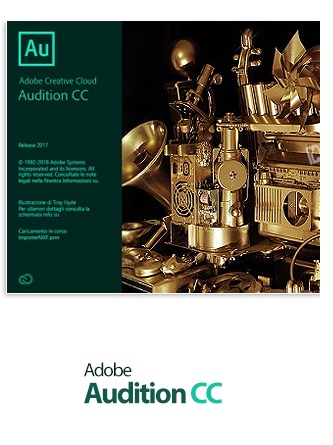Adobe Audition CC 2017 64bit
ادوبی ادیشن
- کاربرد : ویرایش فایل صوتی
- نسخه :Version CC 2017
- نوع فایل : نرم افزار
- زبان : انگلیسی
- سیستم عامل : Windows 64bit
- تولید کننده : Adobe
- سیستم مورد نیاز : 4GB of RAM (8GB recommended) 5GB of available hard-disk space;
- سال تولید : 2017
توضیحات
Adobe Audition CC یک ویرایشگر صوتی بسیار حرفهای و کارآمد با مجموعهای از قابلیتهای کوچک و بزرگ است که همه کاربران را میتواند در انجام یک پروژه یاری دهد. تمامی امکانات لازم برای ویرایش فایلهای صوتی در این ابزار آماده شده است. سازگاری با اکثر تکنولوژیهای جدید، پسوندهای صوتی، ورودیها، انواع خروجیها و به طور کلی استانداردهایی که در رابطه با فایلهای صوتی مورد استفاده قرار میگیرد جزء کلیدیترین خصوصیات این ابزار محسوب میشوند. اما به واسطه سازگاریهای Adobe Audition با سخت افزارهای مختلف، سرعت عملکرد نرم افزار فوق العاده بالاست و زمان لازم برای Render کردن پروژهها بسیار کم است. سازگاری کامل با دیگر محصولات ادوبی نظیر Adobe Premiere Pro و وجود صدها افکت صوتی جز مواردی هستند که دست کاربران حرفهای را بازتر خواهند کرد.
قابلیتهای کلیدی نرم افزار Adobe Audition CC:
- طراحی پیشرفته صدا
- نمایش طیفی پیشرفته
- ویرایشگر Multi-track پیشرفته
- سازگار با جدیدترین تکنولوژیهای صوتی
- شناسایی و سازگاری با پسوندهای مختلف صوتی
- سازگار با صداهای چندکاناله و Dolby
- وجود تمامی امکانات لازم برای ویرایش موزیکها
- ضبط صدا با حداکثر کیفیت
- قابلیت گرفتن خروجیهای مختلف نظیر دیسکهای صوتی
- وجود صدها افکت صوتی
قابلیتهای کلیدی نرم افزار Adobe Audition CC:
- طراحی پیشرفته صدا
- نمایش طیفی پیشرفته
- ویرایشگر Multi-track پیشرفته
- سازگار با جدیدترین تکنولوژیهای صوتی
- شناسایی و سازگاری با پسوندهای مختلف صوتی
- سازگار با صداهای چندکاناله و Dolby
- وجود تمامی امکانات لازم برای ویرایش موزیکها
- ضبط صدا با حداکثر کیفیت
- قابلیت گرفتن خروجیهای مختلف نظیر دیسکهای صوتی
- وجود صدها افکت صوتی
Description
Adobe Audition CC is part of Creative Cloud™. That means you have access to all the latest updates and future releases the moment they're available. Sharpen your skills and master new tools with a rich library of training videos. And with Behance® integration, you can share your projects and get immediate feedback from creatives around the world.
Sound Remover
Easily remove specific audio elements in just a few clicks. Select a sample of the unwanted sound; Sound Remover will scan the entire clip and remove that element from the recording. Repair or restore dialogue and production audio to deliver pristine results faster.
Preview Editor
Confirm your edits before you commit. With Preview Editor, you can visually compare waveform tweaks, view multiple file sections simultaneously, and confirm time stretching before applying your changes.
Enhanced multitrack editing
Clear and comprehensive clip handling, manipulation, and grouping tools save time by letting you craft large multitrack projects quickly, apply edits and effects to multiple clips, and organize audio within projects easily.
Advanced sound design
Adobe Audition includes many new and enhanced sound design tools, including Noise Generator and Pitch Bender, that let you create sounds and shape soundscapes to craft the perfect effect.
Roundtrip editing workflow
Seamless roundtrip editing on audio tracks lets you send clips, mixes, or sequences from Adobe Premiere® Pro to Adobe Audition and back for editing, restoration, and complete soundtrack creation.
Sound Remover
Easily remove specific audio elements in just a few clicks. Select a sample of the unwanted sound; Sound Remover will scan the entire clip and remove that element from the recording. Repair or restore dialogue and production audio to deliver pristine results faster.
Preview Editor
Confirm your edits before you commit. With Preview Editor, you can visually compare waveform tweaks, view multiple file sections simultaneously, and confirm time stretching before applying your changes.
Enhanced multitrack editing
Clear and comprehensive clip handling, manipulation, and grouping tools save time by letting you craft large multitrack projects quickly, apply edits and effects to multiple clips, and organize audio within projects easily.
Advanced sound design
Adobe Audition includes many new and enhanced sound design tools, including Noise Generator and Pitch Bender, that let you create sounds and shape soundscapes to craft the perfect effect.
Roundtrip editing workflow
Seamless roundtrip editing on audio tracks lets you send clips, mixes, or sequences from Adobe Premiere® Pro to Adobe Audition and back for editing, restoration, and complete soundtrack creation.
*Disconnect from internet. *It's better you install this software in fresh windows.Uninstall the previous versions. *You need to install "Microsoft Visual C++ 2013" on your system. 1- Run "Setup.exe" file and install it. 2- Click on "Close" button.