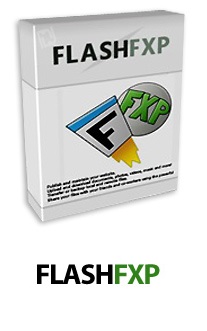FlashFXP 5.4
فلش اف اکس پس
- کاربرد : نرم افزار اتصال به شبکه های FTP و FXP
- نسخه :Version 5.4
- نوع فایل : نرم افزار
- زبان : انگلیسی
- سیستم عامل : Windows 32bit & 64bit
- تولید کننده : OpenSight Software
- سال تولید : 2017
توضیحات
با استفاده از این نرم افزار بروز رسانی سایت شما به سادگی صورت می گیرد، می توانید فایل های موجود در سرور شرکت خود را دانلود نمایید و یا حتی فایل های موجود در اینترنت که دانلود آنها با استفاده از مرورگر پیچیده و پر دردسر است را با کمک FlashFXP انجام دهید.
همچنین، قابلیت FXP این امکان را فراهم می سازد تا بین FTP های دو سایت مختلف ارتباط برقرار کرده و فایل های بین آنها را با هم رد و بدل نمایید.
قابلیت های کلیدی نرم افزار FlashFXP:
- پشتیبانی کاملتر از UTF۸
- بروز شدن کامپوننت های Zlib به نسخه ۱.۲۳
- بهبود زمان اجرای برنامه، اکنون برنامه ۳۰% سریعتر اجرا می شود
- استفاده از تکنولوژی FastMM۴ جهت مدیریت بهتر حافظه
- بهبود گزینه های جستجو
- افزوده شدن زبان های جدید
- برطرف شدن نقص امنیتی در قسمت PWD Command
- بروز شدن کامپوننت های Open SSL به نسخه ۰.۹.۸
- برطرف شدن مشکل دکمه ی ALT در ویندوز ویستا
- پشتیبانی از MLSD
- و...
Description
Thanks for choosing FlashFXP; we hope you find it fun and easy to use.
FTP (short for File Transfer Protocol) is the most common protocol used to transfer files on the internet. FlashFXP gets its name from from FXP, a method for site-to-site FTP transfers that are not first routed through a client machine.
The latest version introduces SFTP support. SFTP (short for SSH File Transfer Protocol) is a method of accessing, transferring, managing files over a reliable data stream (extension to SSH version 2.0) to provide secure file transfer.
FlashFXP continues to strife to bring to the end user the best experience, features and ease of use.
Here are some key features of "FlashFXP":
Performance:
- High performance FTP file transfers.
- On-the-fly compression (MODE Z).
- Download and upload speed limiting.
- Support for FEAT and "stat -l" fast directory listing reduces overhead and improves compatibilty.
- Remote Server folder caching.
- Improved performance on multiple small file transfers.
Connectivity:
- FTP Client.
- FTPS Client.
- SFTP Client.
- Active and passive mode transfers.
- HTTP and FTP Proxy.
- SOCKS 4/5 Proxy (including support for active mode transfers).
- Firewall support.
- Fully recursive file transferring.
- Site-to-Site (FXP) transfers.
- Internal ident server.
- Independent per-site connectivity support.
- Automatic PRET support for distributed FTP servers.
- Integrated file transfer scheduling system.
Webmaster Tools:
- Easy file management.
- Change remote file/folder permissions recursively.
- Remote file editing and automatic upload on save.
- Edit multiple remote files simultaneously.
- Remote server file search with powerful right-click features, change file attributes, view, edit, move, delete, queue, and transfer.
- Skip list.
- Selective transfer rule system.
- Calculate the size of all files in a specified path.
- Grouped SITE custom commands.
- Priority transfer list.
- Extensive command line switches.
- Ability to change default file viewer/editor.
Security:
- Secure FTP (FTPS) using SSL/TLS.
- SSH File Transfer Protocol (SFTP).
- S/Key password encryption.
- Application password protection.
- SSL Site-to-Site (SSCN) transfers.
- Clear Command Channel (CCC) support for SSL/TLS FTP connections.
- Trusted root certification validation via windows certificate storage.
Interface:
- Windows explorer like interface.
- Drag and drop transfers.
- Visually compare folder content.
- Synchronized browsing.
- Pattern based file highlighting.
- Folder bookmarks.
- Multi-Proxy manager with password prompting capabilities.
- Site manager.
- Basic scheduling system.
- Transfer graph.
- Windows 7 jumplist support for connection history and site pinning.
- "minimi" file transfer view.
Integrity:
- Automatic and manual time zone support.
- Automatic transfer resume.
- Transfer rules based on size.
- Automatic ASCII/Binary selection.
- Anti-idle keeps connection active.
- Roll back on file transfer resume to prevent corruption.
- Transfer files of all sizes, no 2gb/4gb file size limit.
<> Disconnect from the Internet. During installation uncheck "Check for latest version before.." options. After complete installation and before run the program: Copy "Patch.exe" file from Crack to installation directory,run it and click on "Patch" button. Default: C:\Program Files\FlashFXP 5 5- Run program , Click on "Enter code" button. 6- Use bellow code for registration program : -------- FlashFXP Registration Data START -------- FLASHFXPTHowMHpMuQAAAACtW5MNJwTnsl7zn0VtGow4NJkiUU ttc4VybjShAqsoABAHzltlQBTTW0YkkCBOjYEEoxMJ8fxz02Th AMX/BBpFmG3mbH+7uXusLiwx+uMS47skb8kwcqW8PYk1URRO7O Jpkci9De4QO8OmEqZHo8Vde9FV6KOar1stfNTzJ91lPXD2JMQS tsgQKJ8+rfF3pyOB3hPXqUf6R5OY+WuMb9t5uLzHnIvyxcI= -------- FlashFXP Registration Data END ---------- 7- Click on "Ok" button.