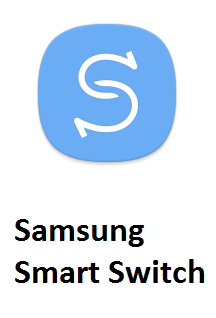Samsung Smart Switch 4.1.17042.12
سامسونگ اسمارت سویچ
- کاربرد : نرم افزار انتقال اطلاعات از گوشی های قدیمی به مدلهای جدید
- نسخه :Version 4.1.17042.12
- نوع فایل : نرم افزار
- زبان : انگلیسی
- سیستم عامل : Windows 32Bit & 64Bit
- تولید کننده : Samsung
- سال تولید : 2017
توضیحات
Samsung Smart Switch یک برنامه مهم که با ان می توانید فایل های خود را از گوشی های دیگر به گوشی سامسونگ انتقال دهید و به تعبیری تعویض گوشی و انتخاب گوشی سامسونگ به عنوان گوشی جدید حتما به این نیاز دارید که شماره تماس ها،فیلم،مخاطبین،موزیک،بوک مارک ها و سایر اطلاعات قابل انتقال را در گوشی جدید داشته باشید. در بسیاری از موارد این کار امکان پذیر نیست و دردسر زیادی برای انتقال دارید و با این برنامه کاربردی که به شما معرفی نموده ایم می توانید به آسانی آنها را در گوشی جدید انتقال دهید. با برنامه Samsung Smart Switch می توانید به آسانی در گوشی خود بکاپ یا همان فایل پشتیبان تهیه نمایید و سازگاری کامل با گوشی های سامسونگ دارد. این نرم افزار از گوشی های مختلف از جمله BlackBerry, Nokia, HTC, Sony, LG or Huawei جهت انتقال اطلاعات پشیبانی کامل را به عمل می آورد.
Description
Samsung Smart Switch is a powerful application that can help you migrate to a Samsung smartphone from other mobile devices, through an easy and complication free process.
Produced by Samsung itself, the application addresses users who want to move their data from one phone to another without performing complex backup and restore operations.
It is doable for users who have an old phone produced by Apple, LG, Nokia and Blackberry and want to move data to one of the following Samsung Models: Galaxy S II, SIII, Note or Note II.
The migration is performed using a step-by-step wizard that guides you through the whole process, therefore the application is aimed at a wide audience regardless of the level of know-how.
First off, you should perform a backup of the data located on your old phone (manufacturers usually provide such a utility for each of their models) then connect the new device and launch the application.
From here on out, things are simple: everything that remains to be done is select the model of your old phone and the folder that contains the backup, then to select the content to be migrated.
Items such as contacts, messages, photos, music, wallpapers, calendar, memos, videos, call logs and bookmarks can be transferred in a one click operation.
The procedure might take a while, depending on the amount of information that is being sent to the new Samsung device. The completion of the operation is displayed accordingly.
Keep in mind that there might be some compatibility issues in what the migrated applications are concerned. Some of them might now work on the new device and if this is the case, you can always use the mobile version of the program in order to find alternatives that match your old apps.
All in all, Samsung Smart Switch seems like a reliable alternative that simplifies the migration from an older phone to a Samsung device, making it all about a few clicks.
Produced by Samsung itself, the application addresses users who want to move their data from one phone to another without performing complex backup and restore operations.
It is doable for users who have an old phone produced by Apple, LG, Nokia and Blackberry and want to move data to one of the following Samsung Models: Galaxy S II, SIII, Note or Note II.
The migration is performed using a step-by-step wizard that guides you through the whole process, therefore the application is aimed at a wide audience regardless of the level of know-how.
First off, you should perform a backup of the data located on your old phone (manufacturers usually provide such a utility for each of their models) then connect the new device and launch the application.
From here on out, things are simple: everything that remains to be done is select the model of your old phone and the folder that contains the backup, then to select the content to be migrated.
Items such as contacts, messages, photos, music, wallpapers, calendar, memos, videos, call logs and bookmarks can be transferred in a one click operation.
The procedure might take a while, depending on the amount of information that is being sent to the new Samsung device. The completion of the operation is displayed accordingly.
Keep in mind that there might be some compatibility issues in what the migrated applications are concerned. Some of them might now work on the new device and if this is the case, you can always use the mobile version of the program in order to find alternatives that match your old apps.
All in all, Samsung Smart Switch seems like a reliable alternative that simplifies the migration from an older phone to a Samsung device, making it all about a few clicks.
این نسخه کامل است و نیاز به کرک ندارد