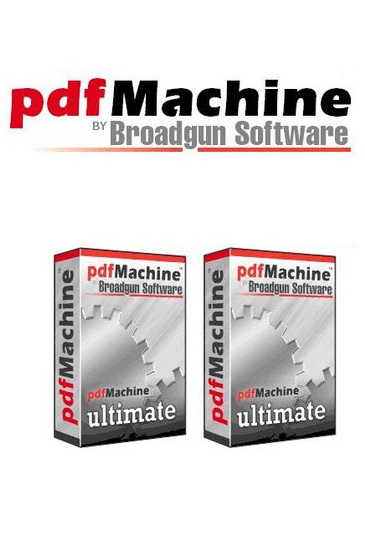Broadgun pdfMachine Ultimate 15.01
- کاربرد : جریان چاپ را از یک برنامه به طور مستقیم به PDF تبدیل می کند
- نسخه :Version 15.01
- نوع فایل : نرم افزار
- زبان : انگلیسی
- سیستم عامل : Windows 32Bit & 64Bit
- تولید کننده : Broadgun Software
- سیستم مورد نیاز : Windows Vista / 2008 / 2012 / 7 / 8 / 10 x86 & x64 versions
- سال تولید : 2017
توضیحات
جریان چاپ را از یک برنامه به طور مستقیم به PDF تبدیل می کند. PDF یک فرمت فایل که به طور گسترده ای مورد استفاده قرار داده شده و در اصل توسط Adobe توسعه یافته است. این فرمت به سرعت در حال تبدیل شدن به استاندارد defacto برای انتشار در وب می باشد. فرمت پی دی اف, بهترین فرمت اسناد برای بایگانی دیجیتالی بلند مدت است. فایل های PDF ایجاد شده می توانند با بسیاری از ابزار های رایگان خواندن و نوشتن پی دی اف موجود در سراسر وب در سیستم عامل های مک, ویندوز و یونیکس باز و خوانده شوند. با استفاده از نرم افزار pdfMachine می توانید به ایجاد و ویرایش فایل های PDF بپردازید.
ویژگی و امکانات pdfMachine :
نصب پرینتر مجازی بر روی سیستم و ایجاد فایل PDF
نشانه گذاری و ویرایش فایل پی دی اف
پشتیبانی از اسکن
استفاده از OCR برای تبدیل فایل های PDF اسکن شده به متن فایل جستجو
باز کردن هر نوع فایل PDF, پشتیبانی از فونت های چند زبانه
ادغام ایمیل, حاشیه نویسی صوتی و متنی
قرار دادن واترمارک متنی و تصویری
رمزگذاری امنیتی, ویرایش بوکمارک
قرار دادن لینک, یکپارچه سازی با MS Office
امضای دیجیتال, تجزیه پارامتر, نوار ابزار سفارشی
قرار دادن ویژگی های اسناد, پروفایل چاپ چندگانه
قرار دادن و زمیمه کردن فایل
تبدیل سریع اسناد MS Office به فایل PDF با نوار ابزار pdfMachine MS Office
افزودن نوار ابزار به ورد, اکسل, پاورپوینت و اینترنت اکسپلورر
ایجاد خودکار بوکمارک PDF از اسناد ورد و پاورپوینت
پیاده سازی رمزگذاری ۴۰ و ۱۲۸۰ بیتی, قرار دادن رمز عبور, جلوگیری از پرینت, کپی و ویرایش
ویژگی و امکانات pdfMachine :
نصب پرینتر مجازی بر روی سیستم و ایجاد فایل PDF
نشانه گذاری و ویرایش فایل پی دی اف
پشتیبانی از اسکن
استفاده از OCR برای تبدیل فایل های PDF اسکن شده به متن فایل جستجو
باز کردن هر نوع فایل PDF, پشتیبانی از فونت های چند زبانه
ادغام ایمیل, حاشیه نویسی صوتی و متنی
قرار دادن واترمارک متنی و تصویری
رمزگذاری امنیتی, ویرایش بوکمارک
قرار دادن لینک, یکپارچه سازی با MS Office
امضای دیجیتال, تجزیه پارامتر, نوار ابزار سفارشی
قرار دادن ویژگی های اسناد, پروفایل چاپ چندگانه
قرار دادن و زمیمه کردن فایل
تبدیل سریع اسناد MS Office به فایل PDF با نوار ابزار pdfMachine MS Office
افزودن نوار ابزار به ورد, اکسل, پاورپوینت و اینترنت اکسپلورر
ایجاد خودکار بوکمارک PDF از اسناد ورد و پاورپوینت
پیاده سازی رمزگذاری ۴۰ و ۱۲۸۰ بیتی, قرار دادن رمز عبور, جلوگیری از پرینت, کپی و ویرایش
Description
pdfMachine is a multifeatured program that allows users to convert documents into PDF files with a variety of extra options. Unfortunately, although the actual conversion is quick and easy, we found the rest of the features quite unintuitive.
We tried several times to review this program and kept putting it aside, thinking that it wasn't making sense because we were tired or distracted or otherwise mentally unprepared to deal with it. We finally came to the conclusion that the problem wasn't with us. The program's interface looks nice enough, with a sleek design and attractive graphical buttons. We found it easy to create PDF files by printing directly to the program's virtual printer, but editing PDF files was another matter entirely. We found ourselves searching through menus trying to find the options we were looking for, and in many cases not having much luck at all. Some of the features, like the drawing tools and sticky notes, seemed like they would be quite useful, but we never were able to locate them within the program. The program's built-in Help file describes its features, but doesn't actually offer instructions for finding and using them. We spent a lot of time searching and being frustrated, and not much time editing our PDF. Although pdfMachine has the potential to be really useful, in the end it's just too difficult to use.
pdfMachine is free to try, but the trial version puts a watermark on the program's output. The program comes as a ZIP file but installs and uninstalls without issues. We do not recommend this program; there are many similar programs that are much easier to use.
We tried several times to review this program and kept putting it aside, thinking that it wasn't making sense because we were tired or distracted or otherwise mentally unprepared to deal with it. We finally came to the conclusion that the problem wasn't with us. The program's interface looks nice enough, with a sleek design and attractive graphical buttons. We found it easy to create PDF files by printing directly to the program's virtual printer, but editing PDF files was another matter entirely. We found ourselves searching through menus trying to find the options we were looking for, and in many cases not having much luck at all. Some of the features, like the drawing tools and sticky notes, seemed like they would be quite useful, but we never were able to locate them within the program. The program's built-in Help file describes its features, but doesn't actually offer instructions for finding and using them. We spent a lot of time searching and being frustrated, and not much time editing our PDF. Although pdfMachine has the potential to be really useful, in the end it's just too difficult to use.
pdfMachine is free to try, but the trial version puts a watermark on the program's output. The program comes as a ZIP file but installs and uninstalls without issues. We do not recommend this program; there are many similar programs that are much easier to use.
برای اطلاع از طریقه نصب به فایل How to Install.txt رجوع شود.