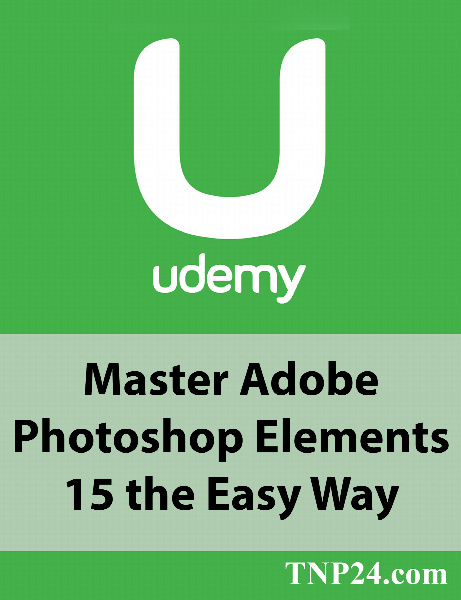Udemy Master Adobe Photoshop Elements 15 the Easy Way
آموزش نرم افزار ادوبی فتوشاپ المنت 15
- کاربرد : آموزش نرم افزار ادوبی فتوشاپ المنت 15
- نوع فایل : فیلم آموزشی
- زبان : انگلیسی
- سیستم عامل : Windows-Mac-Linux-Android-iOS
- تولید کننده : Udemy
- سال تولید : 2017
توضیحات
Adobe Photoshop Elements از بسیاری جهت شبیه به فتوشاپ می باشد و از جهاتی نیز کمی با فتوشاپ متفاوت می باشد اگر کاربر فتوشاپ باشید به راحتی مشاهده می کنید که بسیاری از کلید های میانبر موجود در فتوشاپ در این نرم افزار نیز همان کارایی را دارند و یا ابزار با کمی تفاوت مشابه آنچه می باشند که در فتوشاپ دیده می شوند، نکته کلیدی و مهم این نرم افزار سهولت در بهره گیری از امکانات مختلف و گوناگونی است که در نرم افزار گنجانده شده است. در نسخه معمولی فتوشاپ کاربران مبتدی مطمئناً نمی توانند به صورت حرفه ای از قابلیت های متعدد این ابزار بهره بگیرند اما در Photoshop Elements کاربر قادر خواهد بود تا افکت های مختلف را تنها با چند کلیک ساده و کمی حوصله و البته سلیقه به تصاویر مورد علاقه خود اعمال نموده تا خروجی بسیار جذاب تر از تصاویر ابتدایی باشد.
در دوره آموزشی Udemy Master Adobe Photoshop Elements 15 the Easy Way Photoshop CC 2017 با نرم افزار ادوبی فتوشاپ المنت 15 آشنا می شوید.
سرفصل های دوره آموزشی Udemy Master Adobe Photoshop Elements 15 the Easy Way:
- مقدمه درس
- شروع سریع
- برگزار کننده - قسمت 1
- بدست آوردن محتوا - قسمت 1
- پشتیبان گیری و بازیابی
- ویراستار
- ویرایش در حالت سریع
- چاپ
- ویرایش در حالت پیشرفته - قسمت 1
- راهنمای ویرایش - قسمت 1
- متن - قسمت 1
- ذخیره و به اشتراک گذاری
- برگزار کننده - قسمت 2
- دریافت محتوا - قسمت 2
- ویرایش در حالت پیشرفته - قسمت 2
- انتخاب ها
- لایه ها
- ویرایش در حالت پیشرفته - قسمت 2
- کار بر روی روشنایی
- کار بر روی رنگ
- استفاده از فیلترها
- سبک ها و اثرات
- طراحی و نقاشی
- متن - قسمت 2
- پروژه ها
- برگزار کننده - قسمت 3
- رفع پرونده ها و مسائل مربوط به کاتالوگ
- بسته
در دوره آموزشی Udemy Master Adobe Photoshop Elements 15 the Easy Way Photoshop CC 2017 با نرم افزار ادوبی فتوشاپ المنت 15 آشنا می شوید.
سرفصل های دوره آموزشی Udemy Master Adobe Photoshop Elements 15 the Easy Way:
- مقدمه درس
- شروع سریع
- برگزار کننده - قسمت 1
- بدست آوردن محتوا - قسمت 1
- پشتیبان گیری و بازیابی
- ویراستار
- ویرایش در حالت سریع
- چاپ
- ویرایش در حالت پیشرفته - قسمت 1
- راهنمای ویرایش - قسمت 1
- متن - قسمت 1
- ذخیره و به اشتراک گذاری
- برگزار کننده - قسمت 2
- دریافت محتوا - قسمت 2
- ویرایش در حالت پیشرفته - قسمت 2
- انتخاب ها
- لایه ها
- ویرایش در حالت پیشرفته - قسمت 2
- کار بر روی روشنایی
- کار بر روی رنگ
- استفاده از فیلترها
- سبک ها و اثرات
- طراحی و نقاشی
- متن - قسمت 2
- پروژه ها
- برگزار کننده - قسمت 3
- رفع پرونده ها و مسائل مربوط به کاتالوگ
- بسته
Description
The Easiest, Most Convenient and Surefire Way to Master Adobe Photoshop Elements 15 With 14-Hours of Training Videos
Get Confident in Using Photoshop Elements and Make Your Photo Memories Magical
Improve your images so they look spectacular, even if you don’t take a perfect shot
Personalize your use of Photoshop Elements to suit your specific needs
Navigate the Photoshop Elements interface and discover updated and newly enhanced features
Import and organize your images so you can easily find them for future use
Apply basic and advanced techniques for correcting and enhancing your photos
Discover the Power of Photoshop Elements 15
We've all seen amazing photos of people, places and events that look absolutely perfect and lead us to believe they've been "Photoshopped." Now you can have the advanced skills necessary to use Photoshop Elements like a pro.
Designed for entry-level photographers, image editors and hobbyists, Photoshop Elements contains most of the features of the professional version but with simpler options and at a much lower cost. This gives you the freedom to benefit from the most essential and useful features of Photoshop without the hurdles of complex, elite features at a cost that is prohibitive to most of us.
Overview and Contents
Our course, Master Photoshop Elements 15 the Easy Way, gets you started right from the very beginning – showing you how to download the most recent version of this powerful software and get it up and running. From there, you'll be guided every step of the way toward becoming a true Photoshop Elements power user.
Our practical tips and tricks will show you how to make quick edits, add artistic touches, or transform your photos into expressions of your vision and creativity. You’ll understand that to maximize your Photoshop Elements experience, you can organize pictures by importing them into a centralized catalog, where you can tag photos with keywords and insert them into albums for easy use in the future. This means you’re just a few steps away from creating beautiful books, cards, photographs and more that you can share with family and friends.
With easy-to-follow steps found in each video tutorial, you'll become a master of Photoshop Elements. The tutorials will teach you the core fundamentals of using this digital image editing software. By learning basic techniques in addition to more advanced skills, you'll be able to take these in-demand skills to your job, hobby, or even to start your own creative business.
As part of the course, you will receive exercise files so you can practice what you've learned and gain confidence as you go.
Get ready to make your photo memories magical!
Curriculum:
- Course Introduction
- Quick Start
- The Organizer - Part 1
- Acquiring Content - Part 1
- Backup and Restore
- The Editor
- Editing in Quick Mode
- Printing
- Editing in Expert Mode - Part 1
- Guided Editing - Part 1
- Text - Part 1
- Saving and Sharing
- The Organizer - Part 2
- Acquiring Content - Part 2
- Editing in Expert Mode - Part 2
- Selections
- Layers
- Editing in Expert Mode - Part 2
- Working on Lighting
- Working on Color
- Using Filters
- Styles and Effects
- Drawing and Painting
- Text - Part 2
- Projects
- The Organizer - Part 3
- Fixing File and Catalog Issues
- Close
Get Confident in Using Photoshop Elements and Make Your Photo Memories Magical
Improve your images so they look spectacular, even if you don’t take a perfect shot
Personalize your use of Photoshop Elements to suit your specific needs
Navigate the Photoshop Elements interface and discover updated and newly enhanced features
Import and organize your images so you can easily find them for future use
Apply basic and advanced techniques for correcting and enhancing your photos
Discover the Power of Photoshop Elements 15
We've all seen amazing photos of people, places and events that look absolutely perfect and lead us to believe they've been "Photoshopped." Now you can have the advanced skills necessary to use Photoshop Elements like a pro.
Designed for entry-level photographers, image editors and hobbyists, Photoshop Elements contains most of the features of the professional version but with simpler options and at a much lower cost. This gives you the freedom to benefit from the most essential and useful features of Photoshop without the hurdles of complex, elite features at a cost that is prohibitive to most of us.
Overview and Contents
Our course, Master Photoshop Elements 15 the Easy Way, gets you started right from the very beginning – showing you how to download the most recent version of this powerful software and get it up and running. From there, you'll be guided every step of the way toward becoming a true Photoshop Elements power user.
Our practical tips and tricks will show you how to make quick edits, add artistic touches, or transform your photos into expressions of your vision and creativity. You’ll understand that to maximize your Photoshop Elements experience, you can organize pictures by importing them into a centralized catalog, where you can tag photos with keywords and insert them into albums for easy use in the future. This means you’re just a few steps away from creating beautiful books, cards, photographs and more that you can share with family and friends.
With easy-to-follow steps found in each video tutorial, you'll become a master of Photoshop Elements. The tutorials will teach you the core fundamentals of using this digital image editing software. By learning basic techniques in addition to more advanced skills, you'll be able to take these in-demand skills to your job, hobby, or even to start your own creative business.
As part of the course, you will receive exercise files so you can practice what you've learned and gain confidence as you go.
Get ready to make your photo memories magical!
Curriculum:
- Course Introduction
- Quick Start
- The Organizer - Part 1
- Acquiring Content - Part 1
- Backup and Restore
- The Editor
- Editing in Quick Mode
- Printing
- Editing in Expert Mode - Part 1
- Guided Editing - Part 1
- Text - Part 1
- Saving and Sharing
- The Organizer - Part 2
- Acquiring Content - Part 2
- Editing in Expert Mode - Part 2
- Selections
- Layers
- Editing in Expert Mode - Part 2
- Working on Lighting
- Working on Color
- Using Filters
- Styles and Effects
- Drawing and Painting
- Text - Part 2
- Projects
- The Organizer - Part 3
- Fixing File and Catalog Issues
- Close