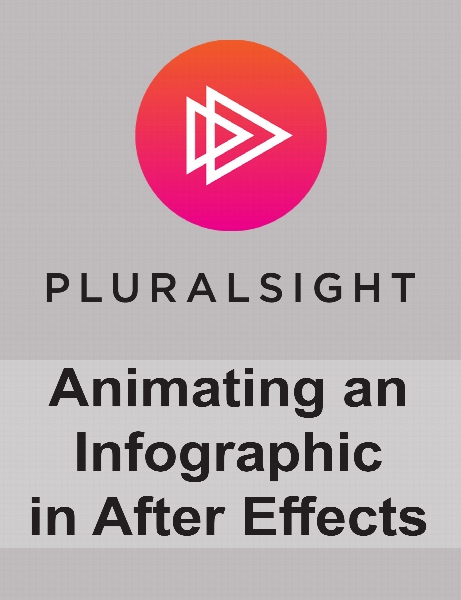Digital Tutors - Animating an Infographic in After Effects
- کاربرد : آموزش ساخت اینفوگرافیک های مختلف
- نوع فایل : فیلم آموزشی
- زبان : انگلیسی
- سیستم عامل : Windows-Mac-Linux-Android-iOS
- تولید کننده : Digital Tutors
- سال تولید : 2013
توضیحات
با مشاهده این کورس آموزشی آقای ایان رابینسون ساخت اینفوگرافیک های مختلف را به شما آموزش میدهند. Infographic های مثل نمودارها ، چارت ها ( انواع مختلف ) و یا نمایش داده ها بر روی نقشه و دیگر گرافیک ها و ده ها موضوع جالب و کاربردی دیگر در مورد Infographic ها و ساخت آن ها در After Effects
Description
In this series of After Effects tutorials we will explore the process for creating an animated infographic in After Effects.
We start out by readying our assets from an earlier Illustrator project, which contains all of the graphics for the piece. Then, we dive into After Effects and begin telling the story with graphs and compelling animations that add to the overall appeal of the information being presented.
We learn tricks for timing your animations with a narrator's audio and creating contrast between graph animations and compositions that are based more in the imagery surrounding the subject. This course is a complete step-by-step process for creating your own animated infographic. If you want to get down to the basics for creating the graphics we use in this course check out Designing Thought-provoking infographics in Illustrator.. By the end of this course, you'll understand countless methods for telling the story of an infographic as well as tips to save you time as you work.
We start out by readying our assets from an earlier Illustrator project, which contains all of the graphics for the piece. Then, we dive into After Effects and begin telling the story with graphs and compelling animations that add to the overall appeal of the information being presented.
We learn tricks for timing your animations with a narrator's audio and creating contrast between graph animations and compositions that are based more in the imagery surrounding the subject. This course is a complete step-by-step process for creating your own animated infographic. If you want to get down to the basics for creating the graphics we use in this course check out Designing Thought-provoking infographics in Illustrator.. By the end of this course, you'll understand countless methods for telling the story of an infographic as well as tips to save you time as you work.