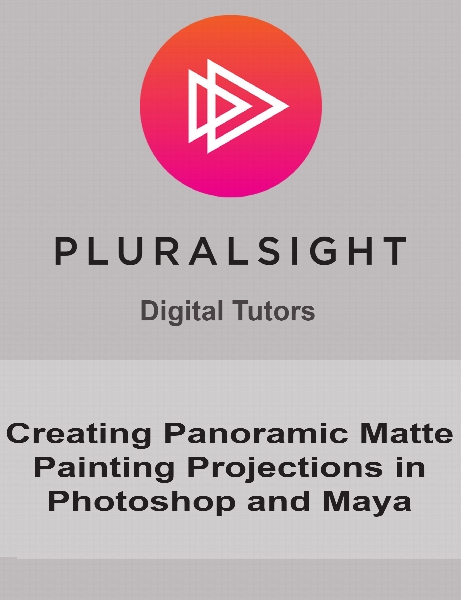Digital Tutors - Creating Panoramic Matte Painting Projections in Photoshop and Maya
-
 5.0 (1 رای)
5.0 (1 رای)
- کاربرد : آموزش ساخت یک عکس پانوراما
- نوع فایل : فیلم آموزشی
- زبان : انگلیسی
- سیستم عامل : Windows-Mac-Linux-Android-iOS
- تولید کننده : Digital Tutors
- سال تولید : 2013
توضیحات
در این کورس آموزشی استفاده از امکانات نرم افزار Maya و فتوشاپ به منظور ساخت یک عکس پانوراما را خواهید آموخت .
Description
In this tutorial we will create and project a panoramic matte painting. We will start by going over the process of understanding and working with panoramic matte paintings using camera projections.
We begin by shooting our plate, processing our images, stitching them with PtGui and building a simple custom camera rig using Maya and NUKE. With that we will create the required projections in the scene. Then we will model all of the geometry required, extract the elements, and setup a 3D scene inside NUKE.
We continue by adding in various other objects and finishing with a cityscape. Over the whole tutorial we will take a look at many different tools and techniques used with Photoshop, Maya, PtGui & NUKE in a matte painting workflow, which can be used in your own personal projects.
We begin by shooting our plate, processing our images, stitching them with PtGui and building a simple custom camera rig using Maya and NUKE. With that we will create the required projections in the scene. Then we will model all of the geometry required, extract the elements, and setup a 3D scene inside NUKE.
We continue by adding in various other objects and finishing with a cityscape. Over the whole tutorial we will take a look at many different tools and techniques used with Photoshop, Maya, PtGui & NUKE in a matte painting workflow, which can be used in your own personal projects.