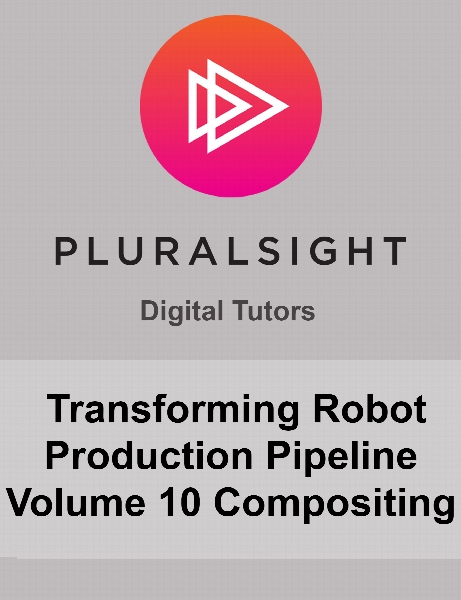Digital Tutors - Transforming Robot Production Pipeline Volume 10 Compositing
-
 5.0 (1 رای)
5.0 (1 رای)
- کاربرد : آموزش تکنینک ها و نکات Compositing در ساخت ربات
- نوع فایل : فیلم آموزشی
- زبان : انگلیسی
- سیستم عامل : Windows-Mac-Linux-Android-iOS
- تولید کننده : Digital Tutors
- سال تولید : 2012
Description
In this Professional Series course, we will explore some the techniques and concepts used during the compositing of our transforming robot project. We will learn how to deal with issues importing our passes and how to create a missing pass. From there we will learn the basic shuffle and compositing techniques, along with some novel uses of various passes to enhance our composite. We will color correct the foreground and background to match. To ground the vehicle we will create particle effects in NUKEX. Finally we will finish the shot with post effects like flares, lens reflections, lens distortion, blooms, grain, etc. In the end we will have our completed shot in NUKE.