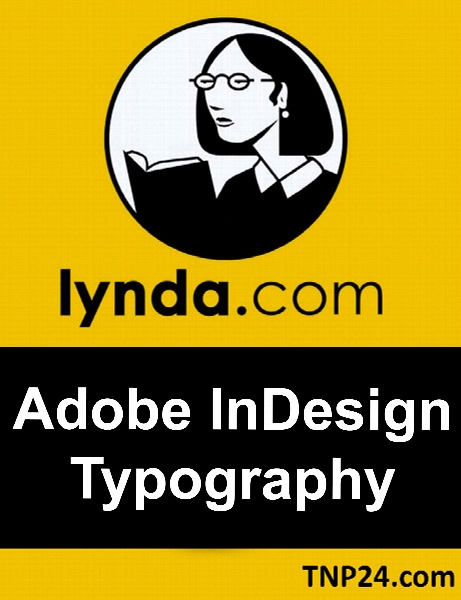Lynda - Adobe InDesign Typography
- کاربرد : آموزش کامل و کاربردی تنظیم و زیبا سازی متون و یا همان Typography در نرم افزار InDesign
- نوع فایل : فیلم آموزشی
- زبان : انگلیسی
- سیستم عامل : Windows-Mac-Linux-Android-iOS
- تولید کننده : Lynda
- سال تولید : 2014
توضیحات
دارای قابلیت های بسیاری در حروف نگاری و صفحه آرایی است که از آن ها میتوان تنظیم حروف، ایجاد سبک های حروف (typographic styles)، ابزار برای تنظیم دقیق قرارگیری عناصر گرافیکی، قابیلت استخراج خودکار اطلاعات از فرمتهای متنوع و تنظیم اندازه های ستون ها، کادر ها و صفحه بندی را نامبرد این نرمافزار مانند سایر نرمافزارهای طراحی گرافیک ساخت شرکت آدوبی، قابلیت ایجاد فایلهای PDF را برای آسانسازی روند آمادهسازی طرح ها برای چاپ یا پخش در اینترنت را دارا است
در دوره آموزشی InDesign Typography شما با ابزارها و گزینه های مرتبط با تایپوگرافی (Typography) در نرم افزار کاربردی و قدرتمند ایندیزاین آشنا می شوید
در دوره آموزشی InDesign Typography شما با ابزارها و گزینه های مرتبط با تایپوگرافی (Typography) در نرم افزار کاربردی و قدرتمند ایندیزاین آشنا می شوید
Description
Explore the numerous type options, type-related features, and type-specific preferences of Adobe InDesign Using practical, real-world examples, instructor and designer Nigel French dissects the anatomy of a typeface and defines the vocabulary of typography The course moves from the micro to the macro level, addressing issues such as choosing page size, determining the size of margins, adjusting number columns, and achieving a clean look with baseline grids This course takes you from laying out a page to delving into the hows and whys of typography
Topics include:
Understanding text threads and text flow methods in InDesign
Using Copy and Paste vs Place
Choosing and combining typefaces
Understanding leading and how it relates to type size and column width
Comparing points, picas, and ems
Learning the proper use of white space and break characters
Understanding the finer points of kerning and tracking
Working with punctuation, special characters, ornaments, and ligatures
Aligning text
Applying global formatting with paragraph, character, and object styles
Refining spacing with indents
Creating drop caps
Avoiding common problems associated with justified type and text wraps
Setting up margins and columns
Topics include:
Understanding text threads and text flow methods in InDesign
Using Copy and Paste vs Place
Choosing and combining typefaces
Understanding leading and how it relates to type size and column width
Comparing points, picas, and ems
Learning the proper use of white space and break characters
Understanding the finer points of kerning and tracking
Working with punctuation, special characters, ornaments, and ligatures
Aligning text
Applying global formatting with paragraph, character, and object styles
Refining spacing with indents
Creating drop caps
Avoiding common problems associated with justified type and text wraps
Setting up margins and columns