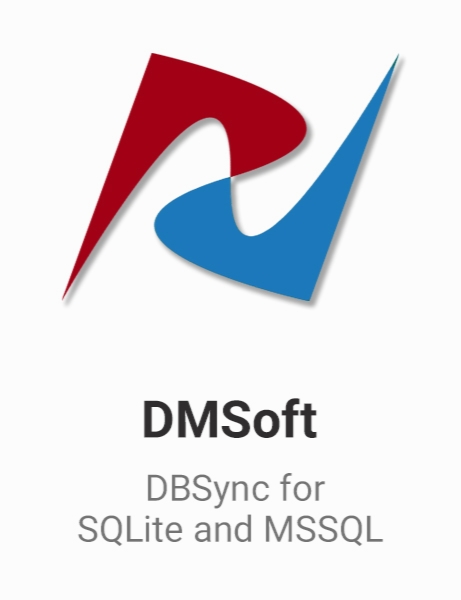DMSoft DBSync for SQLite and MSSQL 1.5.0
- کاربرد : نرم افزار انتقال و همگام سازی دیتابیس اسکیوال لایت و مایاسکیوال
- نسخه :Version 1.5.0
- نوع فایل : نرم افزار
- زبان : انگلیسی
- سیستم عامل : Windows 32 & 64 Bit
- تولید کننده : DMSoft Technologies
- سال تولید : 2017
توضیحات
نرم افزاری برای تبدیل و هماهنگ سازی پایگاه داده های SQLite و MySQL می باشد که با کمک آن می توانید کل داده های پایگاه داده یا بخشی از آن ها را از SQLite به MySQL یا بالعکس انتقال دهید. رابط کاربری گرافیکی (GUI) مناسب، خط فرمان قدرتمند، امکان زمانبندی، فیلتر کردن داده ها و کشف خطاهای احتمالی برخی از ویژگی های موجود در این نرم افزار است.
این ابزار ترکیبی از یک رابط کاربری بصری و ویژگی های قدرتمند و مفید برای انتقال سریع فایل های SQLite به پایگاه داده های محلی یا میزبان MySQL است. علاوه بر انتقال مستقیم به سرور MySQL، در شرایطی که دسترسی مستقیم به سرور محدود است می توانید داده ها را به یک اسکریپت PHP تولید شده یا یک فایل خالی انتقال دهید.
قابلیت های کلیدی نرم افزار DBSync for SQLite and MySQL:
- انتقال داده ها بین دیتابیس های SQLite و MySQL
- امکان ذخیره داده های SQLite در یک فایل خالی یا اسکریپت PHP در صورت دسترسی محدود به سرور
- پشتیبانی از خط فرمان
- دارای رابط کاربری ساده
- و ...
این ابزار ترکیبی از یک رابط کاربری بصری و ویژگی های قدرتمند و مفید برای انتقال سریع فایل های SQLite به پایگاه داده های محلی یا میزبان MySQL است. علاوه بر انتقال مستقیم به سرور MySQL، در شرایطی که دسترسی مستقیم به سرور محدود است می توانید داده ها را به یک اسکریپت PHP تولید شده یا یک فایل خالی انتقال دهید.
قابلیت های کلیدی نرم افزار DBSync for SQLite and MySQL:
- انتقال داده ها بین دیتابیس های SQLite و MySQL
- امکان ذخیره داده های SQLite در یک فایل خالی یا اسکریپت PHP در صورت دسترسی محدود به سرور
- پشتیبانی از خط فرمان
- دارای رابط کاربری ساده
- و ...
Description
DBSync for SQLite and MySQL provide reliable and effective database conversions and synchronizations from SQLite to MySQL server and vice-versa. Using our software you can move not only the entire database or choose to configure migrations of each element separately. Our interactive GUI and powerful command line mode, built-in scheduler, data filtering, proactive detection of possible errors and data mapping are among some of the other features found in this world-class conversion/ sync software for SQLite and MySQL.
The tool combines an intuitive interface with powerful and useful features to transfer SQLite files to local or remotely hosted MySQL databases in a short time. In addition to the conversion directly to MySQL server, you can also move data to a generated PHP script or dump file in scenarios where direct access to the server is restricted.
All your entries for databases connections are automatically saved in a ‘session’. During the next loading of the saved session, you go directly to the customization step as all of your connection settings to the source and destination databases are retained and there is no need to enter them all over again.
Why use MySQL instead of SQLite?
MySQL is designed for large scale production environments.
It successfully works as a backend for a wide variety of websites and applications.
It is configurable enough to meet far more of your database application requirements.
MySQL supports high security features empowering reliable data protection in a simple way.
The tool combines an intuitive interface with powerful and useful features to transfer SQLite files to local or remotely hosted MySQL databases in a short time. In addition to the conversion directly to MySQL server, you can also move data to a generated PHP script or dump file in scenarios where direct access to the server is restricted.
All your entries for databases connections are automatically saved in a ‘session’. During the next loading of the saved session, you go directly to the customization step as all of your connection settings to the source and destination databases are retained and there is no need to enter them all over again.
Why use MySQL instead of SQLite?
MySQL is designed for large scale production environments.
It successfully works as a backend for a wide variety of websites and applications.
It is configurable enough to meet far more of your database application requirements.
MySQL supports high security features empowering reliable data protection in a simple way.
برای اطلاع از طریقه نصب به فایل How to Install.txt رجوع شود.