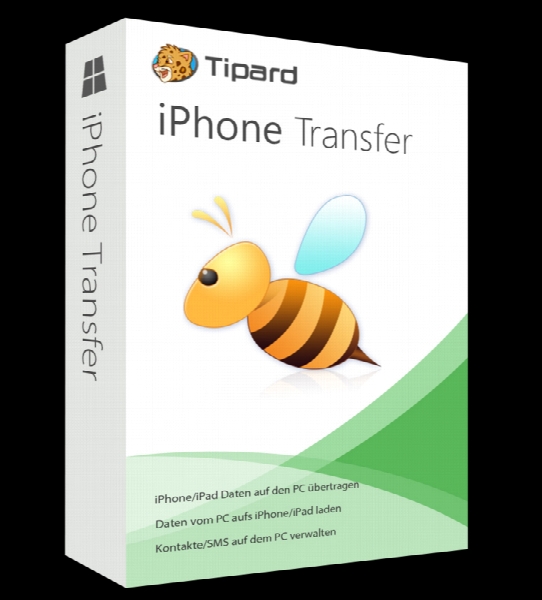Tipard iPhone Transfer Ultimate 8.2.30
- کاربرد : نرم افزار مدیریت گوشی های آیفون
- نسخه :Version 8.2.30
- نوع فایل : نرم افزار
- زبان : انگلیسی
- سیستم عامل : Windows 32 & 64 Bit
- تولید کننده : Tipard
- سال تولید : 2017
توضیحات
نرم افزاری کاربردی جهت مدیریت گوشی های آیفون و انتقال فایل ها بین گوشی و کامپیوتر می باشد ، با استفاده از آن می توانید انواع فایل های مختلف از جمله جمله موسیقی ، فیلم، تصاویر،کتابها، و... را میان گوشی های آیفون و کامپیوتر رد و بدل کنید ، علاوه بر این شما قادر هستید از پیامک ها و دفترچه تلفن خود یک نسخه پشتیبان تهیه کنید تا در هنگام حذف شدن ناگهانی آنها بتوانید آنها را دوباره به گوشی خود بازگردانید
Description
Being able to keep the files and folders on your mobile device synchronized with your computer means that you don't lose your data in the event that the device is lost or stolen, yet it's not always easy to customize the synchronization process unless you have the suitable tool for that.
One of the applications that you can use for moving files between the iPhone and the PC is Tipard iPhone Transfer Ultimate, offering not only fast synchronization capabilities, but also increased ease-of-use.
Transfer all kinds of multimedia files
The application can be used to move all kinds of multimedia files between their iPhone and the PC, including songs, videos, podcasts, photos, and the like, while also allowing you to sync contacts and messages effortlessly.
The tool displays all of the multimedia files on the device directly on its main window, but it also provides you with the possibility to view only specific media files for easier management. You can also use the app to manage the playlists on your mobile device.
Copy music to the PC or iTunes
With the help of this application, you can not only transfer files to the computer, but you can also copy them to iTunes. The software also allows you to backup and restore contacts with only a few mouse clicks, directly from its main window.
You can copy files directly to another Apple device with the help of this application, as long as both of them are connected to the PC.
Fast, reliable operations
The utility can provide you with snappy performance when it comes to copying files to and from the mobile device, as well as when managing your playlists is involved.
All in all, Tipard iPhone Transfer Ultimate is a fast, very easy-to-use application for moving files between your iPhone and your PC. It supports the transfer of multimedia files, photos and contacts and also allows users to copy files to iTunes or to a different Apple device.
One of the applications that you can use for moving files between the iPhone and the PC is Tipard iPhone Transfer Ultimate, offering not only fast synchronization capabilities, but also increased ease-of-use.
Transfer all kinds of multimedia files
The application can be used to move all kinds of multimedia files between their iPhone and the PC, including songs, videos, podcasts, photos, and the like, while also allowing you to sync contacts and messages effortlessly.
The tool displays all of the multimedia files on the device directly on its main window, but it also provides you with the possibility to view only specific media files for easier management. You can also use the app to manage the playlists on your mobile device.
Copy music to the PC or iTunes
With the help of this application, you can not only transfer files to the computer, but you can also copy them to iTunes. The software also allows you to backup and restore contacts with only a few mouse clicks, directly from its main window.
You can copy files directly to another Apple device with the help of this application, as long as both of them are connected to the PC.
Fast, reliable operations
The utility can provide you with snappy performance when it comes to copying files to and from the mobile device, as well as when managing your playlists is involved.
All in all, Tipard iPhone Transfer Ultimate is a fast, very easy-to-use application for moving files between your iPhone and your PC. It supports the transfer of multimedia files, photos and contacts and also allows users to copy files to iTunes or to a different Apple device.
برای اطلاع از طریقه نصب به فایل How to Install.txt رجوع شود.