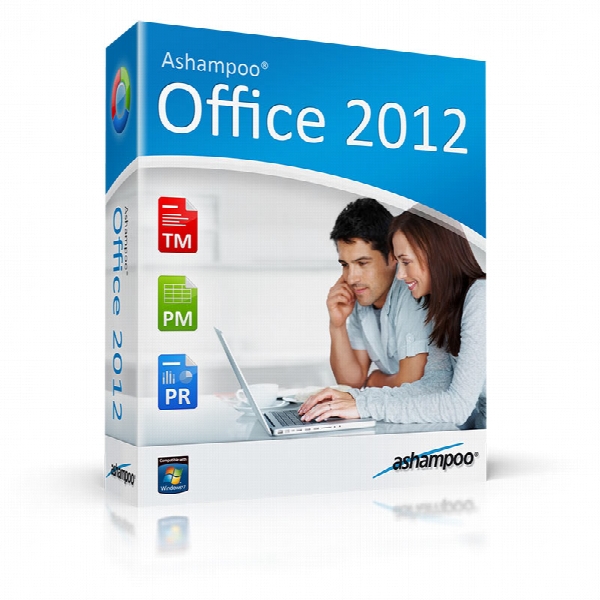Ashampoo Office Professional 2018 Rev 917.1121
- کاربرد : نرم افزار جایگزین مایکروسافت آفیس در ویندوز
- نسخه :Version 917.1121
- نوع فایل : نرم افزار
- زبان : انگلیسی
- سیستم عامل : Windows 32 & 64 Bit
- تولید کننده : Ashampoo
- سال تولید : 2017
توضیحات
امروزه همه نیازمند یک برنامه کاربردی و عالی برای نوشتن و ویرایش و محاسبات روزانه خود هستند. به عنوان مثال نوشتن یادداشت های روزانه، گزارش های کاری در روز و نامه ها و غیره در این دسته قرار دارند.
نرم افزاری که برای این کار انتخاب می شود باید به گونه ای باشد که بتوان از آن به آسانی بهره برد و نیاز به تنظیمات مکرر نداشته باشد و به صورت ساده بهترین نتیجه را در اختیار شما قرار دهد. امروزه وقتی صحبت از این گونه برنامه ها می شود تمامی ذهن ها به سمت برنامه Microsoft Office می رود که البته به جرات می توان این گونه عنوان نمود که قویترین نرم افزار موجود بوده ولی در هر حال این باعث نشده سایر شرکت های تولید نرم افزار به سراغ تولید نرم افزار های از این دست نروند یکی از نرم افزار های مشابه که محصول شرکت نرم افزاری Ashampoo می باشد نرم افزار Ashampoo Office است. با استفاده از این نرم افزار به راحتی قادرید سند های متنی مختص به برنامه های word و Excel را ویرایش کرده و دیگر نیازی به نصب نرم افزار های پر حجم مجموعه office نخواهید بود مخصوصاً برای کاربرانی که مشکل کمبود حافظه در سیستم خود داشته نرم افزار بسیار مفیدی می باشد.
قابلیت های کلیدی نرم افزار Ashampoo Office:
- ارتقاء مدیریت بر صفحات
- قابلیت استفاده از بوردر و حالت shading در تمام صفحات
- امکان تقسیم بندی صفحات بنا به حالت Print
- ارتقاء و بهینه سازی جهت ورود فایل های world و نیز گرفتن خروجی اینگونه فایل ها
- سازگاری کامل با برنامه MS Office و فایل های برنامه word و Excel
- قابلیت خواندن و گرفتن خروجی سازگار با سایر فرمت های نوشتاری
- امکان جدید Template Manager جهت مدیریت پارگراف ها و خطوط
- قابلیت مشاهده و مدیریت اسناد در هنگام گرفتن Print از آنها
- سرعت بالا، با این نرم افزار دیگر نیاز نیست همانند برنامه MS Office مدتی را برای بارگذاری و اجرا شدن برنامه های word و Excel منتظر بمانید.
- پشتیبانی از ویندوز ویستا
- و...
نرم افزاری که برای این کار انتخاب می شود باید به گونه ای باشد که بتوان از آن به آسانی بهره برد و نیاز به تنظیمات مکرر نداشته باشد و به صورت ساده بهترین نتیجه را در اختیار شما قرار دهد. امروزه وقتی صحبت از این گونه برنامه ها می شود تمامی ذهن ها به سمت برنامه Microsoft Office می رود که البته به جرات می توان این گونه عنوان نمود که قویترین نرم افزار موجود بوده ولی در هر حال این باعث نشده سایر شرکت های تولید نرم افزار به سراغ تولید نرم افزار های از این دست نروند یکی از نرم افزار های مشابه که محصول شرکت نرم افزاری Ashampoo می باشد نرم افزار Ashampoo Office است. با استفاده از این نرم افزار به راحتی قادرید سند های متنی مختص به برنامه های word و Excel را ویرایش کرده و دیگر نیازی به نصب نرم افزار های پر حجم مجموعه office نخواهید بود مخصوصاً برای کاربرانی که مشکل کمبود حافظه در سیستم خود داشته نرم افزار بسیار مفیدی می باشد.
قابلیت های کلیدی نرم افزار Ashampoo Office:
- ارتقاء مدیریت بر صفحات
- قابلیت استفاده از بوردر و حالت shading در تمام صفحات
- امکان تقسیم بندی صفحات بنا به حالت Print
- ارتقاء و بهینه سازی جهت ورود فایل های world و نیز گرفتن خروجی اینگونه فایل ها
- سازگاری کامل با برنامه MS Office و فایل های برنامه word و Excel
- قابلیت خواندن و گرفتن خروجی سازگار با سایر فرمت های نوشتاری
- امکان جدید Template Manager جهت مدیریت پارگراف ها و خطوط
- قابلیت مشاهده و مدیریت اسناد در هنگام گرفتن Print از آنها
- سرعت بالا، با این نرم افزار دیگر نیاز نیست همانند برنامه MS Office مدتی را برای بارگذاری و اجرا شدن برنامه های word و Excel منتظر بمانید.
- پشتیبانی از ویندوز ویستا
- و...
Description
No computer is properly complete without its own Office package. Office assists in the compilation of texts of all kinds, in the completion of spreadsheet calculations and in the preparation of expressive presentations. In these tasks, Microsoft Office is the generally accepted standard, as its formats are established and the functions it offers are continually required. However: many users are unable to afford the Office suite.
This is where the Ashampoo Office 2008 steps in. The program only occupies a limited amount of storage space on the hard drive, is very stable and still offers all of those Office functions which genuinely need to be used in private or in business environments. A fair price that all users can afford without problem also ensures that the Ashampoo Office 2008 is rapidly winning new friends. Its simple menu prompting and ease of use allows users of other Office solutions a problem-free switchover.
It goes without saying that the most important thing is the fact that reading and writing in the original Word, Excel and PowerPoint files without losses of content or in terms of formatting presents no problem for the Ashampoo Office 2008. That means that every user of the Ashampoo Office is able to open, modify and then save a Word file in exactly the same way as if the work had been done in Word itself.
Ashampoo Office contains the following utilities: Spreadsheet PlanMaker, Word processor TextMaker and Ashampoo Presentations.
TextMaker has a wide variety of functions. In the beginning you might find this a bit intimidating � but don't worry: You don't have to master all the commands! While you're getting started, just use those you need.
Here are some key features of "TextMaker":
- Practical document templates: pre-designed letterheads, fax forms etc. for creating new documents in no time
- Extensive paragraph formatting capabilities, including automatic numbering, bullets, borders, shadows, fill patterns
- Paragraph and character styles that allow you to apply frequently needed formats to text with the press of a button
- Desktop publishing (DTP) features like "master pages", drop caps, small caps, automatic paragraph control, adjustable character spacing and pitch
- Graphics support in numerous file formats, extensive drawing functions, TextArt module for fancy text effects
- Powerful table functions, including arithmetic functions
- File and document manager with search capabilities
- Table of contents and indexes, footnotes, outline view
- Reliable spell checking, hyphenation and synonym dictionaries
- Integrated address book (database)
PlanMaker has been developed with an understanding that there is a broad range of user experience. While it has many functions and customization options for the advanced user, it is designed to be an extremely useful tool for the novice as well.
Here are some key features of "PlanMaker ":
- More than 320 built-in arithmetic functions.
- Integrated charting module that lets you present numbers vividly in charts.
- Makes creating attractive worksheets easy through numerous formatting options. Long, boring columns of numbers can be turned into attractive tables with the AutoFormat command; with cell styles and character styles, you apply frequently needed formatting with a key press.
- The full range of PlanMaker functions is available through a well-designed, ergonomic user interface that includes user-configurable toolbars and keyboard mappings, as well as context menus (accessible with the right mouse button).
From two-slide presentations to dynamic multimedia slideshows, Presentations provides simple-to-use tools that enable you to complete any type of presentation material. Using Presentations, you will be able to present information in a concise and captivating format, suitable for any audience. You can even leave a self-running presentation active that can be viewed by anyone without your interaction.
Here are some key features of "Presentations":
- Combine images, drawings, movies, and sounds in your presentations. Simply insert them from files, or import your images directly from a scanner.
- Animate objects and create slide transitions in numerous styles and variations to captivate your audience.
- Create and organize your slide contents efficiently and with ease. Many practical templates are included to help you find an attractive design for your presentation quickly.
- Use a full range of text formatting features which are at your disposal.
- Structure your thoughts before and while delivering your presentations using the handy built-in outliner capability.
- Manage even the largest slideshows using one of many tools provided, such as the slide sorter.
- Save your presentations in PowerPoint format or export them as images.
- Print handout sheets for your audience.
This is where the Ashampoo Office 2008 steps in. The program only occupies a limited amount of storage space on the hard drive, is very stable and still offers all of those Office functions which genuinely need to be used in private or in business environments. A fair price that all users can afford without problem also ensures that the Ashampoo Office 2008 is rapidly winning new friends. Its simple menu prompting and ease of use allows users of other Office solutions a problem-free switchover.
It goes without saying that the most important thing is the fact that reading and writing in the original Word, Excel and PowerPoint files without losses of content or in terms of formatting presents no problem for the Ashampoo Office 2008. That means that every user of the Ashampoo Office is able to open, modify and then save a Word file in exactly the same way as if the work had been done in Word itself.
Ashampoo Office contains the following utilities: Spreadsheet PlanMaker, Word processor TextMaker and Ashampoo Presentations.
TextMaker has a wide variety of functions. In the beginning you might find this a bit intimidating � but don't worry: You don't have to master all the commands! While you're getting started, just use those you need.
Here are some key features of "TextMaker":
- Practical document templates: pre-designed letterheads, fax forms etc. for creating new documents in no time
- Extensive paragraph formatting capabilities, including automatic numbering, bullets, borders, shadows, fill patterns
- Paragraph and character styles that allow you to apply frequently needed formats to text with the press of a button
- Desktop publishing (DTP) features like "master pages", drop caps, small caps, automatic paragraph control, adjustable character spacing and pitch
- Graphics support in numerous file formats, extensive drawing functions, TextArt module for fancy text effects
- Powerful table functions, including arithmetic functions
- File and document manager with search capabilities
- Table of contents and indexes, footnotes, outline view
- Reliable spell checking, hyphenation and synonym dictionaries
- Integrated address book (database)
PlanMaker has been developed with an understanding that there is a broad range of user experience. While it has many functions and customization options for the advanced user, it is designed to be an extremely useful tool for the novice as well.
Here are some key features of "PlanMaker ":
- More than 320 built-in arithmetic functions.
- Integrated charting module that lets you present numbers vividly in charts.
- Makes creating attractive worksheets easy through numerous formatting options. Long, boring columns of numbers can be turned into attractive tables with the AutoFormat command; with cell styles and character styles, you apply frequently needed formatting with a key press.
- The full range of PlanMaker functions is available through a well-designed, ergonomic user interface that includes user-configurable toolbars and keyboard mappings, as well as context menus (accessible with the right mouse button).
From two-slide presentations to dynamic multimedia slideshows, Presentations provides simple-to-use tools that enable you to complete any type of presentation material. Using Presentations, you will be able to present information in a concise and captivating format, suitable for any audience. You can even leave a self-running presentation active that can be viewed by anyone without your interaction.
Here are some key features of "Presentations":
- Combine images, drawings, movies, and sounds in your presentations. Simply insert them from files, or import your images directly from a scanner.
- Animate objects and create slide transitions in numerous styles and variations to captivate your audience.
- Create and organize your slide contents efficiently and with ease. Many practical templates are included to help you find an attractive design for your presentation quickly.
- Use a full range of text formatting features which are at your disposal.
- Structure your thoughts before and while delivering your presentations using the handy built-in outliner capability.
- Manage even the largest slideshows using one of many tools provided, such as the slide sorter.
- Save your presentations in PowerPoint format or export them as images.
- Print handout sheets for your audience.
برای اطلاع از طریقه نصب به فایل How to Install.txt رجوع شود.