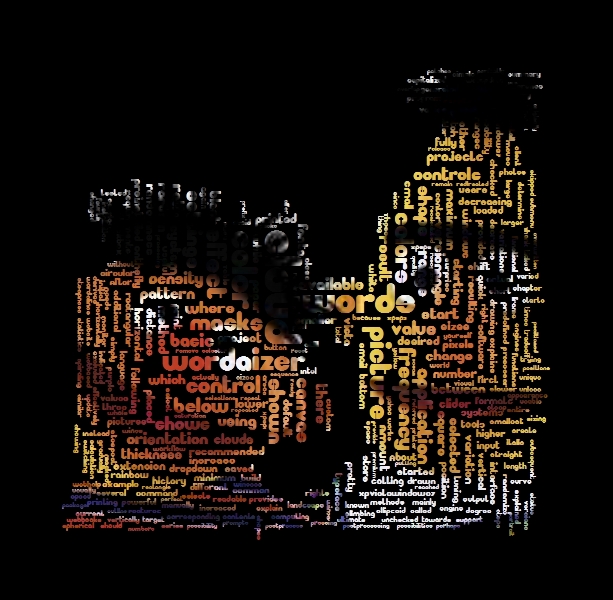Wordaizer+ 5.0 Build 139
- کاربرد : نرم افزار ساخت اشکال گرافیکی از انبوه کلمات
- نسخه :Version 5.0 Build 139
- نوع فایل : نرم افزار
- زبان : انگلیسی
- سیستم عامل : Windows 32 & 64 Bit
- تولید کننده : APP Helmond
- سال تولید : 2017
توضیحات
نرم افزار جالبی است که هر کسی می تواند با استفاده از آن تصاویر زیبایی از کلمات ایجاد کند. کار کردن با این نرم افزار بسیار مفرح و آسان است و راه حل بسیار جذابی برای نشان دادن متن است. با استفاده از این نرم افزار می توانید ابرهایی از کلمات ایجاد کرده و با آن ها اشکال مورد نظر خود را ایجاد کرده و تصاویر زیبایی از آن ها ایجاد کنید. نرم افزاری بسیار جالب برای ساخت اشکال و کلمات مختلف از انبوه کلمات است. در واقع کاربر می تواند با استفاده از کلمات مختلف لاتین، اشکال و دیگر کلمات را به صورت گرافیکی بسازد. همچنین این نرم افزار دارای یک محیط گرافیگی بسیار ساده، جدید و بصری است. در نتیجه هر کاربری بدون توجه به سطح تجربه آن ها در استفاده از کامپیوتر به راحتی می تواند از این نرم افزار استفاده کند. همچنین رابط کاربری این نرم افزار چند زبانه و قابل تنظیم است.
قابلیت های کلیدی نرم افزار Wordaizer:
- ساخت اشکال و کلمات مختلف از انبوه کلمات
- دارای یک رابط کاربری ساده، جدید و بصری
- امکان اعمال ماسک به ایجاد اشکال ابری کلمات
- دارای یک ژنراتور تولید ابر کلمات تصادفی
- امکان ذخیره و چاپ تصاویر ایجاد شده
- امکان ذخیره و بارگذاری پروژه ها با تکرار یک ابر کلمات
- سازگار با نسخه های مختلف ویندوز
- و ...
قابلیت های کلیدی نرم افزار Wordaizer:
- ساخت اشکال و کلمات مختلف از انبوه کلمات
- دارای یک رابط کاربری ساده، جدید و بصری
- امکان اعمال ماسک به ایجاد اشکال ابری کلمات
- دارای یک ژنراتور تولید ابر کلمات تصادفی
- امکان ذخیره و چاپ تصاویر ایجاد شده
- امکان ذخیره و بارگذاری پروژه ها با تکرار یک ابر کلمات
- سازگار با نسخه های مختلف ویندوز
- و ...
Description
Wordaizer is an efficient program that helps you create an image and add to it words of a specified shape.
The interface of the software utility is modern-looking and intuitive, which means that any type of person can use it, no matter how inexperienced they are regarding computers.
In order to start the process, you have to upload a TXT file. This enables you to create a word cloud, which can be easily customized from a number of different standpoints. For example, you can add a mask, which is going to rearrange the words in various shapes, such as an anchor, alien, plane, cat, dog, sailboat and so on. Aside from this, you can create your own shapes in the “Masks” tab or by uploading JPG, BMP, PNG, ICO, EMF or WMF files. In addition to that, the text can be customized, from type of font, to size, color, all capitals and so on.
Wordaizer can help you create videos, showing how the shape of the word cloud has been formed. In order to create one, you have to choose an appropriate compression codec out of the list displayed in the main window. The character path can be controlled (linear, wave, spiral and curve), as well as the size and duration of the video and text dynamics.
The interface supports multiple languages and it is customizable, seeing that there is an array of skins you can choose from.
All in all, Wordaizer is a useful piece of software for anyone interested in creating images with custom-shaped word clouds. The application has a quick response time and there were no bugs or crashes registered during our tests.
The interface of the software utility is modern-looking and intuitive, which means that any type of person can use it, no matter how inexperienced they are regarding computers.
In order to start the process, you have to upload a TXT file. This enables you to create a word cloud, which can be easily customized from a number of different standpoints. For example, you can add a mask, which is going to rearrange the words in various shapes, such as an anchor, alien, plane, cat, dog, sailboat and so on. Aside from this, you can create your own shapes in the “Masks” tab or by uploading JPG, BMP, PNG, ICO, EMF or WMF files. In addition to that, the text can be customized, from type of font, to size, color, all capitals and so on.
Wordaizer can help you create videos, showing how the shape of the word cloud has been formed. In order to create one, you have to choose an appropriate compression codec out of the list displayed in the main window. The character path can be controlled (linear, wave, spiral and curve), as well as the size and duration of the video and text dynamics.
The interface supports multiple languages and it is customizable, seeing that there is an array of skins you can choose from.
All in all, Wordaizer is a useful piece of software for anyone interested in creating images with custom-shaped word clouds. The application has a quick response time and there were no bugs or crashes registered during our tests.
برای اطلاع از طریقه نصب به فایل How to Install.txt رجوع شود.