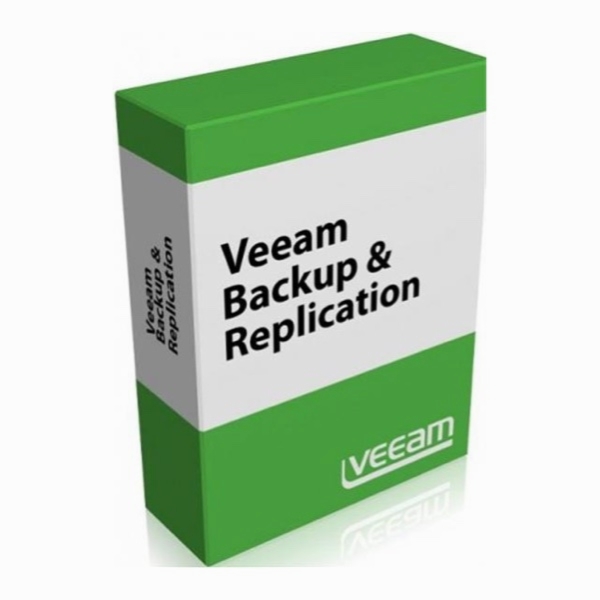Veeam Backup & Replication 9.5.0.1536
- کاربرد : نرم افزار نرم افزار بکاپ گیری برای سیستم های مجازی شبکه
- نسخه :Version 9.5.0.1536
- نوع فایل : نرم افزار
- زبان : انگلیسی
- سیستم عامل : Windows 32 & 64 Bit
- تولید کننده : Veeam Software
- سال تولید : 2017
توضیحات
نرم افزاری قدرتمند، آسان برای استفاده و مقرون به صرفه برای پشتیبان گیری است که امکان تهیه یک نسخه ریکاوری قابل اطمینان، منعطف و سریع از برنامه های کاربردی و داده های مجازی و همچنین بکاپ گیری از VM (ماشین مجازی) را فراهم می کند و راهکارهای پیشرفته ای را برای حفاظت اطلاعات در بستر شبکه ارائه می دهد. این نرم افزار از محیط های مجازی VMware vSphere و Microsoft Hyper-V پشتیبانی می کند و به خوبی با System Center شرکت مایکروسافت ادغام می شود.
قابلیت های کلیدی نرم افزار Veeam Backup & Replication:
- پشتیبان گیری از زیرساخت های مجازی
- سازگاری با مجازی سازی های شرکت Microsoft و Vmware
- ادغام با System Center شرکت مایکروسافت
- مدیریت کامل بر منابع پشتیبان گیری
- تهیه بکاپ از Snapshot های SAN های شرکت , NET APP ,Cisco ,HPE ,DELL EMC و Nimble
- گزارش گیری دقیق از عملیات پشتیبان گیری
- ابزارهای منعطف و متناسب با انواع اندازه ها
- پشتیبانی از محیط های Multi-Hypervisor (چند هایپر ویزور)
- مانیتورینگ لحظهای و تشخیص آنی مشکل
- انجام بکاپ گیری و تهیه نسخه کپی به صورت خودکار
- و ...
قابلیت های کلیدی نرم افزار Veeam Backup & Replication:
- پشتیبان گیری از زیرساخت های مجازی
- سازگاری با مجازی سازی های شرکت Microsoft و Vmware
- ادغام با System Center شرکت مایکروسافت
- مدیریت کامل بر منابع پشتیبان گیری
- تهیه بکاپ از Snapshot های SAN های شرکت , NET APP ,Cisco ,HPE ,DELL EMC و Nimble
- گزارش گیری دقیق از عملیات پشتیبان گیری
- ابزارهای منعطف و متناسب با انواع اندازه ها
- پشتیبانی از محیط های Multi-Hypervisor (چند هایپر ویزور)
- مانیتورینگ لحظهای و تشخیص آنی مشکل
- انجام بکاپ گیری و تهیه نسخه کپی به صورت خودکار
- و ...
Description
Veeam Backup & Replication is a powerful, easy-to-use and affordable backup and Availability solution. It provides fast, flexible and reliable recovery of virtualized applications and data, bringing VM (virtual machine) backup and replication together in a single software solution. Veeam Backup & Replication delivers award-winning support for VMware vSphere and Microsoft Hyper-V virtual environments.
Professional-looking interface and tools
The GUI has a neatly structured look that enables you to easily explore its features. You can get started by registering the virtual infrastructure by adding a server. The tool supports VMware vSphere and vCloud Director, Microsoft Hyper-V, SMB3 and Windows, along with Linux.
Examine data and customize backup settings
In the next stages you can explore its hierarchical tree to identify the virtual machine you're looking for, and create a backup copy for it. It is possible to analyze statistics and reports, clone backup jobs, as well as edit their properties when it comes to the source, destination and scheduler, in addition to administrator credentials. Parallel VM and virtual disk processing is supported.
Evaluation and conclusion
As expected from such a complex utility, it runs on a considerable amount of CPU and RAM, so be prepared to postpone your usual PC activity while Veeam is carrying out tasks. However, it had a good resation, without triggering the operating system to hang, crash or pop up error mponse time and worked well in our evaluessages.
More info (open/close)
Professional-looking interface and tools
The GUI has a neatly structured look that enables you to easily explore its features. You can get started by registering the virtual infrastructure by adding a server. The tool supports VMware vSphere and vCloud Director, Microsoft Hyper-V, SMB3 and Windows, along with Linux.
Examine data and customize backup settings
In the next stages you can explore its hierarchical tree to identify the virtual machine you're looking for, and create a backup copy for it. It is possible to analyze statistics and reports, clone backup jobs, as well as edit their properties when it comes to the source, destination and scheduler, in addition to administrator credentials. Parallel VM and virtual disk processing is supported.
Evaluation and conclusion
As expected from such a complex utility, it runs on a considerable amount of CPU and RAM, so be prepared to postpone your usual PC activity while Veeam is carrying out tasks. However, it had a good resation, without triggering the operating system to hang, crash or pop up error mponse time and worked well in our evaluessages.
More info (open/close)
برای اطلاع از طریقه نصب به فایل How to Install.txt رجوع شود.