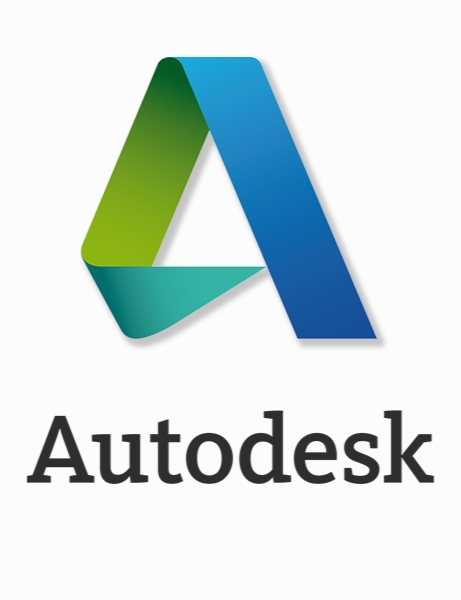Autodesk Vault Workgroup V2010
- کاربرد : نرم افزار مدیریت داده های CAD
- نسخه :Version 2010
- نوع فایل : نرم افزار
- زبان : انگلیسی
- سیستم عامل : Windows 32Bit & 64Bit
- تولید کننده : Autodesk
- سال تولید : 2010
توضیحات
Autodesk Vault نرم افزار قدرتمندی از کمپانی مشهور اتودسک است که حاوی ابزارهای قدرتمند مدیریت اطلاعات و داده ها جهت کمک به مهندسان، طراحان، تولید کنندگان، معماران و تیم های ساخت و ساز به منظور سازماندهی، مدیریت و پیگیری آسان تر داده ها، می باشد. نرم افزار Autodesk Vault برنامه مدیریت داده ای است که می تواند محصولات نرم افزار های دیگر شرکت Autodesk مانند Autodesk Inventor Series, Autodesk Inventor Professional, AutoCAD Mechanical, AutoCAD Electrical, Autodesk Revit و Civil 3D را با یکدیگر ادغام و یا آنها را مدیریت کند. نرم افزار Autodesk Vault به تیم های طراحی این امکان را می دهد تا پیشرفت کاری خود را زیر نطر بگیرند و در محیط های نرم افزاری چندکاربره دچار تداخل نشوند. کاربران نرم افزار Autodesk Vault می توانند هم داده های CAD (مانند فایل های Autodesk Inventor) و هم داده های غیر CAD (مانند فایل های Word و Excel) را ذخیره و جستجو کنند.
قابلیتهای کلیدی نرم افزار Autodesk Vault:
- قابلیت استاندارد سازی داده ها
- جستجوی سریع اطلاعات
- قابلیت استفاده دوباره از داده ها در پروژه های جدید
- طراحی همزمان
- مدیریت داده به صورت خودکار
- امکان استفاده و ویرایش فایل های Microsoft Office
- مدیریت داده های غیر CAD
- امکان آمارگیری از اطلاعات و داده ها
- قابلیت چارت بندی داده ها
- سازگار با نسخه های مختلف ویندوز
- و ...
قابلیتهای کلیدی نرم افزار Autodesk Vault:
- قابلیت استاندارد سازی داده ها
- جستجوی سریع اطلاعات
- قابلیت استفاده دوباره از داده ها در پروژه های جدید
- طراحی همزمان
- مدیریت داده به صورت خودکار
- امکان استفاده و ویرایش فایل های Microsoft Office
- مدیریت داده های غیر CAD
- امکان آمارگیری از اطلاعات و داده ها
- قابلیت چارت بندی داده ها
- سازگار با نسخه های مختلف ویندوز
- و ...
Description
Autodesk Vault is a data management tool integrated with Autodesk Inventor Series, Autodesk Inventor Professional, AutoCAD Mechanical, AutoCAD Electrical, Autodesk Revit and Civil 3D products. It helps design teams track work in progress and maintain version control in multi-user environments. It allows them to organize and reuse designs by consolidating product information and reducing the need to re-create designs from scratch. Users can store and search both CAD data (such as Autodesk Inventor, DWG, and DWF files) and non-CAD documents (such as Microsoft Word and Microsoft Excel files).
The Vault environment functions as a client server application with the central SQL database and Autodesk Data Management Server (ADMS) applications installed on a Windows-based server with client access granted via various clients such as: Thick Client (Vault Explorer) and Application Integrations. ADMS acts as the middleware that handles client transactions with the SQL database. Vault Explorer functions as the client application and is intended to run alongside the companion CAD software. The Vault Explorer UI (User Interface) is intended to have an appearance similar to Microsoft Outlook and can display the Vault folder structure, file metadata in the form of a grid and a preview pane for more detailed information.
Autodesk Vault is a file versioning system that "records" the progression of all edits a file has undergone. All files and their associated metadata are indexed in the SQL base data management system and are searchable from the Vault client interface. Other information about the files include version history, uses (composed of a list of children), "Where Used" (a list of all parents) as well as a light weight viewable in the form of the Autodesk Design Web Format (DWF) file which is automatically published upon check-in. When users intend to edit a file the file is checked-out and edits are made. When the user is satisfied with the changes the file checked-in and new file version, containing the new changes, is then available to other users in the workgroup. In-process file changes (file saves) are hidden from other users until the changes are checked-in. As files are edited, renamed and moved in the folder structure the Vault database automatically updates any file references in related files.
Vault is intended to be the core data management strategy for Autodesk's design products and therefore has add-ins to many of Autodesk's design solutions.
ADMS also plays another role as the hosts for Autodesk Inventor's Content Center (Standard Parts Library) for use by Inventor when it's desired that they are hosted in a central location.
The Vault environment functions as a client server application with the central SQL database and Autodesk Data Management Server (ADMS) applications installed on a Windows-based server with client access granted via various clients such as: Thick Client (Vault Explorer) and Application Integrations. ADMS acts as the middleware that handles client transactions with the SQL database. Vault Explorer functions as the client application and is intended to run alongside the companion CAD software. The Vault Explorer UI (User Interface) is intended to have an appearance similar to Microsoft Outlook and can display the Vault folder structure, file metadata in the form of a grid and a preview pane for more detailed information.
Autodesk Vault is a file versioning system that "records" the progression of all edits a file has undergone. All files and their associated metadata are indexed in the SQL base data management system and are searchable from the Vault client interface. Other information about the files include version history, uses (composed of a list of children), "Where Used" (a list of all parents) as well as a light weight viewable in the form of the Autodesk Design Web Format (DWF) file which is automatically published upon check-in. When users intend to edit a file the file is checked-out and edits are made. When the user is satisfied with the changes the file checked-in and new file version, containing the new changes, is then available to other users in the workgroup. In-process file changes (file saves) are hidden from other users until the changes are checked-in. As files are edited, renamed and moved in the folder structure the Vault database automatically updates any file references in related files.
Vault is intended to be the core data management strategy for Autodesk's design products and therefore has add-ins to many of Autodesk's design solutions.
ADMS also plays another role as the hosts for Autodesk Inventor's Content Center (Standard Parts Library) for use by Inventor when it's desired that they are hosted in a central location.
برای اطلاع از طریقه نصب به فایل How to Install.txt رجوع شود.