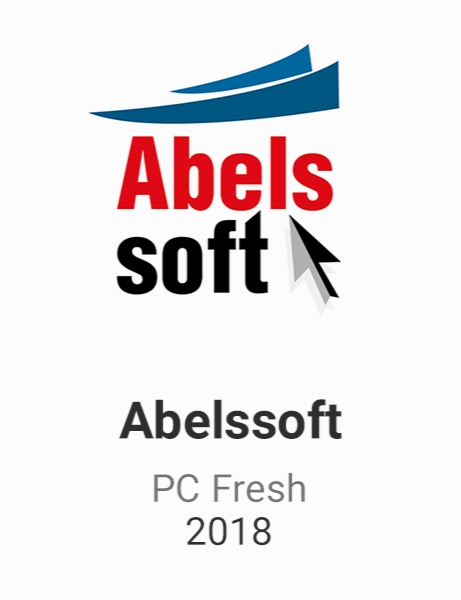Abelssoft PC Fresh 2018 v4.03.22
- کاربرد : نرم افزار بهینه سازی سرعت سیستم و کنترل اجرای خودکار برنامه ها در لحظه راه اندازی ویندوز
- نسخه :Version 4.03.22
- نوع فایل : نرم افزار
- زبان : انگلیسی
- سیستم عامل : Windows 32 & 64 Bit
- تولید کننده : Abelssoft
- سال تولید : 2018
توضیحات
برخی از برنامه ها در هنگام راه اندازی ویندوز به صورت خودکار فعال می شوند. برنامه ها و نرم افزار هایی که اغلب مورد نیاز نیستند. نرم افزار PC Fresh لیستی از کلیه برنامه ها نمایش داده و به شما امکان انتخاب و غیرفعال کردن اجرای برنامه های غیر ضروری در لحظه راه اندازی ویندوز را می دهد. PC Fresh با شناسایی نیازها و درخواست های هر سیستم عامل، سرویس ها و برنامه های مورد نیاز آن را در هنگام راه اندازی اجرا می کند و به این ترتیب نرم افزاری کاربردی و مناسب جهت بهینه سازی و بهبود سرعت و عملکرد سیستم می باشد.
قابلیت های کلیدی نرم افزار PC Fresh:
- بهینه سازی سرعت عملیات راه اندازی سیستم
- فعال سازی اجرای برنامه ها و سرویس های مورد نیاز هر سیستم عامل در لحظه راه اندازی از طریق شناسایی نیاز ها و درخواست های مربوط به آن
- کنترل سرویس های ویندوز
قابلیت های کلیدی نرم افزار PC Fresh:
- بهینه سازی سرعت عملیات راه اندازی سیستم
- فعال سازی اجرای برنامه ها و سرویس های مورد نیاز هر سیستم عامل در لحظه راه اندازی از طریق شناسایی نیاز ها و درخواست های مربوط به آن
- کنترل سرویس های ویندوز
Description
Startup optimization
Many programs unasked start with Windows. Many of them are not needed. A special module in PC Fresh lists all startup applications and allows you to disable all that don´t fits your needs.
Benefit from other experience
In case of configuration services and startup programs PC Fresh will help with recommendations. In addition you can benefit from the expirience of other users, because PC Fresh shows their recommendations.
By interview determined requirements
PC Fresh performs an interview to identify your operating system requirements. Thus, only recommendations will be done, which satisfy your demand.
Individual system adjustment
The customize module provides access to a large number of settings, which affect to the appearance and behavior of your system. They can be customized individually.
Here are some key features of "PC Fresh":
- Startup optimization
- Benefit from other experience
- By interview determined requirements
- Individual system adjustment
- Monitor Windows services
- RAM tuner and system information
Many programs unasked start with Windows. Many of them are not needed. A special module in PC Fresh lists all startup applications and allows you to disable all that don´t fits your needs.
Benefit from other experience
In case of configuration services and startup programs PC Fresh will help with recommendations. In addition you can benefit from the expirience of other users, because PC Fresh shows their recommendations.
By interview determined requirements
PC Fresh performs an interview to identify your operating system requirements. Thus, only recommendations will be done, which satisfy your demand.
Individual system adjustment
The customize module provides access to a large number of settings, which affect to the appearance and behavior of your system. They can be customized individually.
Here are some key features of "PC Fresh":
- Startup optimization
- Benefit from other experience
- By interview determined requirements
- Individual system adjustment
- Monitor Windows services
- RAM tuner and system information
برای اطلاع از طریقه نصب به فایل How to Install.txt رجوع شود.