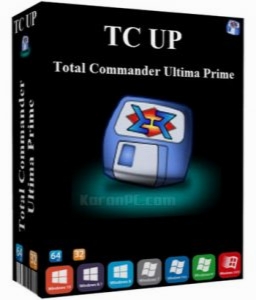Total Commander Ultima Prime 7.4
- کاربرد : نرم افزار مدیریت فایل ها
- نسخه :Version 7.4
- نوع فایل : نرم افزار
- زبان : انگلیسی
- سیستم عامل : Windows 32 & 64 Bit
- تولید کننده : ULTIMA PRIME
- سال تولید : 2018
توضیحات
نرم افزار Total Commander Ultima Prime ابزاری قدرتمند در زمینه مدیریت فایل ها می باشد. این نرم افزار مدیریت فایل ها و دایرکتوری های شما را بسیار ساده کرده است. نرم افزار فوق از قابلیت های منحصر به فردی چون امکان جستجوی قوی فایل ها، امکان اعمال تغییرات گروهی روی فایل ها، نظیر تغییر نام گروهی و ... نیز برخوردار است. سیستمی کردن فایل ها و فولدرها، برداشتن خاصیت سیستمی فایل ها و فولدرها، تغییر نام دسته جمعی فایل ها با الگوهای پیشرفته و امکانات بی نظیر، کپی فایل ها و فولدرها با سرعت بالا و بدون اشغال کردن ویندوز و تخمین درست زمان کپی، انتقال فایل ها با سرعت بالا در مسیرهای مختلف، انجام چندین وظیفه در کار با فایل ها با سرعت و مدیریت خوب، تکه تکه کردن فایل ها و چسباندن تکه ها به هم، فشرده سازی فایل ها، کار با فولدرهای شبکه از طریق نرم افزار، مقایسه فایل ها و فولدرها و یکسان سازی آنها با هم، نمایش فایل ها و فولدرها و ... از ویژگی های این نرم افزار می باشد.
قابلیت های کلیدی نرم افزار Total Commander Ultima Prime:
- تابع اضافه شده به autopin به بالا (و دیگر برنامه ها) نوار ابزار آیکون در ویندوز و منوی شروع
- نوار درایو طراحی شده جدید ویندوز
- بهینه سازی کد
- عملکرد خواندن زبان نصب برای حذف برنامه ها برای حالت تعمیر
- پشتیبانی از اطلاعات در نوار وظیفه
- امکان دسترسی به شبکه داخلی
- برخورداری از قابلیت کشیدن و رها کردن
- امکان دیدن اندازه فایل در مود hex, binary یا text با استفاده از مجموعه کارکترهای ASCII- (داس) یا the ANSI- (ویندوز)
- نمایشگر HTML و یونی کد
- برخورداری از تابع انتقال پورت های موازی برای کار بین Win95/98/NT/2000/3.1 و داس
- پیش نمایش تصاویر بصورت نوک انگشتی
- و ...
قابلیت های کلیدی نرم افزار Total Commander Ultima Prime:
- تابع اضافه شده به autopin به بالا (و دیگر برنامه ها) نوار ابزار آیکون در ویندوز و منوی شروع
- نوار درایو طراحی شده جدید ویندوز
- بهینه سازی کد
- عملکرد خواندن زبان نصب برای حذف برنامه ها برای حالت تعمیر
- پشتیبانی از اطلاعات در نوار وظیفه
- امکان دسترسی به شبکه داخلی
- برخورداری از قابلیت کشیدن و رها کردن
- امکان دیدن اندازه فایل در مود hex, binary یا text با استفاده از مجموعه کارکترهای ASCII- (داس) یا the ANSI- (ویندوز)
- نمایشگر HTML و یونی کد
- برخورداری از تابع انتقال پورت های موازی برای کار بین Win95/98/NT/2000/3.1 و داس
- پیش نمایش تصاویر بصورت نوک انگشتی
- و ...
Description
One of the most important aspects of a computer is that you should be able to manage files quickly and easily.
Of course, Windows Explorer has always been the default file manager of some people, while others have always preferred Total Commander.
Ultima Prime is a very nice improvement of Total Commander, where you have additional features available, that will help you organize your files and folders more efficiently.
The installation process comes with several steps in which you can configure some aspects of Total Commander, so take your time.
The interface is as user-friendly as Total Commander has always been, with "minor" problems.
On the top of the window you have a lot of buttons, so that you can access a feature by making one single click.
When the Total Commander window is maximized, the dozens of button are displayed on two rows, which is... acceptable. But when you restore down the window... it's almost impossible to work with it.
Indeed, the buttons are useful, but wouldn't it had been easier to keep them in the menu bar only? The minimalist approach to a file manager is always better than the cluttered one.
The good thing about Total Commander Ultima Prime is that it comes bundled with all sorts of useful plugins, so that you won't need any other software.
For example, you can add/remove programs, access autorun, CD/DVD burning, e-mail, virtual disks, a web browser, Notepad++, TeamViewer, Universal Extractor, uTorrent, Virtual Dub, and many others, but also be able to shut down or restart the computer.
The software is great overall, but it doesn't give you the possibility of selecting the exact plugins you want and don't want to install, and most people are not interested in using everything an application (in this case, a file manager) has to offer.
Nevertheless, Total Commander continues to use less CPU and memory than Windows Explorer, and that "feature" is always welcome.
To sum things up, Total Commander is able to stand its grown when it comes to file manager systems, and Ultima Prime is surely considered a full package for this particular application.
Of course, Windows Explorer has always been the default file manager of some people, while others have always preferred Total Commander.
Ultima Prime is a very nice improvement of Total Commander, where you have additional features available, that will help you organize your files and folders more efficiently.
The installation process comes with several steps in which you can configure some aspects of Total Commander, so take your time.
The interface is as user-friendly as Total Commander has always been, with "minor" problems.
On the top of the window you have a lot of buttons, so that you can access a feature by making one single click.
When the Total Commander window is maximized, the dozens of button are displayed on two rows, which is... acceptable. But when you restore down the window... it's almost impossible to work with it.
Indeed, the buttons are useful, but wouldn't it had been easier to keep them in the menu bar only? The minimalist approach to a file manager is always better than the cluttered one.
The good thing about Total Commander Ultima Prime is that it comes bundled with all sorts of useful plugins, so that you won't need any other software.
For example, you can add/remove programs, access autorun, CD/DVD burning, e-mail, virtual disks, a web browser, Notepad++, TeamViewer, Universal Extractor, uTorrent, Virtual Dub, and many others, but also be able to shut down or restart the computer.
The software is great overall, but it doesn't give you the possibility of selecting the exact plugins you want and don't want to install, and most people are not interested in using everything an application (in this case, a file manager) has to offer.
Nevertheless, Total Commander continues to use less CPU and memory than Windows Explorer, and that "feature" is always welcome.
To sum things up, Total Commander is able to stand its grown when it comes to file manager systems, and Ultima Prime is surely considered a full package for this particular application.
برای اطلاع از طریقه نصب به فایل How to Install.txt رجوع شود.