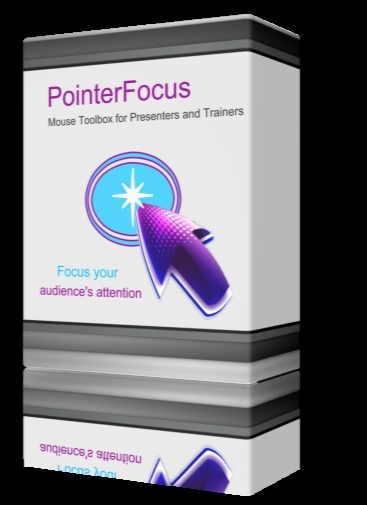PointerFocus 2.4 DC 13.01.2018
- کاربرد : نرم افزار برجسته سازی نشانگر موس
- نسخه :Version 2.4 DC 13.01.2018
- نوع فایل : نرم افزار
- زبان : انگلیسی
- سیستم عامل : Windows 32 & 64 Bit
- تولید کننده : ETUS
- سال تولید : 2018
توضیحات
ابزاری مفید برای ویندوز است که به طور ویژه برای مدرسان و آموزگاران، مجریان و مربیانی که قصد برجسته سازی نشانگر موس را در حین تدریس و یا ارائه دارند طراحی و توسعه یافته است. این نرم افزار علاوه بر برجسته نمودن نشانگر موس قابلیت های ساده و البته بسیار کاربردی مانند رنگی کردن نشانگر، نمایش کلید های فشرده شده در صفحه کلید، بزرگنمایی منطقه ماوس و ... را در اختیار کاربران خود قرار می دهد. با به کار گیری این نرم افزار می توانید تمرکز و سطح یادگیری شنوندگان، دانش آموزان و حضار را در هنگام ارائه مطالب و کار با رایانه بالا برده و ارائه خود را هر چه بیشتر قابلی فهم نمایید.
قابلیت های کلیدی نرم افزار PointerFocus:
- برجسته سازی اشاره گر ماوس
- تجسم سازی کلید های فشرده شده در صفحه کلید
- رنگی نمودن نشانگر برای افزایش تمرکز
- امکان طراحی و نوشتن بر روی صفحه کلید
- بزرگنمایی تصویر
- و ...
قابلیت های کلیدی نرم افزار PointerFocus:
- برجسته سازی اشاره گر ماوس
- تجسم سازی کلید های فشرده شده در صفحه کلید
- رنگی نمودن نشانگر برای افزایش تمرکز
- امکان طراحی و نوشتن بر روی صفحه کلید
- بزرگنمایی تصویر
- و ...
Description
PointerFocus is a handy Windows application designed for presenters, trainers and teachers who want to highlight their mouse pointer. The application offers some easy-to-use functions such as highlight cursor, mouse spotlight, keystroke visualization, magnifier and on-screen annotation. With the help of PointerFocus you can keep your audience focus on the area of interest and make your demonstration more understandable.
Highlight mouse pointer
- with a colored circle, and when you click the mouse button the ring animation can show your - mouse click actions to your audience.
- Keystroke visualization
- can show your audience which shortcuts you have just pressed. This feature can help you make your demonstration more understandable.
Mouse Spotlight
when you choose this tool, it will dim the screen and put a "spotlight" around your mouse pointer. This can focus your audience's attention to the area of interest.
On-Screen Annotation Pen
when you choose this tool, you can use your mouse pointer annotate any part of the screen with customized color and pen width.
Screen Magnifier
when you choose this tool, you can show your audience details of any part on the screen.
Android Remote Control
You can use Android App to remote control mouse actions and PointerFocus functions.
Highlight mouse pointer
- with a colored circle, and when you click the mouse button the ring animation can show your - mouse click actions to your audience.
- Keystroke visualization
- can show your audience which shortcuts you have just pressed. This feature can help you make your demonstration more understandable.
Mouse Spotlight
when you choose this tool, it will dim the screen and put a "spotlight" around your mouse pointer. This can focus your audience's attention to the area of interest.
On-Screen Annotation Pen
when you choose this tool, you can use your mouse pointer annotate any part of the screen with customized color and pen width.
Screen Magnifier
when you choose this tool, you can show your audience details of any part on the screen.
Android Remote Control
You can use Android App to remote control mouse actions and PointerFocus functions.
برای اطلاع از طریقه نصب به فایل How to Install.txt رجوع شود.