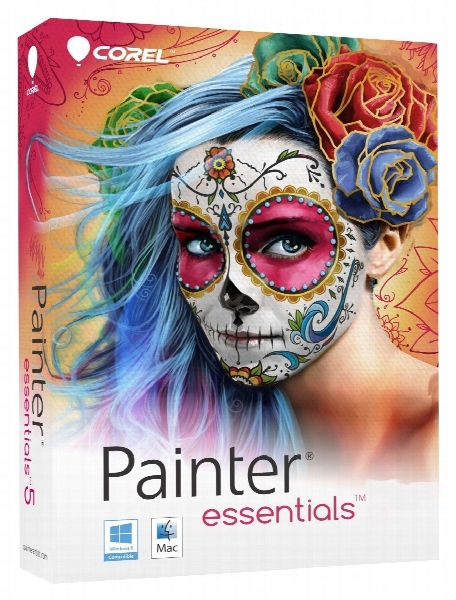Corel Painter Essentials 6.0.0.167 x64
- کاربرد : نرم افزار ایجاد نقاشی
- نسخه :Version 6.0.0.167 x64
- نوع فایل : نرم افزار
- زبان : انگلیسی
- سیستم عامل : Windows 64 Bit
- تولید کننده : Corel Corporation
- سال تولید : 2018
توضیحات
بسیاری از ما علاقمند به هنر نقاشی هستیم و می خواهیم که در رایانه خود نقاشی های زیبا ترسیم کنیم و نقاشی های فوق حرفه ای پدید آوریم و نیازمند نرم افزاری قدرتمند و آسان هستیم که در این زمینه نرم افزار Corel Painter Photo Essentials ابزاری بسیار کامل برای دوستداران هنر نقاشی می باشد. حتی آنان که کوچکترین آشنایی هم با نقاشی نداشته باشند می توانند طی مدت بسیار کوتاهی نقاشی هایی بسیار عالی ترسیم کنند.
نرم افزار Corel Painter Photo Essentials ابزاری قدرتمند در زمینه ترسیم نقاشی های زیبا می باشد. این نرم افزار محیط کاربری بسیار ساده ای دارد و افکت های زیبای نرم افزار خودنمایی می کنند. ابزار ویرایش و نقاشی ها بسیار کامل است.
توسط این نرم افزار می توان جعبه رنگ ها را ترکیب کرد و رنگ های ترکیبی زیبایی را پدید آورد.
همچنین Corel Painter Photo Essentials از اکثر فرمت های رایج هم پشتیبانی کاملی به عمل می آورد. برای آنان که دستی در نقاشی دارند و می خواهند این هنر خود را به صورت الکترونیکی هم به تصویر بکشند Corel Painter Photo Essentials یکی از بهترین ابزار ها می باشد.
قابلیت های کلیدی نرم افزار Corel Painter Essentials:
- قابلیت رسم نقاشی
- دارای ابزارهای کامل برای ویرایش
- ترکیب کردن ساده رنگ ها برای ساخت رنگ مورد علاقه
- پشتیانی از اکثر فرمت های رایج
- دارای افکت های بسیار
- محیطی ساده با استفاده اسان
- چاپ نقاشی ها با بهترین کیفیت ممکن
- و ...
نرم افزار Corel Painter Photo Essentials ابزاری قدرتمند در زمینه ترسیم نقاشی های زیبا می باشد. این نرم افزار محیط کاربری بسیار ساده ای دارد و افکت های زیبای نرم افزار خودنمایی می کنند. ابزار ویرایش و نقاشی ها بسیار کامل است.
توسط این نرم افزار می توان جعبه رنگ ها را ترکیب کرد و رنگ های ترکیبی زیبایی را پدید آورد.
همچنین Corel Painter Photo Essentials از اکثر فرمت های رایج هم پشتیبانی کاملی به عمل می آورد. برای آنان که دستی در نقاشی دارند و می خواهند این هنر خود را به صورت الکترونیکی هم به تصویر بکشند Corel Painter Photo Essentials یکی از بهترین ابزار ها می باشد.
قابلیت های کلیدی نرم افزار Corel Painter Essentials:
- قابلیت رسم نقاشی
- دارای ابزارهای کامل برای ویرایش
- ترکیب کردن ساده رنگ ها برای ساخت رنگ مورد علاقه
- پشتیانی از اکثر فرمت های رایج
- دارای افکت های بسیار
- محیطی ساده با استفاده اسان
- چاپ نقاشی ها با بهترین کیفیت ممکن
- و ...
Description
Corel Painter Essentials is a useful image editor utility that can turn photos into paintings. Corel Painter Essentials 4 is the simple-to-use home art studio that makes it easy for you to sketch, paint and turn your photos into paintings.
Two new workspaces put the tools you need at your fingertips, whether you're turning a photo into a painting, or sketching and painting on a blank canvas. Based on the world's most powerful painting and illustration software, Corel Painter, it's the ideal way to get started with digital art!Digital camera users or anyone who uses a camera to capture special moments and express their creativity can find new ways to add unique touches to their photos with Corel Painter Essentials 4.
The completely redesigned user interface and the simplified Photo Painting System make it easy to add artistic flair to any project. With the new Smart Stroke technology, it's now even easier to turn a photo into a natural and expressive hand-painted work of art.
Working with photos, sketching and painting are some of the hands-on projects enjoyed by scrapbookers and arts & crafts enthusiasts. Corel Painter Essentials 4 makes it simple to transform a photo into a painting, sketch or paint an original image, or add creative elements to any project.
It's easy to create stunning images that are perfect for hanging on the wall or for adding an extra personal touch to scrapbooks or other creative projects.
Corel Painter Essentials 4 gives students and teachers a way to explore the visual arts without the costs and mess associated with traditional art supplies. Whether they're working at home or at school, students and teachers can enjoy an ideal learning environment that combines the techniques of classical art training with the unique possibilities offered by digital media.
Here are some key features of "Corel Painter Essentials":
Photo Painting
- Redesigned Photo Painting workspace: provides a tailored environment that includes all the tools you need to paint your photos
- Smart Stroke Technology: preset styles paint with intelligent brushstrokes that follow the forms of the original photo when autopainting
- Updated File format: Corel Painter Essentials 4 now saves the source image with your painting, making it easier to return to a project for further editing
Drawing and Painting
- Brush Drawer: selecting a brush easier is than ever before with brush stroke examples for each brush
- Mixer palette: helps you get the exact color you want
- Colors palette: lets you pick a color with a single click
- Tablet Support: the redesigned workspaces feature larger icons, buttons and sliders that are easier to navigate with a tablet
- Magic Wand tool: makes it easier for you to select specific portions of a photo or painting
- Paper Selector: gives you quick access to paper textures and displays the current color
- 32 Undo Levels: go back to earlier versions of your work
- Online Print Services: order prints of your artwork on canvas, watercolor paper and other fine art materials directly from the File Menu
More Natural Media
- RealBristle brushes: authentically reproduce the natural movement of the artist's brush right down to the individual bristle
- Pens: such as the Scratchboard Tool and Smooth Edge Calligraphy, are perfect for inking comic books or doing calligraphy
- Charcoal brushes: range from pencils to hard or soft charcoal sticks
- Sumi-e brushes: let you create flowing sumi-e-style brushstrokes
- Sargent brush: lets you paint in the style of master artist John Singer Sargent
- Enhanced Brush Ghost: gives you better control through unprecedented visual feedback of brushstroke behavior
- Nozzles: for use with the Image Hose, and patterns for use with Pattern Pens have been added
Learning
- Tutorial-based guidebook: learn to use Corel Painter Essentials 4 while completing fun, instructional projects
- Video Tutorials: accompany the guidebook and offer additional instruction from Painter Master and Ambassador John Derry.
- Sample files: for the guidebook and video tutorials are accessible directly from the File Menu
Compatibility
- Universal binary support: the Mac OS version of Corel Painter Essentials 4 is optimized for use with either Intel or PowerPC processors
- Windows Vistasupport: Corel Painter Essentials 4 works with Windows Vista
- Enhanced Support for Wacom products: use Corel Painter Essentials 4 with any product in the entire Wacom line
- Enhanced file compatibility: Corel Painter Essentials 4 works with major photo-editing applications, such as Adobe Photoshop Elements, Adobe Photoshop, Corel Paint Shop Pro, and Ulead PhotoImpact
Two new workspaces put the tools you need at your fingertips, whether you're turning a photo into a painting, or sketching and painting on a blank canvas. Based on the world's most powerful painting and illustration software, Corel Painter, it's the ideal way to get started with digital art!Digital camera users or anyone who uses a camera to capture special moments and express their creativity can find new ways to add unique touches to their photos with Corel Painter Essentials 4.
The completely redesigned user interface and the simplified Photo Painting System make it easy to add artistic flair to any project. With the new Smart Stroke technology, it's now even easier to turn a photo into a natural and expressive hand-painted work of art.
Working with photos, sketching and painting are some of the hands-on projects enjoyed by scrapbookers and arts & crafts enthusiasts. Corel Painter Essentials 4 makes it simple to transform a photo into a painting, sketch or paint an original image, or add creative elements to any project.
It's easy to create stunning images that are perfect for hanging on the wall or for adding an extra personal touch to scrapbooks or other creative projects.
Corel Painter Essentials 4 gives students and teachers a way to explore the visual arts without the costs and mess associated with traditional art supplies. Whether they're working at home or at school, students and teachers can enjoy an ideal learning environment that combines the techniques of classical art training with the unique possibilities offered by digital media.
Here are some key features of "Corel Painter Essentials":
Photo Painting
- Redesigned Photo Painting workspace: provides a tailored environment that includes all the tools you need to paint your photos
- Smart Stroke Technology: preset styles paint with intelligent brushstrokes that follow the forms of the original photo when autopainting
- Updated File format: Corel Painter Essentials 4 now saves the source image with your painting, making it easier to return to a project for further editing
Drawing and Painting
- Brush Drawer: selecting a brush easier is than ever before with brush stroke examples for each brush
- Mixer palette: helps you get the exact color you want
- Colors palette: lets you pick a color with a single click
- Tablet Support: the redesigned workspaces feature larger icons, buttons and sliders that are easier to navigate with a tablet
- Magic Wand tool: makes it easier for you to select specific portions of a photo or painting
- Paper Selector: gives you quick access to paper textures and displays the current color
- 32 Undo Levels: go back to earlier versions of your work
- Online Print Services: order prints of your artwork on canvas, watercolor paper and other fine art materials directly from the File Menu
More Natural Media
- RealBristle brushes: authentically reproduce the natural movement of the artist's brush right down to the individual bristle
- Pens: such as the Scratchboard Tool and Smooth Edge Calligraphy, are perfect for inking comic books or doing calligraphy
- Charcoal brushes: range from pencils to hard or soft charcoal sticks
- Sumi-e brushes: let you create flowing sumi-e-style brushstrokes
- Sargent brush: lets you paint in the style of master artist John Singer Sargent
- Enhanced Brush Ghost: gives you better control through unprecedented visual feedback of brushstroke behavior
- Nozzles: for use with the Image Hose, and patterns for use with Pattern Pens have been added
Learning
- Tutorial-based guidebook: learn to use Corel Painter Essentials 4 while completing fun, instructional projects
- Video Tutorials: accompany the guidebook and offer additional instruction from Painter Master and Ambassador John Derry.
- Sample files: for the guidebook and video tutorials are accessible directly from the File Menu
Compatibility
- Universal binary support: the Mac OS version of Corel Painter Essentials 4 is optimized for use with either Intel or PowerPC processors
- Windows Vistasupport: Corel Painter Essentials 4 works with Windows Vista
- Enhanced Support for Wacom products: use Corel Painter Essentials 4 with any product in the entire Wacom line
- Enhanced file compatibility: Corel Painter Essentials 4 works with major photo-editing applications, such as Adobe Photoshop Elements, Adobe Photoshop, Corel Paint Shop Pro, and Ulead PhotoImpact
برای اطلاع از طریقه نصب به فایل How to Install.txt رجوع شود.