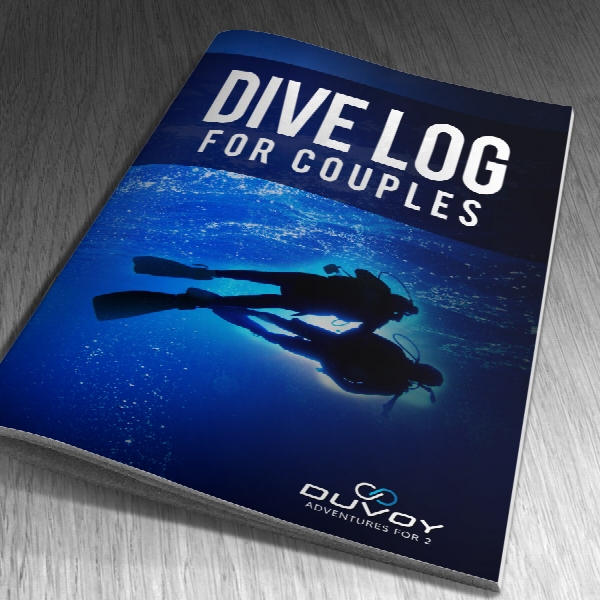Diving Log 6.0.12
- کاربرد : نرم افزار ثبت وقایع و مدیریت عملیات غواصی
- نسخه :Version 6.0.12
- نوع فایل : نرم افزار
- زبان : انگلیسی
- سیستم عامل : Windows 32 & 64 Bit
- تولید کننده : Asmo Salonen
- سال تولید : 2018
توضیحات
نرم افزاری مفید برای ثبت وقایع و مدیریت داده های غواصی است که می تواند با ویژگی های بی نظیرش دستیاری فوق العاده برای فعالان این عرصه باشد. با بهره گیری از این نرم افزار می توانید اطلاعات مد نظرتان از غواصی مانند مکان، مدت زمان و ... را درج نموده و یه آسانی آن ها راتحلیل و تنظیم کنید. تمامی اطلاعات می توانند با چندین فرمت ذخیره شوند، با گوشی های هوشمند همگام سازی شوند و یا بر روی وب سایت ها بارگذاری شوند. این نرم افزار همچنین قادر است تا اطلاعات وارد شده را در قالب نمودار ها، جداول و انواع چارت های آماری نمایش دهد تا کاربر با بهره گیری از آن ها به سادگی فعالیت های خود را تحلیل نماید. این نرم افزار قادر است تا اطلاعات شما را به فرمت هایی نظیر PDF ،Html ،Excel ،CSV ،Google Earth ،UDCF ،UDDF ،MySQL Dump و DAN DL7 ذخیره و بارگذاری کند.
قابلیت های کلیدی نرم فزار Diving Log:
- امکان ویرایش و ضمیمه نمودن عکس
- مدیریت انواع اطلاعات مکانی، زمانی و مجوز ها
- امکان وارد نمودن اطلاعات از بیش از 200 مدل دستگاه Dive
- ذخیره اطلاعات در انواع فرمت ها و فایل های کاربردی
- مشاهده تمام سایت های شیرجه با مختصات GPS
- امکان نقشه کشی و چاپ سایت های غواصی
- همگام سازی داده ها با انواع گوشی های هوشمند و سرور های ابری
- پشتیبانی از تمامی تجهیزات مصرفی در غواصی
- نمایش انواع چارت ها و نمودار های آماری از اطلاعات
- امکان سرچ و جستجو در دیتابیس ها
- و ...
قابلیت های کلیدی نرم فزار Diving Log:
- امکان ویرایش و ضمیمه نمودن عکس
- مدیریت انواع اطلاعات مکانی، زمانی و مجوز ها
- امکان وارد نمودن اطلاعات از بیش از 200 مدل دستگاه Dive
- ذخیره اطلاعات در انواع فرمت ها و فایل های کاربردی
- مشاهده تمام سایت های شیرجه با مختصات GPS
- امکان نقشه کشی و چاپ سایت های غواصی
- همگام سازی داده ها با انواع گوشی های هوشمند و سرور های ابری
- پشتیبانی از تمامی تجهیزات مصرفی در غواصی
- نمایش انواع چارت ها و نمودار های آماری از اطلاعات
- امکان سرچ و جستجو در دیتابیس ها
- و ...
Description
Diving Log is the perfect scuba logbook solution to manage your dives. You can import your dive log data from almost every dive computer, either by importing from the manufacturer software or by direct download from the dive computer. All data can be exported to several formats, synchronized to iPhone, Windows Phone and Android, or uploaded into the web for online presentation.
Create your own logbook printouts with the powerful integrated report designer and share your logbook design with other users. With the numerous statistics and charts you can analyze your dive data and with the powerful search and filter function you will quickly find everything you need.
In addition to your dives you can organize your equipment, buddies, photos and dive sites. Share your dives with other divers in online logbooks and visit dive sites in the map viewer prior to your vacation.
Here are some key features of "Diving Log":
- In the logbook window you can view and edit your dives, attach photos and view the dive profiles. You can modify the logbook layout to fit your needs and hide data fields you don't need. Furthermore you can manage countries, dive sites, trips, dive centers, certifications and your equipment with Diving Log.
- You can import or direct download your dive data from about 200 dive computers directly into Diving Log. You can use all import functions so there will be no further costs if you buy a new dive computer.
- Diving Log can export to several file formats to use your data in other programs. The following formats were currently supported: PDF, Html, Excel, CSV, Google Earth, UDCF, UDDF, MySQL Dump, DAN DL7.
- You can view all your dive sites with GPS coordinates on the integrated map viewer. Zoom and pan around your favorite dive locations and see where you've dived already. When you right click on a location, you can add a new dive site or search in two online dive site archives for new sites and add them to your own logbook.
- Create your own logbook printouts with the integrated report designer or download ready to use designs from other Diving Log users. This way you can print your dives to custom logbook pages and add them to your logbook binder. The report designer supports numerous formatting and calculations.
- Diving Log has many statistics and charts which provides comprehensive analyses of your dive data. With the filter function, you can calculate the statistics and charts only for a subset of your dives, e.g. one year.
- iOS, Android, Windows Phone Diving Log can be synchronized with Android, Apple iOS (iPhone, iPod Touch, iPad) and Windows Phone devices. That way you have always access to your logbook data, even if you are not at home.
- Diving Log Touch is a touch optimized version for Windows 8, RT and Windows 10 and is available in the Windows Store. The app is optimized for tablets, but it runs also on PC's and laptops. It has the basic logbook functionality of Diving Log 6.0 and can be synchronized with the desktop version.
- With the profile editor you can either edit and fix profiles downloaded from the dive computer (e.g. if there is invalid data) or you can create profiles from scratch. To create a new profile, you can simply draw it with your mouse or enter the values in the data table. You can enter data in all selected cells at once.
- Diving Log can be synchronized with several free online logbooks and cloud services. This way you can easily upload your dives to the internet and access them from everywhere. The Windows Phone version can be synchronized via OneDrive or Dropbox.
- Diving Log supports technical dives with Nitrox, Trimix, OC and CCR. You can add up to 10 gases per dive and unlimited gas switches. There is profile data for ppO2, setpoint, CNS and OTU, as well as deco ceiling, NDL and stop time.
- With the integrated deco calculator you can display data like NDL, ceiling, CNS and tissue saturation, even if this data cannot be downloaded from the dive computer. You can use the Bühlmann ZH-L16 algorithm with gradient factors to adjust the conservatism. All data is updated in real time and displayed on a virtual dive computer display.
- Search With the search field included in every window, you can easily find the data you're looking for. And in most output windows you can also filter the data with the powerful filter tool. Filters can be applied to any database field and can be combined with AND/OR patterns.
- You can attach photos to your dives, dive sites, equipment and other data. You can also add your scanned certification images into your logbook. All images are linked and also stored as small version within the database (except dive photos). That way the images are synced automatically to the smartphone and tablet apps.
Create your own logbook printouts with the powerful integrated report designer and share your logbook design with other users. With the numerous statistics and charts you can analyze your dive data and with the powerful search and filter function you will quickly find everything you need.
In addition to your dives you can organize your equipment, buddies, photos and dive sites. Share your dives with other divers in online logbooks and visit dive sites in the map viewer prior to your vacation.
Here are some key features of "Diving Log":
- In the logbook window you can view and edit your dives, attach photos and view the dive profiles. You can modify the logbook layout to fit your needs and hide data fields you don't need. Furthermore you can manage countries, dive sites, trips, dive centers, certifications and your equipment with Diving Log.
- You can import or direct download your dive data from about 200 dive computers directly into Diving Log. You can use all import functions so there will be no further costs if you buy a new dive computer.
- Diving Log can export to several file formats to use your data in other programs. The following formats were currently supported: PDF, Html, Excel, CSV, Google Earth, UDCF, UDDF, MySQL Dump, DAN DL7.
- You can view all your dive sites with GPS coordinates on the integrated map viewer. Zoom and pan around your favorite dive locations and see where you've dived already. When you right click on a location, you can add a new dive site or search in two online dive site archives for new sites and add them to your own logbook.
- Create your own logbook printouts with the integrated report designer or download ready to use designs from other Diving Log users. This way you can print your dives to custom logbook pages and add them to your logbook binder. The report designer supports numerous formatting and calculations.
- Diving Log has many statistics and charts which provides comprehensive analyses of your dive data. With the filter function, you can calculate the statistics and charts only for a subset of your dives, e.g. one year.
- iOS, Android, Windows Phone Diving Log can be synchronized with Android, Apple iOS (iPhone, iPod Touch, iPad) and Windows Phone devices. That way you have always access to your logbook data, even if you are not at home.
- Diving Log Touch is a touch optimized version for Windows 8, RT and Windows 10 and is available in the Windows Store. The app is optimized for tablets, but it runs also on PC's and laptops. It has the basic logbook functionality of Diving Log 6.0 and can be synchronized with the desktop version.
- With the profile editor you can either edit and fix profiles downloaded from the dive computer (e.g. if there is invalid data) or you can create profiles from scratch. To create a new profile, you can simply draw it with your mouse or enter the values in the data table. You can enter data in all selected cells at once.
- Diving Log can be synchronized with several free online logbooks and cloud services. This way you can easily upload your dives to the internet and access them from everywhere. The Windows Phone version can be synchronized via OneDrive or Dropbox.
- Diving Log supports technical dives with Nitrox, Trimix, OC and CCR. You can add up to 10 gases per dive and unlimited gas switches. There is profile data for ppO2, setpoint, CNS and OTU, as well as deco ceiling, NDL and stop time.
- With the integrated deco calculator you can display data like NDL, ceiling, CNS and tissue saturation, even if this data cannot be downloaded from the dive computer. You can use the Bühlmann ZH-L16 algorithm with gradient factors to adjust the conservatism. All data is updated in real time and displayed on a virtual dive computer display.
- Search With the search field included in every window, you can easily find the data you're looking for. And in most output windows you can also filter the data with the powerful filter tool. Filters can be applied to any database field and can be combined with AND/OR patterns.
- You can attach photos to your dives, dive sites, equipment and other data. You can also add your scanned certification images into your logbook. All images are linked and also stored as small version within the database (except dive photos). That way the images are synced automatically to the smartphone and tablet apps.
برای اطلاع از طریقه نصب به فایل How to Install.txt رجوع شود.