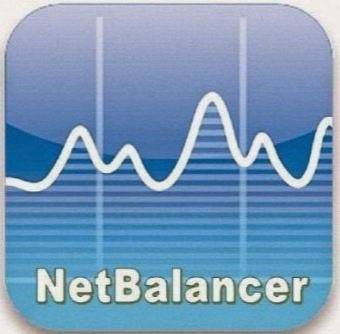NetBalancer 9.12.1 Build 1496
- کاربرد : نرم افزار مدیریت مصرف پهنای باند اینترنت
- نسخه :Version 9.12.1 Build 1496
- نوع فایل : نرم افزار
- زبان : انگلیسی
- سیستم عامل : Windows 32 & 64 Bit
- تولید کننده : SeriousBit
- سال تولید : 2018
توضیحات
از جمله نرم افزار های کمپانی Movavi برای ویرایش و مدیریت اسناد پی دی اف با قابلیت های جامع می باشد. با کمک این نرم افزار می توانید انواع بروشور ها، اسناد اسکن شده، فرم ها، مقالات، فایل های Word، اکسل، اتوکد، حتی فتوشاپ و ... را در قالب پی دی اف ذخیره کرده و ویرایش کنید. Movavi PDF Editor قادر به استخراج تصاویر با فرمت های JPG و PNG، حذف، استخراج یا اضافه کردن صفحات خاصی از/ به پی دی اف می باشد. همچنین می توانید تصاویر اسکن شده را با یکدیگر ادغام کرده، تصاویر جدیدی به آن اضافه یا از آن حذف کنید و در نهایت یک سند پی دی اف جدید ایجاد کنید.
قابلیت های کلیدی نرم افزار Movavi PDF Editor:
- نمایش انواع فایل های پی دی اف: بروشور ها، اسناد اسکن شده، فرم ها، مقالات و ...
- نمایش تصاویر با فرمت های JPG و PNG
- کار کردن همزمان روی چندین سند در تب های مختلف
- افزودن صفحات جدید دلخواه به اسناد پی دی اف
- به روزرسانی کاتالوگ ها هنگام تغییر محصولات
- استخراج برخی از صفحات دلخواه از میان صفحات یک فایل پی دی اف
- امکان حذف برخی از صفحات فایل پی دی اف
- ذخیره فایل های Word، اکسل، اتوکد و فتوشاپ به صورت پی دی اف
- ذخیره و استخراج تصاویر اسکن شده به صورت پی دی اف
- ادغام تصاویر اسکن شده به صورت یک فایل پی دی اف
- و ...
قابلیت های کلیدی نرم افزار Movavi PDF Editor:
- نمایش انواع فایل های پی دی اف: بروشور ها، اسناد اسکن شده، فرم ها، مقالات و ...
- نمایش تصاویر با فرمت های JPG و PNG
- کار کردن همزمان روی چندین سند در تب های مختلف
- افزودن صفحات جدید دلخواه به اسناد پی دی اف
- به روزرسانی کاتالوگ ها هنگام تغییر محصولات
- استخراج برخی از صفحات دلخواه از میان صفحات یک فایل پی دی اف
- امکان حذف برخی از صفحات فایل پی دی اف
- ذخیره فایل های Word، اکسل، اتوکد و فتوشاپ به صورت پی دی اف
- ذخیره و استخراج تصاویر اسکن شده به صورت پی دی اف
- ادغام تصاویر اسکن شده به صورت یک فایل پی دی اف
- و ...
Description
With the help of NetBalance you can monitor incoming and outgoing traffic in a user-friendly environment. It includes a handy set of features.
At the end of the installation procedure, NetBalance automatically restarts your web browsers. Once initialized, a list of all active processes is displayed in the main frame.
You can check out the ID, download and upload rate, priority, download and upload limit, number of connections, downloaded and uploaded size, along with the file path, command line, and creation date for each process.
The bottom part of the panel contains a traffic chart and a list with remote IP connections and ports, protocols, statuses, local IPs and ports, process name, and others.
It is possible to establish the download and upload priority, create rules, reset all traffic, configure network adapters, block all network traffic, as well as choose another language for the UI. These are just some of the options provided by NetBalance.
The application is very light on the system resources, running on low CPU and RAM. It has a good response time and works smoothly, without causing the OS to hang, crash or pop up error dialogs. Thanks to its advanced settings, NetBalance should please power users.
More info (open/close)
At the end of the installation procedure, NetBalance automatically restarts your web browsers. Once initialized, a list of all active processes is displayed in the main frame.
You can check out the ID, download and upload rate, priority, download and upload limit, number of connections, downloaded and uploaded size, along with the file path, command line, and creation date for each process.
The bottom part of the panel contains a traffic chart and a list with remote IP connections and ports, protocols, statuses, local IPs and ports, process name, and others.
It is possible to establish the download and upload priority, create rules, reset all traffic, configure network adapters, block all network traffic, as well as choose another language for the UI. These are just some of the options provided by NetBalance.
The application is very light on the system resources, running on low CPU and RAM. It has a good response time and works smoothly, without causing the OS to hang, crash or pop up error dialogs. Thanks to its advanced settings, NetBalance should please power users.
More info (open/close)
برای اطلاع از طریقه نصب به فایل How to Install.txt رجوع شود.