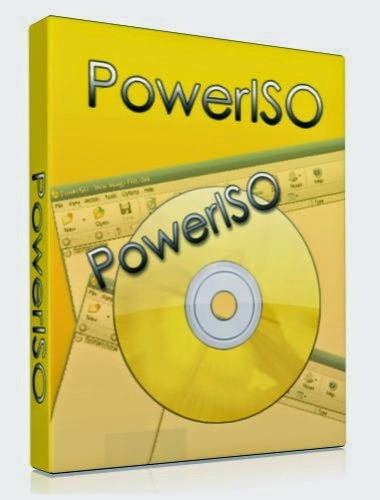PowerISO 7.1 x86
- کاربرد : نرم افزار ساخت و مدیریت Image های CD
- نسخه :Version 7.1 x86
- نوع فایل : نرم افزار
- زبان : انگلیسی
- سیستم عامل : Windows 32 Bit
- تولید کننده : PowerISO Computing
- سال تولید : 2018
توضیحات
نرم افزار PowerISO یکی از قدرتمندترین ابزارهای پردازش Image های CD و DVD می باشد, که اجازه باز کردن، Extract، ساختن، ویرایش، فشرده سازی، رمز گذاری، جداسازی و تبدیل فایل های ISO را به شما می دهد. Mount کردن اینگونه فایل ها در Drive مجازی داخلی ایجاد شده توسط همین نرم افزار و پردازش تقریبا تمامی Image های CD و DVD از دیگر کار ها این نرم افزار می باشد.
قابلیت پشتیبانی از تمامی فایل های Image مانند Format های ISO, BIN, NRG, CDI, DAA و غیره...
ساخت چندین Drive مجازی برای استفاده چند Image بصورت همزمان نیز از دیگر توانایی های این نرم افزار می باشد. قابل توجه کاربران عزیزی که فایل های حجیم مانند "Tell Me More Premium English" را دریافت کرده اند و می گویند به چه صورت آنرا بروی سیستم خود اجرا کنیم؟!
اینگونه فایل ها یا باید بروی DVD یا CD ریخته شوند و یا اینکه توسط این نرم افزار به صورت مجازی Mount شود. این نرم افزار یک Drive CD/DVD مجازی ساخته و فایل Image شما داخل آن مانند این است که شما آن فایل را بروی سی دی یا دی وی دی رایت کرده باشد و در حال مرور از روی سی دی و دی وی دی باشید.
قابلیت های کلیدی نرم افزار PowerISO:
- قابلیت پشتیبانی از ISO, BIN, NRG, IMG, DAA
- قابلیت ویراستاری فایل های ISO
- تهیه ی ISO Image از فایل ها و پوشه های درون هارد و گرفتن Image از فلاپی
- قابلیت تغییر و بهینه سازی حجم فایل ISO در هنگام ذخیره
- قابیلت رفع مشکل درایو مجازی با استفاده از درایو مجازی درونی برای خواندن و اجرای فایلهای ISO
- سازگاری با سیتم های عامل Windows98/Me, Windows2000/XP/2003/Vista
- قابلیت تبدیل فرمت های رایج به یکدیگر،و همچنین قابیلت تبدیل تمامی فرمتهای ایمیج به ISO
- ایجاد فایل های ISO از روی فایل های داخل هارد و یا از روی سی دی
- قابلیت ایجاد Image از روی فلاپی
- قابیلت ساخت Iso های Bootable
- فضای کاربری آسان و قابلیت انجام کارهای مد نظر تنها با یک کلیک
- و...
قابلیت پشتیبانی از تمامی فایل های Image مانند Format های ISO, BIN, NRG, CDI, DAA و غیره...
ساخت چندین Drive مجازی برای استفاده چند Image بصورت همزمان نیز از دیگر توانایی های این نرم افزار می باشد. قابل توجه کاربران عزیزی که فایل های حجیم مانند "Tell Me More Premium English" را دریافت کرده اند و می گویند به چه صورت آنرا بروی سیستم خود اجرا کنیم؟!
اینگونه فایل ها یا باید بروی DVD یا CD ریخته شوند و یا اینکه توسط این نرم افزار به صورت مجازی Mount شود. این نرم افزار یک Drive CD/DVD مجازی ساخته و فایل Image شما داخل آن مانند این است که شما آن فایل را بروی سی دی یا دی وی دی رایت کرده باشد و در حال مرور از روی سی دی و دی وی دی باشید.
قابلیت های کلیدی نرم افزار PowerISO:
- قابلیت پشتیبانی از ISO, BIN, NRG, IMG, DAA
- قابلیت ویراستاری فایل های ISO
- تهیه ی ISO Image از فایل ها و پوشه های درون هارد و گرفتن Image از فلاپی
- قابلیت تغییر و بهینه سازی حجم فایل ISO در هنگام ذخیره
- قابیلت رفع مشکل درایو مجازی با استفاده از درایو مجازی درونی برای خواندن و اجرای فایلهای ISO
- سازگاری با سیتم های عامل Windows98/Me, Windows2000/XP/2003/Vista
- قابلیت تبدیل فرمت های رایج به یکدیگر،و همچنین قابیلت تبدیل تمامی فرمتهای ایمیج به ISO
- ایجاد فایل های ISO از روی فایل های داخل هارد و یا از روی سی دی
- قابلیت ایجاد Image از روی فلاپی
- قابیلت ساخت Iso های Bootable
- فضای کاربری آسان و قابلیت انجام کارهای مد نظر تنها با یک کلیک
- و...
Description
PowerISO is a powerful CD image file processing and file compression tool, which allows you to create, extract, compress, edit and convert ISO/BIN image files, and mount these files with internal virtual drive.
And most of all, the compressed files can be used directly without decompressing.
PowerISO supports shell integration, such as context menu, Drag and Drop, clipboard...
With PowerISO you can:
- Open and extract ISO File.
- Create ISO file from hard disk files or CD/DVD-ROM.
- Edit an existing ISO file directly.
- Convert image files between ISO/BIN and other formats. PowerISO can convert almost all image file formats to a standard ISO format file.
- Make bootable ISO file, get boot information from bootable ISO file.
- Make floppy disk image file.
- Optimize files to save disk space while saving ISO file.
- Mount ISO file with internal virtual drive. You don't need install any other virtual drive software.
- Compress, encrypt or split image file. DAA(Direct-Access-Archive) is an advanced format for image file, which supports some advanced features, such as compression, password protection, and splitting to multiple volumes
Here are some key features of "PowerISO":
- Process ISO/BIN image files, make bootable CD image file.
- Mount image file with internal virtual drive, and then use the file without extracting it.
- Compress files and folders to a compressed archive. PowerISO will scan and optimize the files during compression, and thus can have better compression ratio and faster compression speed.
- Split the compressed archive into multiple volumes.
- Protect the compressed archive with a password.
- Use the compressed archive directly without decompressing. PowerISO virtual drive can mount the compressed archive directly.
And most of all, the compressed files can be used directly without decompressing.
PowerISO supports shell integration, such as context menu, Drag and Drop, clipboard...
With PowerISO you can:
- Open and extract ISO File.
- Create ISO file from hard disk files or CD/DVD-ROM.
- Edit an existing ISO file directly.
- Convert image files between ISO/BIN and other formats. PowerISO can convert almost all image file formats to a standard ISO format file.
- Make bootable ISO file, get boot information from bootable ISO file.
- Make floppy disk image file.
- Optimize files to save disk space while saving ISO file.
- Mount ISO file with internal virtual drive. You don't need install any other virtual drive software.
- Compress, encrypt or split image file. DAA(Direct-Access-Archive) is an advanced format for image file, which supports some advanced features, such as compression, password protection, and splitting to multiple volumes
Here are some key features of "PowerISO":
- Process ISO/BIN image files, make bootable CD image file.
- Mount image file with internal virtual drive, and then use the file without extracting it.
- Compress files and folders to a compressed archive. PowerISO will scan and optimize the files during compression, and thus can have better compression ratio and faster compression speed.
- Split the compressed archive into multiple volumes.
- Protect the compressed archive with a password.
- Use the compressed archive directly without decompressing. PowerISO virtual drive can mount the compressed archive directly.
برای اطلاع از طریقه نصب به فایل How to Install.txt رجوع شود.