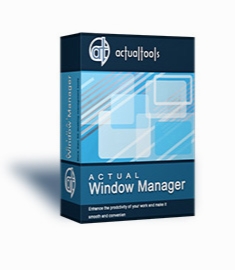Actual Window Guard 8.12
- کاربرد : نرم افزار تنظیم پنجره ها در فضای کاری دسکتاپ
- نسخه :Version 8.12
- نوع فایل : نرم افزار
- زبان : انگلیسی
- سیستم عامل : Windows 32 & 64 Bit
- تولید کننده : Actual Tools
- سال تولید : 2018
توضیحات
نرم افزار Actual Window Guard به منظور کمک به کاربر در اعمال تنظیمات دلخواه در فضای کاری ویندوز و سازماندهی پنجره های برنامه های مختلف بر روی دسکتاپ مطابق با اولویت بندی های کاربر طراحی شده است تا دیگر کاربر مجبور نباشد هنگام اجرای برنامه های پرکاربرد هر دفعه برای تغییر سایز و تعیین جایگاه پنجره های آن ها وقت خود را تلف کند. یکی از ویژگی های این برنامه امکان تنظیم گزینه هایی است که در حالت استاندارد شما هیچ گونه کنترلی بر روی آن ها ندارید بعنوان مثال شما قادر خواهید بود ویژگی های هر پنجره مانند عنوان و آیکون آن را تغییر دهید. به طور کلی Actual Window Guard برای کمک به سازماندهی پنجره ها در دسکتاپ و حفظ آن ها طبق نیاز و خواسته کاربران ویندوز می باشد.
قابلیت های کلیدی نرم افزار Actual Window Guard:
- امکان مشخص کردن جایگاه و اندازه پنجره هر برنامه در لحظه اول اجرای آن
- چیدن دقیق پنجره ها در کنار هم بر روی دسکتاپ
- بستن پاپ آپ های نامرتبط
- جلوگیری از بسته شدن اتفاقی پنجره های مهم
- تنظیم اولویت اجرای برنامه های خاص
- و ...
قابلیت های کلیدی نرم افزار Actual Window Guard:
- امکان مشخص کردن جایگاه و اندازه پنجره هر برنامه در لحظه اول اجرای آن
- چیدن دقیق پنجره ها در کنار هم بر روی دسکتاپ
- بستن پاپ آپ های نامرتبط
- جلوگیری از بسته شدن اتفاقی پنجره های مهم
- تنظیم اولویت اجرای برنامه های خاص
- و ...
Description
Actual Window Guard is what you need to keep your workspace in optimal condition for efficient and comfortable work. It has many settings helping to organize windows on the desktop and keep them in the order you prefer. It means you won't have to spend time resizing and positioning windows as it will be done automatically. And there are many other features in the program which you can use to skip everyday routine and get better productivity.
The program even enables you to change options which standard controls don't provide (for example, you can remove windows from the taskbar or change individual settings, such as window's icon and title). What's more, the tool supports multi-monitor systems allowing you automatically place particular windows to required monitor and specify window dimensions as per cent values of current monitor's resolution.
Not only Actual Window Guard serves well to facilitate your work with other applications but the program itself is very easy-to-use. The interface is made to be intuitive and friendly, so that you can get accustomed to it right away and quickly make needed adjustments. It's also handy that the tool offers functions for specified types of windows and has features applicable to all types at a time. With Actual Window Guard, it won't take much time to create and manage a system of rules for optimizing each and every detail of your workspace related to windows.
The rules can be applied to windows of almost any types of applications, including x64 ones. Moreover, at the moment Actual Window Guard is the only program of that kind, allowing you to manage command prompt (a.k.a. console/CMD/DOS) windows.
Features:
- Minimize and maximize windows on startup
- Accurately align windows with any of the 9 positions within desktop
- Close irrelevant pop-ups
- Keep windows always-on-top
- Prevent important windows from accidental closing
- Adjust execution priority of particular applications
The program even enables you to change options which standard controls don't provide (for example, you can remove windows from the taskbar or change individual settings, such as window's icon and title). What's more, the tool supports multi-monitor systems allowing you automatically place particular windows to required monitor and specify window dimensions as per cent values of current monitor's resolution.
Not only Actual Window Guard serves well to facilitate your work with other applications but the program itself is very easy-to-use. The interface is made to be intuitive and friendly, so that you can get accustomed to it right away and quickly make needed adjustments. It's also handy that the tool offers functions for specified types of windows and has features applicable to all types at a time. With Actual Window Guard, it won't take much time to create and manage a system of rules for optimizing each and every detail of your workspace related to windows.
The rules can be applied to windows of almost any types of applications, including x64 ones. Moreover, at the moment Actual Window Guard is the only program of that kind, allowing you to manage command prompt (a.k.a. console/CMD/DOS) windows.
Features:
- Minimize and maximize windows on startup
- Accurately align windows with any of the 9 positions within desktop
- Close irrelevant pop-ups
- Keep windows always-on-top
- Prevent important windows from accidental closing
- Adjust execution priority of particular applications
برای اطلاع از طریقه نصب به فایل How to Install.txt رجوع شود.