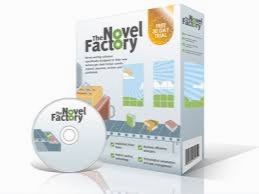The Novel Factory 1.30.0
- کاربرد : نرم افزار رمان و داستان نویسی برای نویسندگان
- نسخه :Version 1.30.0
- نوع فایل : نرم افزار
- زبان : انگلیسی
- سیستم عامل : Windows 32 & 64 Bit
- تولید کننده : Novel software
- سال تولید : 2018
توضیحات
دستیاری مفید برای نویسندگان است تا با استفاده از ابزاری که این نرم افزار در اختیارشان می گذارد بتوانند تمامی مراحل خلق داستان ها و رمان های خود را از ابتدای آن یعنی ایده پردازی تا انتشار مدیریت کرده و به سادگی به انجام رسانند. تمامی ما بر این امر واقفیم که رمان و داستان نویسی کاری دشوار است. برنامه ی حاظر با قابلیت هایی چون مدیریت و سازمان بندی اطلاعات تکراری، ارائه توصیه های مفید، ارائه ی راه حل و راهنمایی در زمان و مکان مناسب و معرفی منابع مفید تا حد چشمگیری از سختی و پیچیدگی این کار می کاهد.
قابلیت های کلیدی نرم افزار The Novel Factory:
- راهنمایی گام به گام برای نوشتن یک رمان
- ترسیم روند و قوس های داستان
- تهیه ی اسکلت داستان، خلاصه داستان و صحنه سازی ها
- ساخت پروفایل برای هر یک از کاراکتر ها و شخصیت های داستان
- پیش نمایش هر یک از سکانس های داستان برای درک بهتر موقعیت ها
- امکان شخصی سازی محیط نوشتن توسط کاربر
- نمایش و تجزیه و تحلیل تعداد کلمات و پیشرفت کار
- و ...
قابلیت های کلیدی نرم افزار The Novel Factory:
- راهنمایی گام به گام برای نوشتن یک رمان
- ترسیم روند و قوس های داستان
- تهیه ی اسکلت داستان، خلاصه داستان و صحنه سازی ها
- ساخت پروفایل برای هر یک از کاراکتر ها و شخصیت های داستان
- پیش نمایش هر یک از سکانس های داستان برای درک بهتر موقعیت ها
- امکان شخصی سازی محیط نوشتن توسط کاربر
- نمایش و تجزیه و تحلیل تعداد کلمات و پیشرفت کار
- و ...
Description
The Novel Factory is novel writing software specifically designed to help in every aspect of novel writing, from conception to publication. Writing a novel is hard. Writing a good novel is really hard. The Novel Factory makes it as straightforward as possible, by managing tedious data organisation, offering helpful advice and tips at just the right time and providing motivation and useful resources.
The Roadmap
The Roadmap is an exclusive feature of The Novel factory. It guides new writers through a tried and tested step-by-step process from idea to final manuscript. The beauty of it is that you write your novel as you learn the craft of writing.
Plan your Story Arc
The planning section gives you all the tools and structures you need to ensure the plot of your novel is solid, consistent and satisfying. It includes sections for premise, story skeleton, short synopses, extended synopsis and scene summaries.
Your Cast of Characters
View all of your characters in the overview, or open them up to see full details, including introduction, basic info, questionnaire, viewpoint synopsis, history and notes. You can add multiple images to each character and categorise them as protagonist, antagonist, supporting, etc.
Get Stuck in to Scenes
The scenes tab gives you an overview of scenes and plot points. Once you open up each scene you can work on various drafts of that scene, associate characters and locations, add goal and conflict info and view or edit the scene synopsis. There is also space to note the time and weather of each scene.
Customisable writing space
The writing view is designed to feel familiar and comfortable and to aid writing by keeping line widths within optimum readability standards. You can have your notes and the characters in that scene visible while you type, or dock them out of the way. The Novel Factory also features a full screen editing mode for distraction free working.
Targets and Statistics
Keep an eye on your word count and see if you’re on track to your novel’s completion date. Set targets and watch your progress, average writing speed and novel breakdown.
The Roadmap
The Roadmap is an exclusive feature of The Novel factory. It guides new writers through a tried and tested step-by-step process from idea to final manuscript. The beauty of it is that you write your novel as you learn the craft of writing.
Plan your Story Arc
The planning section gives you all the tools and structures you need to ensure the plot of your novel is solid, consistent and satisfying. It includes sections for premise, story skeleton, short synopses, extended synopsis and scene summaries.
Your Cast of Characters
View all of your characters in the overview, or open them up to see full details, including introduction, basic info, questionnaire, viewpoint synopsis, history and notes. You can add multiple images to each character and categorise them as protagonist, antagonist, supporting, etc.
Get Stuck in to Scenes
The scenes tab gives you an overview of scenes and plot points. Once you open up each scene you can work on various drafts of that scene, associate characters and locations, add goal and conflict info and view or edit the scene synopsis. There is also space to note the time and weather of each scene.
Customisable writing space
The writing view is designed to feel familiar and comfortable and to aid writing by keeping line widths within optimum readability standards. You can have your notes and the characters in that scene visible while you type, or dock them out of the way. The Novel Factory also features a full screen editing mode for distraction free working.
Targets and Statistics
Keep an eye on your word count and see if you’re on track to your novel’s completion date. Set targets and watch your progress, average writing speed and novel breakdown.
برای اطلاع از طریقه نصب به فایل How to Install.txt رجوع شود.