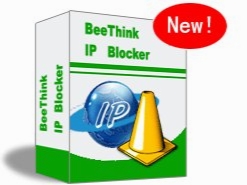IP Blocker Firewall 5.0
- کاربرد : نرم افزار بلاک کردن IP
- نسخه :Version 5
- نوع فایل : نرم افزار
- زبان : انگلیسی
- سیستم عامل : Windows 32 & 64 Bit
- تولید کننده : John Kapili
- سال تولید : 2018
Description
Users of some systems may be affected by a special sort of spam, or advertising, it really depends on what side are you on. It is called IP Ads or IP Advertising. Basically, marketing companies send their advertising messages using IP addresses instead of the classic e-mails.
This spamming method actually takes advantage of a system glitch on older OSs, and uses the Windows Messaging Service to open a window on the receiver's desktop, displaying advertising materials. The main inconvenience about this is that you don't have an email address to block from sending any more unwanted messages.
If you are one of the people offended by the unwanted spam you receive directly on your desktop, right in the middle of what you were doing at that moment, then probably IP Blocker is what you should use.
It has a basic interface with just a few buttons, providing users with intuitive accessibility. The main function which blocks the IP address preventing it from receiving any unwanted messages can be accessed by pressing the Block IP Spam button. From that point on, your computer is safe from any messaging using your IP address.
You can choose to run the application in the background and add it to system start-up so don't have to open it every time you power on your computer. Furthermore, closing IP Blocker with any of the application's options checked (Block IP Spam, Run program at Start-up or Run Minimized to System tray) saves them as default options.
So, it's enough to start the program once, choose the actions you want it to perform and then let it do the monitoring for you until you decide otherwise. Give it a try and get rid of the annoying spam directly on your desktop.
This spamming method actually takes advantage of a system glitch on older OSs, and uses the Windows Messaging Service to open a window on the receiver's desktop, displaying advertising materials. The main inconvenience about this is that you don't have an email address to block from sending any more unwanted messages.
If you are one of the people offended by the unwanted spam you receive directly on your desktop, right in the middle of what you were doing at that moment, then probably IP Blocker is what you should use.
It has a basic interface with just a few buttons, providing users with intuitive accessibility. The main function which blocks the IP address preventing it from receiving any unwanted messages can be accessed by pressing the Block IP Spam button. From that point on, your computer is safe from any messaging using your IP address.
You can choose to run the application in the background and add it to system start-up so don't have to open it every time you power on your computer. Furthermore, closing IP Blocker with any of the application's options checked (Block IP Spam, Run program at Start-up or Run Minimized to System tray) saves them as default options.
So, it's enough to start the program once, choose the actions you want it to perform and then let it do the monitoring for you until you decide otherwise. Give it a try and get rid of the annoying spam directly on your desktop.
برای اطلاع از طریقه نصب به فایل How to Install.txt رجوع شود.