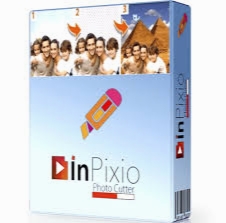InPixio Photo Cutter 8.4.6677.26201
-
 4.0 (1 رای)
4.0 (1 رای)
- کاربرد : نرم افزار حذف تصویر پس زمینه و عناصر اضافی از عکس
- نسخه :Version 8.4.6677.26201
- نوع فایل : نرم افزار
- زبان : انگلیسی
- سیستم عامل : Windows 32 & 64 Bit
- تولید کننده : Avanquest Software
- سال تولید : 2018
توضیحات
با استفاده از Avanquest InPixio Photo Cutter می توانید تنها با چند کلیک ماوس، تصویر پس زمینه، جزئیات اضافی، اشخاص و به طور کلی هر عنصر ناخواسته ای را از عکس های دیجیتالی خود حذف کنید. این نرم افزار برای حذف اشیاء از عکس، از الگوریتم های قدرتمندی استفاده می کند که تمام کارها را تنها با یک اشاره کاربر، به صورت خودکار انجام می دهند.
شما همچنین می توانید از مکانیزم حافظه نگهداری (retention) استفاده کنید تا بتوانید جزئیات با اهمیت عکس را حفظ کنید. با استفاده از این ابزار قادر خواهید بود تا علاوه بر حذف تصویرپس زمینه، حتی ظریف ترین عناصر ناخواسته مانند یک تار مو را نیز به راحتی از عکس حذف کنید و از تصویر نهایی برای ساخت عکس های مونتاژ شده و تصاویر کلاژ استفاده کنید.
قابلیت های کلیدی نرم افزار Avanquest InPixio Photo Cutter:
- حذف خودکار تصویر پس زمینه ی عکس
- تغییر تصویر بک گراند عکس
- پاکسازی خودکار لبه های عناصر پس از حذف پس زمینه در عکس به صورت کاملاً حرفه ای
- ساخت تصاویر مونتاژ شده تنها با چند کلیک
- برش تصاویر در اندازه های استاندارد (مانند 16:9, 4:3 و ..) و یا اندازه های دلخواه
- پشتیبانی از فرمت های Jpeg و TIFF (8-bit/16-bit), PNG, BMP, GIF و JpegXR
- و ...
شما همچنین می توانید از مکانیزم حافظه نگهداری (retention) استفاده کنید تا بتوانید جزئیات با اهمیت عکس را حفظ کنید. با استفاده از این ابزار قادر خواهید بود تا علاوه بر حذف تصویرپس زمینه، حتی ظریف ترین عناصر ناخواسته مانند یک تار مو را نیز به راحتی از عکس حذف کنید و از تصویر نهایی برای ساخت عکس های مونتاژ شده و تصاویر کلاژ استفاده کنید.
قابلیت های کلیدی نرم افزار Avanquest InPixio Photo Cutter:
- حذف خودکار تصویر پس زمینه ی عکس
- تغییر تصویر بک گراند عکس
- پاکسازی خودکار لبه های عناصر پس از حذف پس زمینه در عکس به صورت کاملاً حرفه ای
- ساخت تصاویر مونتاژ شده تنها با چند کلیک
- برش تصاویر در اندازه های استاندارد (مانند 16:9, 4:3 و ..) و یا اندازه های دلخواه
- پشتیبانی از فرمت های Jpeg و TIFF (8-bit/16-bit), PNG, BMP, GIF و JpegXR
- و ...
Description
Cut-out in a few clicks! With InPixio Photo Cutter, Cut-out any detail, person, object or landscape element from your photos. Select the shape of the object thanks to the cursor or the background to remove, Photo Cutter algorithm runs automatically! You can also use the "retention" cursor for important details to keep and get a successful clipping! Even fine details such as hair can be removed with amazing precision. Then simply paste the cut objects on any background to make collages or photomontages - in just 1-click!
Edge smoothing:
This improved function allows you to intelligently smooth contours for a softer transition between the subject and the background, for even more successful integration into your photomontage.
Create photomontages in 3 steps only:
1- Choose the photo for your photomontage
2- Easy cut-out your photo
3- Drag your photo on its new background! Select a background among the original pictures available, or upload your own background picture for unique photomontages!
Key Features:
- Remove Image Backgrounds
- Cutout Defined Objects Easily
- Compose Photo Montages
- Comes With Practical Tutorials
- Image cropping: the software incorporates seven pre-defined formats (format 16:9, 4:3, etc.) or you can define your own
- Image formats supported: Jpeg and TIFF (8-bit or 16-bit), PNG, BMP, GIF and JpegXR
Edge smoothing:
This improved function allows you to intelligently smooth contours for a softer transition between the subject and the background, for even more successful integration into your photomontage.
Create photomontages in 3 steps only:
1- Choose the photo for your photomontage
2- Easy cut-out your photo
3- Drag your photo on its new background! Select a background among the original pictures available, or upload your own background picture for unique photomontages!
Key Features:
- Remove Image Backgrounds
- Cutout Defined Objects Easily
- Compose Photo Montages
- Comes With Practical Tutorials
- Image cropping: the software incorporates seven pre-defined formats (format 16:9, 4:3, etc.) or you can define your own
- Image formats supported: Jpeg and TIFF (8-bit or 16-bit), PNG, BMP, GIF and JpegXR
برای اطلاع از طریقه نصب به فایل How to Install.txt رجوع شود.