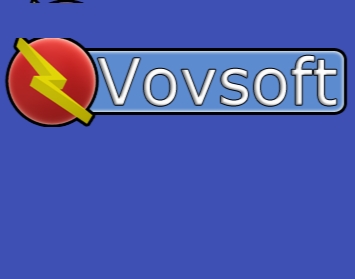VovSoft Sticky Notes 4.2
- کاربرد : نرم افزار نوشتن و چسباندن یادداشت روی دسکتاپ
- نسخه :Version 4.2
- نوع فایل : نرم افزار
- زبان : انگلیسی
- سیستم عامل : Windows 32 & 64 Bit
- تولید کننده : VOVSOFT
- سال تولید : 2018
توضیحات
یک ابزار نوت برداری و یادداشت نویسی در محیط دسکتاپ ویندوز می باشد که می تواند به عنوان جایگزین مناسب و قدرتمندی برای Sticky Notes پیش فرض ویندوز استفاده شود. ابزار های متعددی در این نرم افزار وجود دارند که علاوه بر تنوع و جذابیت می توانند قابلیت های بیشتری را به یادداشت های شما اضافه کنند، ابزار هایی برای تغییر رنگ پس زمینه و قلم، تغییر فونت، تغییر میزان شفافیت برای زیبای هر چه بیشتر، پیوست کردن فایل و سند به متن یادداشت و ...
همچنین این نرم افزار تاریخ اضافه شدن و ویرایش کردن متن ها را نیز در خود ذخیره خواهد کرد تا در صورت نیاز بررسی شود. علاوه بر این یادداشت های حذف شده هم درون نرم افزار ذخیره می شوند تا در صورت نیاز، کاربر بتواند از آن ها استفاده کند.
قابلیت های کلیدی نرم افزار Efficient Sticky Notes Pro:
- ابزار هایی برای تنظیم نوع فونت، رنگ بک گراند و قلم و ...
- امکان بازیابی یادداشت های حذف شده
- ذخیره تاریخ ایجاد یا تاریخ آخرین ویرایش نوت ها در نرم افزار
- جستجوی سریع و آسان بین یادداشت ها
- رمزگذاری نوت ها
- پیوست فایل به متن یادداشت
- و ...
همچنین این نرم افزار تاریخ اضافه شدن و ویرایش کردن متن ها را نیز در خود ذخیره خواهد کرد تا در صورت نیاز بررسی شود. علاوه بر این یادداشت های حذف شده هم درون نرم افزار ذخیره می شوند تا در صورت نیاز، کاربر بتواند از آن ها استفاده کند.
قابلیت های کلیدی نرم افزار Efficient Sticky Notes Pro:
- ابزار هایی برای تنظیم نوع فونت، رنگ بک گراند و قلم و ...
- امکان بازیابی یادداشت های حذف شده
- ذخیره تاریخ ایجاد یا تاریخ آخرین ویرایش نوت ها در نرم افزار
- جستجوی سریع و آسان بین یادداشت ها
- رمزگذاری نوت ها
- پیوست فایل به متن یادداشت
- و ...
Description
Efficient Sticky Notes is professional, elegant and easy-to-use software. With it, you can "stick" famous aphorism, work list or your feeling on the screen to bring you limitless positive energy. Besides, this software has been sold in 171+ countries all over the world and translated by more than 30 languages. Hence, own Efficient Sticky Notes is not a bad choice!
Throw Away Traditional Paper Sticky Notes
Now start using the powerful and unique Efficient Sticky Notes! "Stick" your notes on the desktop and you can read important information at any time on the screen. It saves both your money and time!
Various Desktop Notes Styles
You can customize desktop notes based on your tastes. Such as: Background color, transparency, fonts, gradient effect etc.
Easy to Search
Efficient Sticky Notes has powerful search capabilities so you can quickly find your information. You only need to input any related information in the text box of Condition and press Enter.
Portable Edition Available
The portable edition is designed to run from a USB flash drive. Now, with the USB drive, you can manage your notes on different computers (such as one at home and another at work), and do not need to worry about data synchronization!
Information Safety Safeguards
There is a Recycle Bin in this notes management software, you do not need to be worried that you may delete some important information by mistake. The functions of Backup and Restore can help you conveniently save and migrate data.
Multiple Interface Styles
10 interface styles are provided to meet your individual needs! They have various tones of color like blue, green, black, silver or pink.
Throw Away Traditional Paper Sticky Notes
Now start using the powerful and unique Efficient Sticky Notes! "Stick" your notes on the desktop and you can read important information at any time on the screen. It saves both your money and time!
Various Desktop Notes Styles
You can customize desktop notes based on your tastes. Such as: Background color, transparency, fonts, gradient effect etc.
Easy to Search
Efficient Sticky Notes has powerful search capabilities so you can quickly find your information. You only need to input any related information in the text box of Condition and press Enter.
Portable Edition Available
The portable edition is designed to run from a USB flash drive. Now, with the USB drive, you can manage your notes on different computers (such as one at home and another at work), and do not need to worry about data synchronization!
Information Safety Safeguards
There is a Recycle Bin in this notes management software, you do not need to be worried that you may delete some important information by mistake. The functions of Backup and Restore can help you conveniently save and migrate data.
Multiple Interface Styles
10 interface styles are provided to meet your individual needs! They have various tones of color like blue, green, black, silver or pink.
برای اطلاع از طریقه نصب به فایل How to Install.txt رجوع شود.