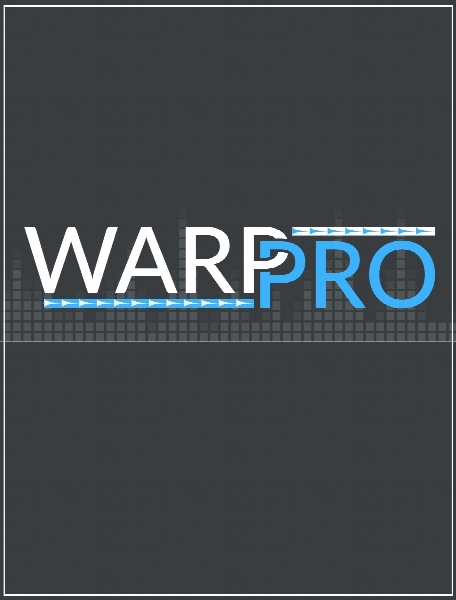WarpPro Beat Editor 1.0.0.53081
- کاربرد : ویرایشگر بیت
- نسخه :Version 1.0.0.53081
- نوع فایل : نرم افزار
- زبان : انگلیسی
- سیستم عامل : Windows 32 & 64 Bit
- تولید کننده : WarpPro
- سال تولید : 2018
توضیحات
یک برنامه جدید و عالی برای ویرایش بیت بر اساس سرعت (BPM) می باشد که از شرکت WarpPro منتشر شده و هر گونه خطای BPM را در اهنگ برطرف می کند تا در جای زمانی مناسب قرار گیرد. این برنامه با سیستم هوشمند خود تمامی BPM بیت ها را زیر نظر می گیرد به طوری که در هنگام ادیت، صفحه نمایش ان به رنگ سفید مشخص می شود تا کاربر زمان سرعت BPM را پیدا کند. این برنامه تمام بیت ها با فرمت های WAVE و MP3 را برای ویرایش پشتیبانی می کند. در نصب اولیه و با یک بررسی ساده می توان به آسانی فهمید که با یک برنامه بسیار نادر برای سرعت بیت ها (BPM) رو به رو هستید که تمامی نیاز هایتان را بر طرف می کند. اگر می خواهید بیت هایتان دقیقا سر ضرب یا BPM قرار گیرد Beat Editor را از دست ندهید!
Description
Fixing BPM errors and beat syncing requires not just an expert in the field, but also specialized software to handle this operation successfully. Aiming to become a task-focused alternative to complex video and audio production suites, WarpPro makes it possible for you to perform beat synchronization in a much easy manner and with less cost.
Reports on the BPM rate and allows you to make adjustments
The utmost advantage of WarpPro is that it is very easy to work with, unlike more elaborate editing solutions. Most of its interface is occupied by the preview area, which displays the waveform of the loaded audio track, be it an MP3 or a WAV file (no other format is supported).
WarpPro retrieves information regarding the track's BPM rate, which must be matched to the actual beat. For better accuracy when placing the beat markers or making the BPM adjustments, you can zoom in the waveform.
No beat synchornization can be done without using a metronome, and WarpPro comes with an integrated one. This tool can reduce the track's volume and play a click according to the set BPM.
Align the beat to the BPM rate to correct errors
Once the BPM rate is set, you can proceed to address potential errors through beat warping. As each beat is shown in one of the two colors, it is easy to go through the tracks to look for errors. The lines between two consecutive beats can be moved around using the mouse cursor.
For your convenience, WarpPro comes with an option to move more than one line at a time in songs with more misaligned beats. This way, you can line up the beat position with the BPM rate and make sure the track is perfectly in time.
The file can be saved in MP3 or WAV format, and a few modifications can be done to the track's metadata.
Fix timing errors with this audio production tool
WarpPro is a software solution that can address timing errors in audio tracks and correct the beat to keep it in sync. Fine tuning the song this way ensures that you won't have problems further on during mixing or mastering. The application is easy to use and is worth trying by anyone in the audio industry.
Reports on the BPM rate and allows you to make adjustments
The utmost advantage of WarpPro is that it is very easy to work with, unlike more elaborate editing solutions. Most of its interface is occupied by the preview area, which displays the waveform of the loaded audio track, be it an MP3 or a WAV file (no other format is supported).
WarpPro retrieves information regarding the track's BPM rate, which must be matched to the actual beat. For better accuracy when placing the beat markers or making the BPM adjustments, you can zoom in the waveform.
No beat synchornization can be done without using a metronome, and WarpPro comes with an integrated one. This tool can reduce the track's volume and play a click according to the set BPM.
Align the beat to the BPM rate to correct errors
Once the BPM rate is set, you can proceed to address potential errors through beat warping. As each beat is shown in one of the two colors, it is easy to go through the tracks to look for errors. The lines between two consecutive beats can be moved around using the mouse cursor.
For your convenience, WarpPro comes with an option to move more than one line at a time in songs with more misaligned beats. This way, you can line up the beat position with the BPM rate and make sure the track is perfectly in time.
The file can be saved in MP3 or WAV format, and a few modifications can be done to the track's metadata.
Fix timing errors with this audio production tool
WarpPro is a software solution that can address timing errors in audio tracks and correct the beat to keep it in sync. Fine tuning the song this way ensures that you won't have problems further on during mixing or mastering. The application is easy to use and is worth trying by anyone in the audio industry.
برای اطلاع از طریقه نصب به فایل How to Install.txt رجوع شود.