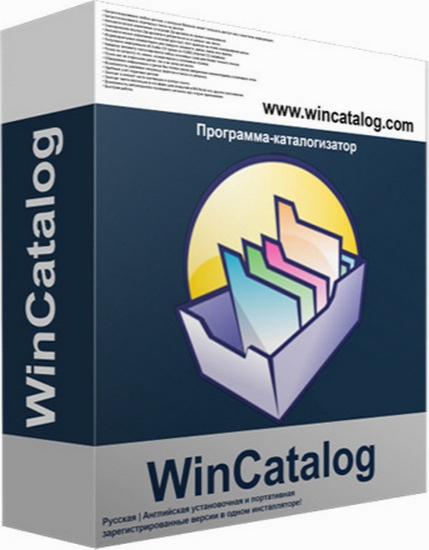WinCatalog 2018 18.0.5.18
- کاربرد : نرم افزار تهیه لیست از محتویات سی دی ها و دی وی دی ها و جستجو در آن ها
- نسخه :Version 18.0.5.18
- نوع فایل : نرم افزار
- زبان : انگلیسی
- سیستم عامل : Windows 32 & 64 Bit
- تولید کننده : WinCatalog.com
- سال تولید : 2018
توضیحات
اگر شما نیز از جمله افرادی هستید که مجموعه ی بزرگی از سی دی ها و دی وی دی ها دارید و برای جستجوی آیتم خاصی، مدت زیادی از وقت خود را صرف می کنید می توانید با استفاده از نرم افزار WinCatalog مشکل خود را حل کنید.
نرم افزار WinCatalog دیسک ها و پوشه ها را برای پیدا کردن فایل ها و اطلاعات، فهرست می کند. WinCatalog لیستی از فایل های شما در فولدرهای هارد، دیسک ها، فلش ها و منابع خارجی درست می کند و شما دیگر نیازی ندارید برای دسترسی به یک فایل، تمامی سی دی های خود را جستجو کنید، فقط کافیست این نرم افزار را باز کنید و اسم فایل خود را جستجو کنید و ببینید که آن فایل در کدام فولدر و یا سی دی قرار دارد. سپس با قرار دادن آن سی دی در دستگاه خود از آن فایل استفاده کنید. از قابلیت های این نرم افزار ذخیره نامحدود اطلاعات است و شما لازم نیست که نگران حجم دیتابیس خود باشید. همچنین این نرم افزار قادر است تا یک تصویر کوچک (Thumbnail) از فایل های تصویری شما در خود ذخیره کند تا شما از یافتن آن فایل اطمینان حاصل نمایید.
قابلیت های کلیدی نرم افزار WinCatalog:
- ذخیره نامحدود اطلاعات در دیتابیس های SQL
- ذخیره تصاویر بند انگشتی Thumbnail از فایل های تصویری
- پشتیبانی کامل از Unicode و UTF-8 برای زبان هایی مانند زبان فارسی
- دارای امکان ذخیره سازی نام جایی که فایل در آنجاست توسط خود شما
- و ...
نرم افزار WinCatalog دیسک ها و پوشه ها را برای پیدا کردن فایل ها و اطلاعات، فهرست می کند. WinCatalog لیستی از فایل های شما در فولدرهای هارد، دیسک ها، فلش ها و منابع خارجی درست می کند و شما دیگر نیازی ندارید برای دسترسی به یک فایل، تمامی سی دی های خود را جستجو کنید، فقط کافیست این نرم افزار را باز کنید و اسم فایل خود را جستجو کنید و ببینید که آن فایل در کدام فولدر و یا سی دی قرار دارد. سپس با قرار دادن آن سی دی در دستگاه خود از آن فایل استفاده کنید. از قابلیت های این نرم افزار ذخیره نامحدود اطلاعات است و شما لازم نیست که نگران حجم دیتابیس خود باشید. همچنین این نرم افزار قادر است تا یک تصویر کوچک (Thumbnail) از فایل های تصویری شما در خود ذخیره کند تا شما از یافتن آن فایل اطمینان حاصل نمایید.
قابلیت های کلیدی نرم افزار WinCatalog:
- ذخیره نامحدود اطلاعات در دیتابیس های SQL
- ذخیره تصاویر بند انگشتی Thumbnail از فایل های تصویری
- پشتیبانی کامل از Unicode و UTF-8 برای زبان هایی مانند زبان فارسی
- دارای امکان ذخیره سازی نام جایی که فایل در آنجاست توسط خود شما
- و ...
Description
It is not always easy to track where some files are located in your computer especially if you have a large collection of CDs and DVDs. If you are one of those users, then it definitely pays off to have the right tool for working with such a task. WinCatalog is software utility designed to help you find documents and data from your computer by building an index that offers you instant access to them.
This program can be mastered even by less experienced users because it sports a straightforward interface.
WinCatalog is a truly full-featured tool, so it would be natural to expect drag and drop support in such an app. Although the developer didn’t include this option, it made the process of adding files to the list pretty simple. You can add a fixed or removable disk, specific folders or individual files to the catalog. Virtual folders and customs items can be created pretty easily.
The app works fast and it is able to display the contents of your folders properly by preserving the hierarchical folder structure. It remembers the files’ attributes (e.g. path, size, and dates of creation) and you can also preview them in the right panel.
WinCatalog can perform searches throughout the entire collection thanks to its built-in search engine. Simply type in the file name or use additional filters for more accurate results such as size, tags, locations and date. It includes multi-tabbed support and this means you can work with multiple searches at the same time.
It also possible to add tags to your items, find duplicated files, add contacts, manage loaned disks and copy files to another drive directly from WinCatalog. Moreover, each catalogue can be exported to HTML or CSV file.
You may customize its looks by switching to either grid or thumbnails view modes.
Overall, WinCatalog is a pretty useful solution for all users who want to find any documents on the go. It packs many useful features that make the entire search process easier and faster.
Here are some key features of "WinCatalog":
- Ability to catalog any storage devices accessible from Windows environment.
- Ability to catalog individual folders on disks.
- Automatic extraction of archive file descriptions when scanning a disk.
- Automatic extraction of EXIF tags from digital photographs.
- Retrieval of Audio CD track names from Internet CD database.
- Support of non-file items: it is enabling you to catalog your books, videos or even postage stamps and coins!
- Individual comments for each item: disk, folder or file.
- Ability to manage your collection between virtual folders using Drag'n'Drop.
- Each item is associated with a set of keywords to increase the search relevancy.
- The catalog can be searched by file name, comment and keywords, date and size.
- Powerful search functionality: ability to use AND, NOT, OR operators and wildcards.
- Ability to search the entire catalog or an individual disk.
- When the disk data is updated, the previously entered comments and keywords are preserved.
- Ability to delete from the catalog the unnecessary files and folders.
- Ability to export and import parts of collection and the list of contacts.
- Ability to generate reports.
- Ability to generate HTML reports for sending to someone, publishing on the Web or printing.
- Ability to export any folder to .CSV file (comma separated values) for opening catalog in MS Excel or other applications.
- Ability to automatically open the last catalog when the application is started.
- Multilingual interface.
This program can be mastered even by less experienced users because it sports a straightforward interface.
WinCatalog is a truly full-featured tool, so it would be natural to expect drag and drop support in such an app. Although the developer didn’t include this option, it made the process of adding files to the list pretty simple. You can add a fixed or removable disk, specific folders or individual files to the catalog. Virtual folders and customs items can be created pretty easily.
The app works fast and it is able to display the contents of your folders properly by preserving the hierarchical folder structure. It remembers the files’ attributes (e.g. path, size, and dates of creation) and you can also preview them in the right panel.
WinCatalog can perform searches throughout the entire collection thanks to its built-in search engine. Simply type in the file name or use additional filters for more accurate results such as size, tags, locations and date. It includes multi-tabbed support and this means you can work with multiple searches at the same time.
It also possible to add tags to your items, find duplicated files, add contacts, manage loaned disks and copy files to another drive directly from WinCatalog. Moreover, each catalogue can be exported to HTML or CSV file.
You may customize its looks by switching to either grid or thumbnails view modes.
Overall, WinCatalog is a pretty useful solution for all users who want to find any documents on the go. It packs many useful features that make the entire search process easier and faster.
Here are some key features of "WinCatalog":
- Ability to catalog any storage devices accessible from Windows environment.
- Ability to catalog individual folders on disks.
- Automatic extraction of archive file descriptions when scanning a disk.
- Automatic extraction of EXIF tags from digital photographs.
- Retrieval of Audio CD track names from Internet CD database.
- Support of non-file items: it is enabling you to catalog your books, videos or even postage stamps and coins!
- Individual comments for each item: disk, folder or file.
- Ability to manage your collection between virtual folders using Drag'n'Drop.
- Each item is associated with a set of keywords to increase the search relevancy.
- The catalog can be searched by file name, comment and keywords, date and size.
- Powerful search functionality: ability to use AND, NOT, OR operators and wildcards.
- Ability to search the entire catalog or an individual disk.
- When the disk data is updated, the previously entered comments and keywords are preserved.
- Ability to delete from the catalog the unnecessary files and folders.
- Ability to export and import parts of collection and the list of contacts.
- Ability to generate reports.
- Ability to generate HTML reports for sending to someone, publishing on the Web or printing.
- Ability to export any folder to .CSV file (comma separated values) for opening catalog in MS Excel or other applications.
- Ability to automatically open the last catalog when the application is started.
- Multilingual interface.
برای اطلاع از طریقه نصب به فایل How to Install.txt رجوع شود.