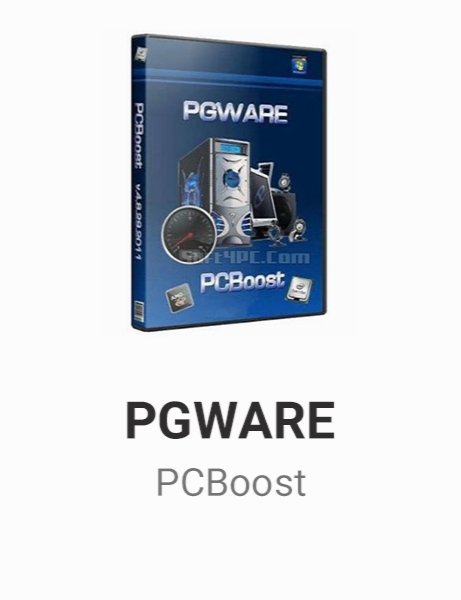PGWARE PCBoost 5.6.4.2018
- کاربرد : نرم افزار افزایش سرعت عملکرد CPU
- نسخه :Version 5.6.4.2018
- نوع فایل : نرم افزار
- زبان : انگلیسی
- سیستم عامل : Windows 32 & 64 Bit
- تولید کننده : pgware
- سال تولید : 2018
توضیحات
نرم افزار PCBoost ابزاری قدرتمند در زمینه عملکرد بهتر سیستم با بررسی های دقیق و شناسایی مشکلات و فایل های مخرب و معیوب سیستم می باشد. با این برنامه شما به تعدادی از تنظیمات ویندوز دسترسی خواهید داشت که تا کنون هرگز نمی توانستید آنها را تغییر دهید. شما حتی می توانید عنوان صفحات مختلف و پنجره های مختلف ویندوز را عوض کنید یا تغییراتی در شیوه اجرا و مدیریت سیستم ایجاد نمایید. این نرم افزار سیستم شما را از هر نظر ارتقاع می دهد و ابعاد جدیدی از سیستم عامل ویندوز XP را به شما نمایش می دهد.
قابلیت های کلیدی نرم افزار PCBoost:
- بهینه سازی سرعت اجرای بازی ها و برنامه ها
- بازگرداندن حافظه از دست رفته برنامه ها
- سیستم آگاهی دهنده و بهینه سازی خودکار آن در زمانیکه نیاز باشد
- نمایش میزان حافظه اشغال شده جاری توسط کلیه فرایندهای در حال اجرا
- تعیین میزان حافظه مورد نظر جهت آزاد کردن یا پس گرفتن
- خاتمه دادن فرایندهای تهدید آمیز و برنامه ها و یا آزاد کردن حافظه اشغال شده توسط لیستی از فرایندها
- افزودن فرایندهایی که می خواهید حذف و یا فشرده کنید در لیست سیاه
- افزودن فرایندهایی که نمی خواهید حذف و یا فشرده کنید در لیست سفید
- فشرده کردن و یا آزاد کردن خودکار حافظه در زمانیکه میزان حافظه آزاد کمتر از مقدار مشخص شده باشد
- و ...
قابلیت های کلیدی نرم افزار PCBoost:
- بهینه سازی سرعت اجرای بازی ها و برنامه ها
- بازگرداندن حافظه از دست رفته برنامه ها
- سیستم آگاهی دهنده و بهینه سازی خودکار آن در زمانیکه نیاز باشد
- نمایش میزان حافظه اشغال شده جاری توسط کلیه فرایندهای در حال اجرا
- تعیین میزان حافظه مورد نظر جهت آزاد کردن یا پس گرفتن
- خاتمه دادن فرایندهای تهدید آمیز و برنامه ها و یا آزاد کردن حافظه اشغال شده توسط لیستی از فرایندها
- افزودن فرایندهایی که می خواهید حذف و یا فشرده کنید در لیست سیاه
- افزودن فرایندهایی که نمی خواهید حذف و یا فشرده کنید در لیست سفید
- فشرده کردن و یا آزاد کردن خودکار حافظه در زمانیکه میزان حافظه آزاد کمتر از مقدار مشخص شده باشد
- و ...
Description
Squeezing every drop of performance out of your computer is only possible if you turn to an advanced software solution able to assist you in this regard, and we all know the market is full of such tools.
This is also the case of PCBoost, a very simple application that was designed for a simple purpose: help users boost computer performance quick and easy.
And although you may be tricked into believing that you're dealing with an extraordinary tool when first looking at its professional interface, just spend a minute to see what it's up to.
The main window presents a detailed graph with free and used CPU, but also reveals the name of the application currently accelerated. In addition, it gives access to three different menus, namely options and settings, processor benchmark test and statistics and history report.
Unfortunately, PCBoost isn't able to do any wonders on your computer, and the way it tries to improve performance is actually quite basic and you could even do it manually straight from within Windows.
PCBoost switches running processes priority between High and Realtime, depending on the active window at a given time, so you may even end up with a slower machine in case something goes wrong.
There's also a processor benchmark test that tries to determine access per second speed, clock speed, small and large integer calculation speed, all designed to help you determine how fast your processor really is.
On the other hand, the PCBoost statistics and history shows you the total processor usage and the available processor, as well as the currently accelerated window and its priority.
So as a conclusion, PCBoost is just a waste of time, but you could always give it a try to see what it's up to. Just think twice before spending your money of a full license.
Here are some key features of "PCBoost":
- Optimizes games and applications by increasing the CPU priority thread of the currently active application. Automatically de-allocates CPU priority when a new active application is selected.
- Works in the background to optimize applications constantly, raises priority levels to reasonable values to maintain system stability.
- Visual representation in system tray which displays priority optimization for currently active application.
- Built-in block list of applications which are not compatible, to prevent problems with the software such as slow downs or computer crashes.
- Easy and intuitive user interface which performs CPU tuning in real-time.
More info (open/close)
This is also the case of PCBoost, a very simple application that was designed for a simple purpose: help users boost computer performance quick and easy.
And although you may be tricked into believing that you're dealing with an extraordinary tool when first looking at its professional interface, just spend a minute to see what it's up to.
The main window presents a detailed graph with free and used CPU, but also reveals the name of the application currently accelerated. In addition, it gives access to three different menus, namely options and settings, processor benchmark test and statistics and history report.
Unfortunately, PCBoost isn't able to do any wonders on your computer, and the way it tries to improve performance is actually quite basic and you could even do it manually straight from within Windows.
PCBoost switches running processes priority between High and Realtime, depending on the active window at a given time, so you may even end up with a slower machine in case something goes wrong.
There's also a processor benchmark test that tries to determine access per second speed, clock speed, small and large integer calculation speed, all designed to help you determine how fast your processor really is.
On the other hand, the PCBoost statistics and history shows you the total processor usage and the available processor, as well as the currently accelerated window and its priority.
So as a conclusion, PCBoost is just a waste of time, but you could always give it a try to see what it's up to. Just think twice before spending your money of a full license.
Here are some key features of "PCBoost":
- Optimizes games and applications by increasing the CPU priority thread of the currently active application. Automatically de-allocates CPU priority when a new active application is selected.
- Works in the background to optimize applications constantly, raises priority levels to reasonable values to maintain system stability.
- Visual representation in system tray which displays priority optimization for currently active application.
- Built-in block list of applications which are not compatible, to prevent problems with the software such as slow downs or computer crashes.
- Easy and intuitive user interface which performs CPU tuning in real-time.
More info (open/close)
برای اطلاع از طریقه نصب به فایل How to Install.txt رجوع شود.