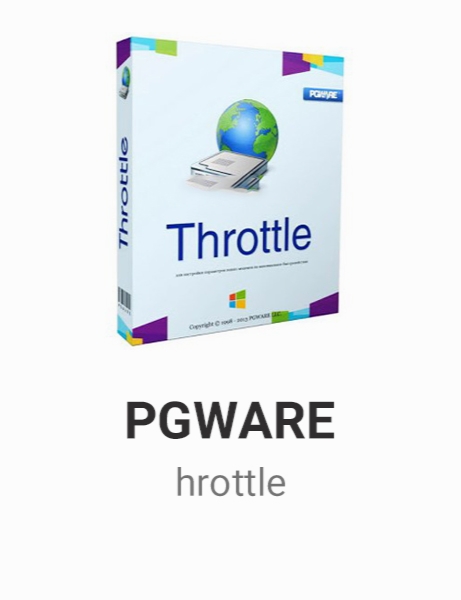PGWARE Throttle 8.6.4.2018
- کاربرد : نرم افزار افزایش سرعت اینترنت
- نسخه :Version 8.6.4.2018
- نوع فایل : نرم افزار
- زبان : انگلیسی
- سیستم عامل : Windows 32 & 64 Bit
- تولید کننده : pgware
- سال تولید : 2018
توضیحات
نرم افزار Throttle ابزاری قدرتمند در زمینه افزایش سرعت اتصالات اینترنتی و یکی از بهترین تنظیم کننده های مودم می باشد. این نرم افزار از طریق گوناگون باعث افزایش سرعت بارگذاری صفحات وب در مرورگر شما می شود. با Throttle قادر خواهید بود تا موزیک ها، فیلم ها و فایل های خود را سریعتر از همیشه از اینترنت دانلود نموده و در صورتی که بصورت آنلاین بازی می نمایید، سرعت اجرای آن را افزایش می دهد. اگر شما یک کاربر اینترنت با استفاده از نوع اتصال Dial-Up می باشید این نرم افزار از قطع شدن مرتب اتصال اینترنت جلوگیری می نماید. این برنامه تنها با اتصال های اینترنت از نوع Dial-Up کار نمی کند بلکه با خطوط اینترنت پرسرعت مانند DSL ،ADS L،Cable ،ISDN نیز کار نموده و می تواند مدت زمانی را که برای دانلود فایل های موزیک یا فیلم بزرگ مورد نیاز می باشد را کاهش دهد. با استفاده از این برنامه پایداری اتصال خود به اینترنت را افزایش داده و از قطع شدت ارتباط اینترنت در کنار افزایش سرعت آن بهره ببرید. این برنامه سرعت دانلود و آپلود فایل های شما را افزایش داده و حتی تا آخرین میزان بیتی که مودم شما قابلیت استفاده ازآن را دارد، آنرا بهینه سازی می نماید تا بهترین عملکرد ممکن رابرای شما به ارمغان آورد.
کاربری این نرم افزار نیز بسیار ساده می باشد و کاملا با تمامی نسخه های ویندوز سازگارمی باشد و همچنین باتمامی انواع اتصال های اینترنت اعم از Dial-up ویا ADSL و... سازگار می باشد. با Throttle قادر خواهید بود تا موزیک ها، فیلم ها و فایل های خود را سریعتر از همیشه از اینترنت دانلود نموده و در صورتی که بصورت آنلاین بازی می نمایید، سرعت اجرای آن را افزایش می دهد.
قابلیت های کلیدی نرم افزار Throttle:
- افزایش سرعت دانلود از اینترنت
- ایجاد تغییرات در تنظیمات رجیستری ویندوز به منظور افزایش سرعت اینترنت
- ایجاد تغییرات در تنظیمات مودم و سازگار کردن هرچه بیشتر مودم با سیستم عامل
- تنظیم خودکار تنظیمات و ایجاد تغییرات برمبنای کامپیوتر و مشخصات فنی مودم کاربر
- سازگاری با تمامی مودم های Dial-up, DSL, ADSL, Cable, ISDN و ارتباطات اینترنت ماهواره ای
- افزایش سرعت انتقال در اینترنت
- افزایش سرعت شبکه داخلی برای انتقال PC به PC
- افزایش سرعت وبگردی و مرور صفحات اینترنتی
- جلوگیری از قطع اتصال اینترنت و پایداری اتصال اینترنت
- محیط زیبا و ساده
- و ...
کاربری این نرم افزار نیز بسیار ساده می باشد و کاملا با تمامی نسخه های ویندوز سازگارمی باشد و همچنین باتمامی انواع اتصال های اینترنت اعم از Dial-up ویا ADSL و... سازگار می باشد. با Throttle قادر خواهید بود تا موزیک ها، فیلم ها و فایل های خود را سریعتر از همیشه از اینترنت دانلود نموده و در صورتی که بصورت آنلاین بازی می نمایید، سرعت اجرای آن را افزایش می دهد.
قابلیت های کلیدی نرم افزار Throttle:
- افزایش سرعت دانلود از اینترنت
- ایجاد تغییرات در تنظیمات رجیستری ویندوز به منظور افزایش سرعت اینترنت
- ایجاد تغییرات در تنظیمات مودم و سازگار کردن هرچه بیشتر مودم با سیستم عامل
- تنظیم خودکار تنظیمات و ایجاد تغییرات برمبنای کامپیوتر و مشخصات فنی مودم کاربر
- سازگاری با تمامی مودم های Dial-up, DSL, ADSL, Cable, ISDN و ارتباطات اینترنت ماهواره ای
- افزایش سرعت انتقال در اینترنت
- افزایش سرعت شبکه داخلی برای انتقال PC به PC
- افزایش سرعت وبگردی و مرور صفحات اینترنتی
- جلوگیری از قطع اتصال اینترنت و پایداری اتصال اینترنت
- محیط زیبا و ساده
- و ...
Description
It's no secret that all users dream about a faster Internet connection, so every single software solution that sees daylight and claims it could do that is at least worth a shot.
Throttle is one of the names that may impress you, promising to optimize the operating system so that your modem will perform faster and bring you a boost in speed when online.
The application has been designed to be used by all types of users, be they absolute beginners or not, so the interface is quite basic with no complicated options.
There are only three settings available, so a few clicks should get the job done. You're thus prompted to pick the operating system you're using, choose the modem type and the speed setting.
There are multiple modem types available, including generic ones, so don't worry if you don't know for sure which kind of modem you own. There are even specific settings for cable modem, ISDN modem, satellite modem or Local Area Connection, so you won't get yourself in trouble when using Throttle.
In case you still find it hard to get use to, have a look in the help file. The developer has included a detailed help manual to guide you all the time, so beginners should definitely have a look in there too.
The good thing about Throttle is the fact that it remains a simple solution all the time. Just three clicks are enough to optimize the settings and let the app check memory allocation to modem, optimize DNS lookup, modify TTL settings, increase HTTP request limit and change network bandwidth allowance.
Overall, Throttle is a tool to try if you want a faster Internet connection. And in case it proves to be efficient for you too, the reasonable price will most likely place the app on your shopping list as well.
Here are some key features of "Throttle":
- Makes direct changes to system registry and system files to enhance internet download and upload speeds.
- Automatically adjusts settings and changes made based on computer and modem specifications, complete fault tolerance system implemented.
- Compatible with all modem types - Dial-up, DSL, ADSL, Cable, ISDN, and Satellite internet connections.
- Enhances both internet transfer speeds as well as local area network speeds.
- Easy and intuitive user interface which performs all setting changes immediately.
Throttle is one of the names that may impress you, promising to optimize the operating system so that your modem will perform faster and bring you a boost in speed when online.
The application has been designed to be used by all types of users, be they absolute beginners or not, so the interface is quite basic with no complicated options.
There are only three settings available, so a few clicks should get the job done. You're thus prompted to pick the operating system you're using, choose the modem type and the speed setting.
There are multiple modem types available, including generic ones, so don't worry if you don't know for sure which kind of modem you own. There are even specific settings for cable modem, ISDN modem, satellite modem or Local Area Connection, so you won't get yourself in trouble when using Throttle.
In case you still find it hard to get use to, have a look in the help file. The developer has included a detailed help manual to guide you all the time, so beginners should definitely have a look in there too.
The good thing about Throttle is the fact that it remains a simple solution all the time. Just three clicks are enough to optimize the settings and let the app check memory allocation to modem, optimize DNS lookup, modify TTL settings, increase HTTP request limit and change network bandwidth allowance.
Overall, Throttle is a tool to try if you want a faster Internet connection. And in case it proves to be efficient for you too, the reasonable price will most likely place the app on your shopping list as well.
Here are some key features of "Throttle":
- Makes direct changes to system registry and system files to enhance internet download and upload speeds.
- Automatically adjusts settings and changes made based on computer and modem specifications, complete fault tolerance system implemented.
- Compatible with all modem types - Dial-up, DSL, ADSL, Cable, ISDN, and Satellite internet connections.
- Enhances both internet transfer speeds as well as local area network speeds.
- Easy and intuitive user interface which performs all setting changes immediately.
برای اطلاع از طریقه نصب به فایل How to Install.txt رجوع شود.