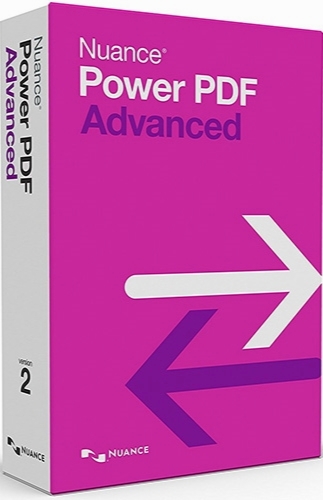Nuance PowerPDF Advanced 3.00.6439 x64
- کاربرد : نرم افزار قدرتمند ساخت و ویرایش فایل های PDF
- نسخه :Version 3.00.6439
- نوع فایل : نرم افزار
- زبان : انگلیسی
- سیستم عامل : Windows 64 Bit
- تولید کننده : Nuance Communications
- سال تولید : 2018
توضیحات
نرم افزاری قدرتمند با رابط کاربری آسان است که امکانات بی نظیری را برای ساخت و ویرایش فایل های PDF در اختیار کاربران قرار می دهد. این نرم افزار از WTS و Citrix پشتیبانی نموده و با وجود ویژگی های بسیار از جمله رابط برنامه نویسی امکان شخصی سازی محیط نرم افزار برای ساخت و ویرایش هر چه بهتر فایل های PDF را به کاربران از مبتدی گرفته تا متخصصین IT می دهد. با استفاده از این برنامه قادرید تا فایل های متنی خود را با درج شماره و الگو به فایل های PDF تبدیل کنید. همچنین می توانید برای فایل های خود سر برگ و پاورقی قرار دهید و یا اطلاعات و متن های مورد نظر خود را از فایل هایی با فرمت XFDF ،XML ،TXT و CSV به محیط برنامه وارد کنید و از آن ها استفاده نمایید. می توانید برای فایل های خود پسورد تعیین نمایید و از این طریق از چاپ و تغییر آن ها جلوگیری کنید و در نهایت فایل ایجاد شده را در فضا های ابری ذخیره نموده و به اشتراک بگذارید.
قابلیت های کلیدی نرم افزار Power PDF Advanced:
- امکان ساخت و ویرایش فایل های PDF
- پشتیبانی از WTS و Citrix
- وجود رابط برنامه نویسی برای شخصی سازی نرمافزار
- ثبت الگو، مهر، پسورد و اطلاعات دلخواه در فایل ساخته شده
- پشتیبانی از فایل های XFDF ،XML ،TXT و CSV
- امکان تعریف الگو در برنامه برای یافتن شماره تلفن ها و ایمیل ها
- رابط کاربری ساده با دسترسی آسان
- و ...
قابلیت های کلیدی نرم افزار Power PDF Advanced:
- امکان ساخت و ویرایش فایل های PDF
- پشتیبانی از WTS و Citrix
- وجود رابط برنامه نویسی برای شخصی سازی نرمافزار
- ثبت الگو، مهر، پسورد و اطلاعات دلخواه در فایل ساخته شده
- پشتیبانی از فایل های XFDF ،XML ،TXT و CSV
- امکان تعریف الگو در برنامه برای یافتن شماره تلفن ها و ایمیل ها
- رابط کاربری ساده با دسترسی آسان
- و ...
Description
Power PDF Advanced is not an alternate PDF, it’s a better PDF. Easy to own, easy to support, easy to use so users get more done, teams work better and IT can stay focused on the enterprise.
Customizable PDF functionality
Supports Windows Terminal Services (WTS) and Citrix deployments and offers a configurator tool that enables your IT to choose the functionality that works for your users.
Automated workflows
Includes an automation API for controlling functions within the application so you can create custom-coded workflows that align with internal policies and procedures.
Convert legal documents
Use the Power PDF Converter assistant to convert legal pleadings into PDFs with stamp and line numbering options.
Custom stamping
Bates stamping enables you to create custom profiles for stamping information into headers and footers.
Collect information from forms
Export information contained in filled-in forms so you can search and analyze data using popular file types like XFDF, XML, TXT and CSV.
Enhance document security
Add passwords with secure 128-bit or 256-bit AES encryption and permission controls to protect document viewing, printing and modifications. Use the advanced redaction capabilities to automatically inspect documents and remove sensitive data for safe, secure document sharing.
Customizable PDF functionality
Supports Windows Terminal Services (WTS) and Citrix deployments and offers a configurator tool that enables your IT to choose the functionality that works for your users.
Automated workflows
Includes an automation API for controlling functions within the application so you can create custom-coded workflows that align with internal policies and procedures.
Convert legal documents
Use the Power PDF Converter assistant to convert legal pleadings into PDFs with stamp and line numbering options.
Custom stamping
Bates stamping enables you to create custom profiles for stamping information into headers and footers.
Collect information from forms
Export information contained in filled-in forms so you can search and analyze data using popular file types like XFDF, XML, TXT and CSV.
Enhance document security
Add passwords with secure 128-bit or 256-bit AES encryption and permission controls to protect document viewing, printing and modifications. Use the advanced redaction capabilities to automatically inspect documents and remove sensitive data for safe, secure document sharing.
برای اطلاع از طریقه نصب به فایل How to Install.txt رجوع شود.