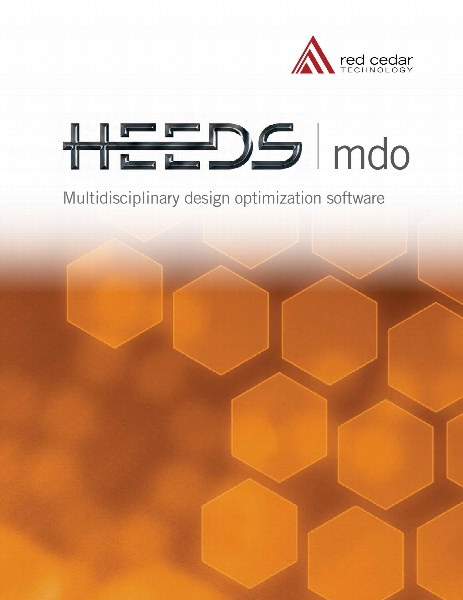HEEDS MDO 2018.04.0 x64
- کاربرد : نرم افزار بهینه سازی طرح ها و مدل سازی های چند رشته ای
- نسخه :Version 2018.04.0
- نوع فایل : نرم افزار
- زبان : انگلیسی
- سیستم عامل : Windows 64 Bit
- تولید کننده : Red Cedar Technology
- سال تولید : 2018
توضیحات
پس از طراحی یک محصول و یا یک سازه یکی از مهمترین فعالیت هایی که باید صورت بگیرد آنالیز و بهینه سازی آن است تا بدین شکل مطمئن شویم که طراحی ما در بهترین صورت و فرم خود قرار دارد و پس از تولید بیشترین میزان رضایت و بازدهی را فراهم می کند. اما آنالیز و بهینه سازی طرح ها به طور دستی کاری زمان بر خواهد بود و به علاوه درصد خطا در این روش زیاد است. HEEDS MDO نرم افزاری بسیار کاربردی برای تحلیل و بررسی خودکار طرح ها و مدل ها است که می تواند به صورت خودکار تمامی جنبه های طرح را در تمامی زمینه ها مانند مکانیک، الکترونیک، زمین شناسی، حرارت، هیدرولیک، ساختمانی و ... سنجیده و به بهترین نحو نقاط ضعف و نواقص احتمالی آن را برطرف کند.
این نرم افزار با سایر نرم افزار های CAD و CAE محبوب مانند Abaqus ،Excel ،NX ،Abaqus ،LS-DYNA ،SOLIDWORKS ،Adams ،MATLAB ،SOLIDWORKS Simulation ،ANSYS WB ،Nastran و STAR-CCM+ همپوشانی کامل داشته و همچنین می تواند فایل های ASCII را به عنوان ورودی و یا خروجی پشتیبانی کند. HEEDS MDO قادر است تا در سریع ترین زمان ممکن و با نهایت دقت طرح را بررسی نموده و آن را بهینه سازی کند و به علاوه به کاربران خود امکان تهیه مستندات و فایل های راهنما برای طرح ها را عرضه می کند. با استفاده از این نرم افزار می توانید مدل های سه بعدی و دو بعدی خود را بررسی و بهینه سازی کنید و در نهایت اطلاعات آن ها را مستند سازی کنید.
قابلیت های کلیدی نرم افزار HEEDS MDO:
- بهینه سازی طراحی
- طراحی آزمایشات (DOE)
- تشخیص اتوماسیون ماشین
- سنجش استحکام و قابلیت اطمینان
- فن آوری جستجوی منحصر به فرد
- بهینه سازی طراحی چند رشته ای
- اجرای سریع با قابلیت پردازش موازی
- و ...
این نرم افزار با سایر نرم افزار های CAD و CAE محبوب مانند Abaqus ،Excel ،NX ،Abaqus ،LS-DYNA ،SOLIDWORKS ،Adams ،MATLAB ،SOLIDWORKS Simulation ،ANSYS WB ،Nastran و STAR-CCM+ همپوشانی کامل داشته و همچنین می تواند فایل های ASCII را به عنوان ورودی و یا خروجی پشتیبانی کند. HEEDS MDO قادر است تا در سریع ترین زمان ممکن و با نهایت دقت طرح را بررسی نموده و آن را بهینه سازی کند و به علاوه به کاربران خود امکان تهیه مستندات و فایل های راهنما برای طرح ها را عرضه می کند. با استفاده از این نرم افزار می توانید مدل های سه بعدی و دو بعدی خود را بررسی و بهینه سازی کنید و در نهایت اطلاعات آن ها را مستند سازی کنید.
قابلیت های کلیدی نرم افزار HEEDS MDO:
- بهینه سازی طراحی
- طراحی آزمایشات (DOE)
- تشخیص اتوماسیون ماشین
- سنجش استحکام و قابلیت اطمینان
- فن آوری جستجوی منحصر به فرد
- بهینه سازی طراحی چند رشته ای
- اجرای سریع با قابلیت پردازش موازی
- و ...
Description
HEEDS MDO automates the design exploration process. With revolutionary search strategies available only in HEEDS, you can uncover new design concepts that improve products and significantly reduce development costs. Even engineers with very little design optimization experience can use HEEDS to discover optimal designs — in a fraction of the time it would take to perform even a handful of manual iterations.
Unlocks the Power of Your CAE Tools
HEEDS integrates well with all popular CAE applications to automate and expedite design optimization. It can work with multiple software tools to handle pre- and post-processing, simulation, and multidisciplinary optimization.
HEEDS MDO features direct input and output portals for the following tools:
► Abaqus ► Excel ► NX
► Abaqus/CAE ► LS-DYNA ► SOLIDWORKS
► Adams ► MATLAB ► SOLIDWORKS Simulation
► ANSYS WB ► Nastran ► STAR-CCM+
Additionally, HEEDS offers a powerful generic interface that allows it to link to any commercial or proprietary CAE tool that creates input and/or output files in ASCII format. If you want to know whether your tool will work with HEEDS, view the list of compatible tools or contact us to find out.
Exclusive Search Technology
HEEDS's default search method, SHERPA, uses multiple search strategies simultaneously, and it dynamically adapts to the problem as it learns about the design space. The unique advantages of SHERPA include:
- Speed — SHERPA requires fewer evaluations than other methods and often finds a solution the first time, saving you days or even weeks of CPU time during routine optimization studies.
- Robustness — SHERPA identifies better-quality solutions, for broad classes of problems, and performs global and local optimization at the same time.
- No tuning parameters — With SHERPA, you only need to specify the number of evaluations you want to conduct.
Multidisciplinary
Whether the problem is structural (linear or nonlinear, static or dynamic, bulk materials or composites), fluid, thermal, or acoustic in nature, involves NVH and dynamics, or any combination of these, HEEDS can help you find the optimal solution.
Intuitive to Use
Even though the technology driving HEEDS is complex, the software is user-friendly. The unique tabbed interface leads you clearly through the five-step process of project setup and execution.
Extensive Feature Set
Whether you need to improve the design of a simple engineered system or solve multidisciplinary problems, HEEDS is flexible and powerful enough to identify the values, or attributes, that will satisfy your design criteria. You can perform many study types with HEEDS:
- Design Optimization
- Design of Experiments (DOE)
- Process Automation
- Robustness and Reliability
Fast, Parallel Execution
With HEEDS PARALLEL, you can run HEEDS MDO optimization studies faster and make more efficient use of your hardware and software resources. For more information about this optional module for HEEDS MDO, contact us.
Unlocks the Power of Your CAE Tools
HEEDS integrates well with all popular CAE applications to automate and expedite design optimization. It can work with multiple software tools to handle pre- and post-processing, simulation, and multidisciplinary optimization.
HEEDS MDO features direct input and output portals for the following tools:
► Abaqus ► Excel ► NX
► Abaqus/CAE ► LS-DYNA ► SOLIDWORKS
► Adams ► MATLAB ► SOLIDWORKS Simulation
► ANSYS WB ► Nastran ► STAR-CCM+
Additionally, HEEDS offers a powerful generic interface that allows it to link to any commercial or proprietary CAE tool that creates input and/or output files in ASCII format. If you want to know whether your tool will work with HEEDS, view the list of compatible tools or contact us to find out.
Exclusive Search Technology
HEEDS's default search method, SHERPA, uses multiple search strategies simultaneously, and it dynamically adapts to the problem as it learns about the design space. The unique advantages of SHERPA include:
- Speed — SHERPA requires fewer evaluations than other methods and often finds a solution the first time, saving you days or even weeks of CPU time during routine optimization studies.
- Robustness — SHERPA identifies better-quality solutions, for broad classes of problems, and performs global and local optimization at the same time.
- No tuning parameters — With SHERPA, you only need to specify the number of evaluations you want to conduct.
Multidisciplinary
Whether the problem is structural (linear or nonlinear, static or dynamic, bulk materials or composites), fluid, thermal, or acoustic in nature, involves NVH and dynamics, or any combination of these, HEEDS can help you find the optimal solution.
Intuitive to Use
Even though the technology driving HEEDS is complex, the software is user-friendly. The unique tabbed interface leads you clearly through the five-step process of project setup and execution.
Extensive Feature Set
Whether you need to improve the design of a simple engineered system or solve multidisciplinary problems, HEEDS is flexible and powerful enough to identify the values, or attributes, that will satisfy your design criteria. You can perform many study types with HEEDS:
- Design Optimization
- Design of Experiments (DOE)
- Process Automation
- Robustness and Reliability
Fast, Parallel Execution
With HEEDS PARALLEL, you can run HEEDS MDO optimization studies faster and make more efficient use of your hardware and software resources. For more information about this optional module for HEEDS MDO, contact us.
برای اطلاع از طریقه نصب به فایل How to Install.txt رجوع شود.